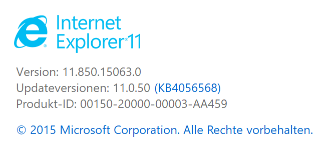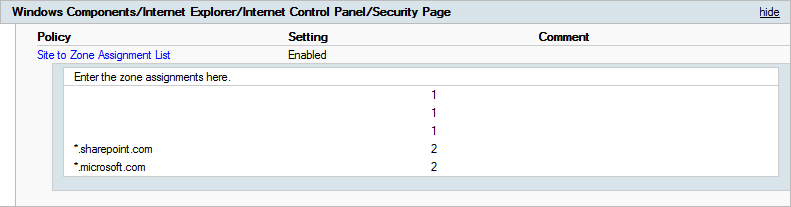- Subscribe to RSS Feed
- Mark Discussion as New
- Mark Discussion as Read
- Pin this Discussion for Current User
- Bookmark
- Subscribe
- Printer Friendly Page
- Mark as New
- Bookmark
- Subscribe
- Mute
- Subscribe to RSS Feed
- Permalink
- Report Inappropriate Content
Feb 07 2018 02:33 AM
Hello everybody,
We currently have the following situation:
- Sharepoint Online with Office 365 Pro
When ever a user tries to use the "Export to Excel function" an error pops up:
"To export a list, you must have Microsoft Sharepoint Foundation-compatible application"
I know this was an issue in Sharepoint 2010, but it's 2018. What is the solution?
Best regards.
- Labels:
-
SharePoint Online
- Mark as New
- Bookmark
- Subscribe
- Mute
- Subscribe to RSS Feed
- Permalink
- Report Inappropriate Content
Feb 07 2018 03:10 AM
What versión of Office/Excel client you have installed?
Please go to Control panel -> Programs and check there aren't different versions of Office installed.
You could also try a Repair Office.
- Mark as New
- Bookmark
- Subscribe
- Mute
- Subscribe to RSS Feed
- Permalink
- Report Inappropriate Content
Feb 07 2018 03:22 AM
What happens when you click OK on this dialog? It should start downloading the file.
- Mark as New
- Bookmark
- Subscribe
- Mute
- Subscribe to RSS Feed
- Permalink
- Report Inappropriate Content
Feb 07 2018 03:33 AM
Despite the error message, you still get this *.iqy file which you can then open with Excel, and use Save As function to save it in excel format. But this a workaround, it works for us, IT people. This is not a good workaround for end users. And defiantly not a solution, for a pay'd software.
- Mark as New
- Bookmark
- Subscribe
- Mute
- Subscribe to RSS Feed
- Permalink
- Report Inappropriate Content
Feb 07 2018 03:35 AM
Microsoft Office 365 Pro Plus, I currently have the 32 bit version. This is officially deployed in the entire company. There is no other Office version on my MS Surface.
- Mark as New
- Bookmark
- Subscribe
- Mute
- Subscribe to RSS Feed
- Permalink
- Report Inappropriate Content
Feb 07 2018 04:00 AM
It's not a workaround, you are downloading a connection file to your SfarePoint Library, not an Excel workbook.
- Mark as New
- Bookmark
- Subscribe
- Mute
- Subscribe to RSS Feed
- Permalink
- Report Inappropriate Content
Feb 07 2018 04:39 AM
For me, it is a workaround as long as it is not "normal behavior". Export to Excel should open Microsoft Excel on the local machine. This should go smoothly without any extra knowledge being required.
As stated before: end-users expect a straight forward action.
- Mark as New
- Bookmark
- Subscribe
- Mute
- Subscribe to RSS Feed
- Permalink
- Report Inappropriate Content
Feb 07 2018 05:12 AM
Please understand a SharePoint List/Library is not an Excel file. You are downloading a small connection file, which is very convenient because you can open it anywhere and it will ask for credentials to establish connection. You can also refresh any update to the List/Library.
You can share this link with users, to help them with feature adoption:
- Mark as New
- Bookmark
- Subscribe
- Mute
- Subscribe to RSS Feed
- Permalink
- Report Inappropriate Content
Feb 07 2018 05:19 AM
Yes you are right, it is a connection. Nevertheless, my point remains:
- this is not normal behavior. Does Microsoft have a fix yet?
Please do not try to deviate from my initial subject. "Export to Excel" should open Microsoft Excel, period. This does not happen. Ergo - there is an error.
- Mark as New
- Bookmark
- Subscribe
- Mute
- Subscribe to RSS Feed
- Permalink
- Report Inappropriate Content
Feb 07 2018 05:22 AM
Alternatively, you can connect to the SharePoint List/Library directly from within Excel:
- Mark as New
- Bookmark
- Subscribe
- Mute
- Subscribe to RSS Feed
- Permalink
- Report Inappropriate Content
Feb 07 2018 05:31 AM
Thank you very much for the tip and link. It's good to know.
But we wish to have the product that we pay for, at full capacity, and working as it should.
Also I think any IT Engineer/Supporter can relate to the fact that it is very complicate to make non-technical end-users use a workaround. We all try to offer the best services/solutions, so the day-to-day work of our end-users is made easier.
- Mark as New
- Bookmark
- Subscribe
- Mute
- Subscribe to RSS Feed
- Permalink
- Report Inappropriate Content
Feb 07 2018 05:37 AM
You're welcome. I'm not a Microsoft employee, but I understand your point. Best you can do here, as an IT Pro, is try to assist users in the use of the features, and be ready to support them for clarifications.
Please mark my reply as accepted if it helped. Thanks.
- Mark as New
- Bookmark
- Subscribe
- Mute
- Subscribe to RSS Feed
- Permalink
- Report Inappropriate Content
Feb 07 2018 05:40 AM
I try'd it and got this:
Error Message:
Typelib export: General error. See IError info for more information. (Exception from HRESULT: 0x80131163)
Error Code:
-2146234013 (0x80131163)
- Mark as New
- Bookmark
- Subscribe
- Mute
- Subscribe to RSS Feed
- Permalink
- Report Inappropriate Content
Feb 07 2018 05:52 AM
can you kill Excel process and start over again to check if the error persists?
- Mark as New
- Bookmark
- Subscribe
- Mute
- Subscribe to RSS Feed
- Permalink
- Report Inappropriate Content
Feb 07 2018 07:04 AM
A. Only works with internet explorer
B. It’s gonna need site added to a trusted sites or something step. I’ll verify when I get to my desk.
- Mark as New
- Bookmark
- Subscribe
- Mute
- Subscribe to RSS Feed
- Permalink
- Report Inappropriate Content
Feb 07 2018 07:17 AM - edited Feb 07 2018 08:28 AM
This is the IE version; it's the standard in our company.
Also "Trusted Sites" is set via GPOs. microsoft.com & sharepoint.com is added.
- Mark as New
- Bookmark
- Subscribe
- Mute
- Subscribe to RSS Feed
- Permalink
- Report Inappropriate Content
Feb 07 2018 08:31 AM
- Mark as New
- Bookmark
- Subscribe
- Mute
- Subscribe to RSS Feed
- Permalink
- Report Inappropriate Content
Feb 07 2018 08:35 AM
The error "HRESULT: 0x80131163" has nothing to do with IE or trusted sites. It's related to Power Query add-in. You need to troubleshoot the add-in. You can try disabling it, closing Excel and killing process, then open it again and enable Power Query again.
- Mark as New
- Bookmark
- Subscribe
- Mute
- Subscribe to RSS Feed
- Permalink
- Report Inappropriate Content
Feb 07 2018 08:37 AM
I only got that error when I try'd approach; going the other way around.
Still ... I find it very annoying. And just educating people is not enough. Besides this, there are alot of other issue that have not been fixed yet.
- Mark as New
- Bookmark
- Subscribe
- Mute
- Subscribe to RSS Feed
- Permalink
- Report Inappropriate Content
Feb 07 2018 08:41 AM