- Home
- Content Management
- Discussions
- Expanding the Name column to see full filename text when a Document library is a web part in a page?
Expanding the Name column to see full filename text when a Document library is a web part in a page?
- Subscribe to RSS Feed
- Mark Discussion as New
- Mark Discussion as Read
- Pin this Discussion for Current User
- Bookmark
- Subscribe
- Printer Friendly Page
- Mark as New
- Bookmark
- Subscribe
- Mute
- Subscribe to RSS Feed
- Permalink
- Report Inappropriate Content
Feb 28 2023 07:57 AM
Hi,
Minor issue with document library when inserted in a SharePoint page. The "Name" column only displays approximately the first 30 char. Followed by ...
Dragging the width of the column larger doesn't change it.
However, opening the document library (so not a web part within the SharePoint page) the expand column function works correctly and presents more of the file name as you increase the column width. I've tried some different JSON code but that didn't work.
Does anyone know of this annoying issue and can suggest a fix?
Much appreciated,
(though it seems this issue only annoys me for the moment)
- Labels:
-
Document Library
- Mark as New
- Bookmark
- Subscribe
- Mute
- Subscribe to RSS Feed
- Permalink
- Report Inappropriate Content
Mar 01 2023 04:16 AM
Solution@scubabag I just tried this on our SharePoint site and expanding column width works for me.
Before:
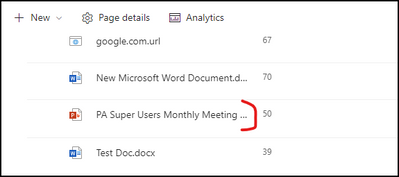
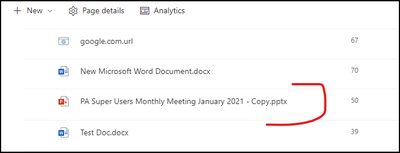
Please click Mark as Best Response & Like if my post helped you to solve your issue. This will help others to find the correct solution easily. It also closes the item. If the post was useful in other ways, please consider giving it Like.
For SharePoint/Power Platform blogs, visit: Ganesh Sanap Blogs
Accepted Solutions
- Mark as New
- Bookmark
- Subscribe
- Mute
- Subscribe to RSS Feed
- Permalink
- Report Inappropriate Content
Mar 01 2023 04:16 AM
Solution@scubabag I just tried this on our SharePoint site and expanding column width works for me.
Before:
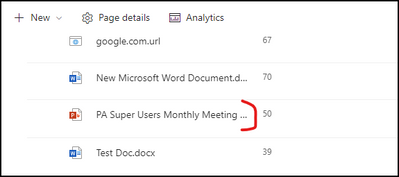
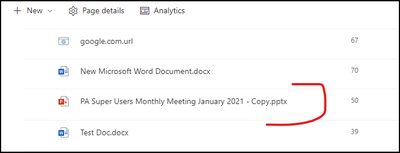
Please click Mark as Best Response & Like if my post helped you to solve your issue. This will help others to find the correct solution easily. It also closes the item. If the post was useful in other ways, please consider giving it Like.
For SharePoint/Power Platform blogs, visit: Ganesh Sanap Blogs