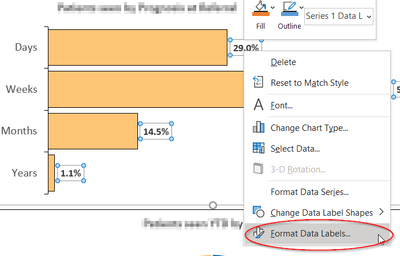- Home
- Content Management
- Discussions
- Excel reports from SharePoint2013 Reporting portal display percentages as decimals in browser
Excel reports from SharePoint2013 Reporting portal display percentages as decimals in browser
- Subscribe to RSS Feed
- Mark Discussion as New
- Mark Discussion as Read
- Pin this Discussion for Current User
- Bookmark
- Subscribe
- Printer Friendly Page
- Mark as New
- Bookmark
- Subscribe
- Mute
- Subscribe to RSS Feed
- Permalink
- Report Inappropriate Content
Jul 28 2021 01:52 AM - edited Jul 28 2021 02:12 AM
Hi All,
We have SharePoint 2013 BI and reporting site with Excel Services, which amongst all, hosts few Excel reports.
Reports contain chats displaying data as percentages.
The reports are formatted correctly and the percentages are displaying correctly when the report is viewed in Excel Windows app.
I went through the reports and made sure that all percentage fields are formatted as percentages.
But when the users are viewing the report in Browsers - the percentages are shown as decimals.
Till recently all reports displayed correctly and couple of weeks ago started to display the percentage figures as decimals.
Here is an example:
Chart viewed in Excel (windows):
The above viewed in browser:
Formatting looks like this:
I cannot figure why and how to fix and that is causing problems for the users consuming the reports.
Any ideas?
PS. Also, can I stop user checking out the reports? They forgot to check in and lock the reports...
Best!
- Labels:
-
2013
-
App
-
files
-
Permissions
-
SharePoint Server
-
Usage