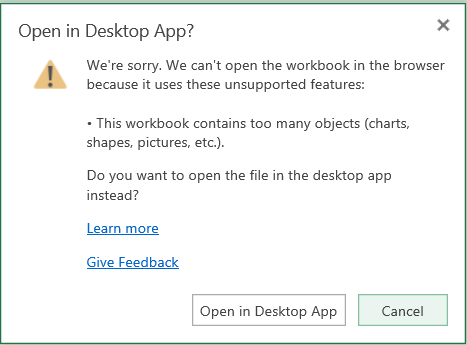- Home
- Content Management
- Discussions
- Re: Excel Document on sharepoint only opening in desktop read only
Excel Document on sharepoint only opening in desktop read only
- Subscribe to RSS Feed
- Mark Discussion as New
- Mark Discussion as Read
- Pin this Discussion for Current User
- Bookmark
- Subscribe
- Printer Friendly Page
- Mark as New
- Bookmark
- Subscribe
- Mute
- Subscribe to RSS Feed
- Permalink
- Report Inappropriate Content
May 21 2020 07:12 AM
Hi there. My organization uses SharePoint so that the entire team can edit a single document, often simultaneously through the Online app (usually through Internet Explorer). However, I have experienced a unique problem nobody else on my team is having. When I try to access this particular document, I get a notification it cannot be opened online and goes to the desktop app:
When I proceed, I am informed that the document is locked for editing... by me.
After asking around, it appears I am the only one on my team experiencing this.
- Labels:
-
SharePoint Online
- Mark as New
- Bookmark
- Subscribe
- Mute
- Subscribe to RSS Feed
- Permalink
- Report Inappropriate Content
May 21 2020 07:39 AM
Hi @scottox01 - super frustrating. Is everyone using Excel for O365? I've seen this a few times when someone's OneDrive sync client has stopped working properly. Check out this article: https://support.office.com/en-us/article/excel-file-is-locked-for-editing-by-another-user-6fa93887-2...
Hope that helps!
- Mark as New
- Bookmark
- Subscribe
- Mute
- Subscribe to RSS Feed
- Permalink
- Report Inappropriate Content
May 21 2020 04:25 PM
By any chance you know if sharepoint keep a récord if any team member download any document to his/her own laptop/desktop?
thanks
Megan
- Mark as New
- Bookmark
- Subscribe
- Mute
- Subscribe to RSS Feed
- Permalink
- Report Inappropriate Content
May 22 2020 01:39 AM
@cubachiki go to Site settings and in the Site Collection Administration section click on Audit log reports. I've sometimes found it doesn't work well or gives an error, but have just saved a report on documents viewed/downloaded this week from the Custom Report option at the bottom of the list.
Rob
Los Gallardos
Microsoft Power Automate Community Super User