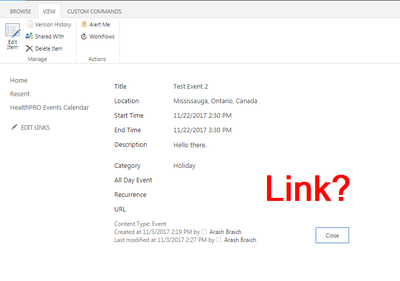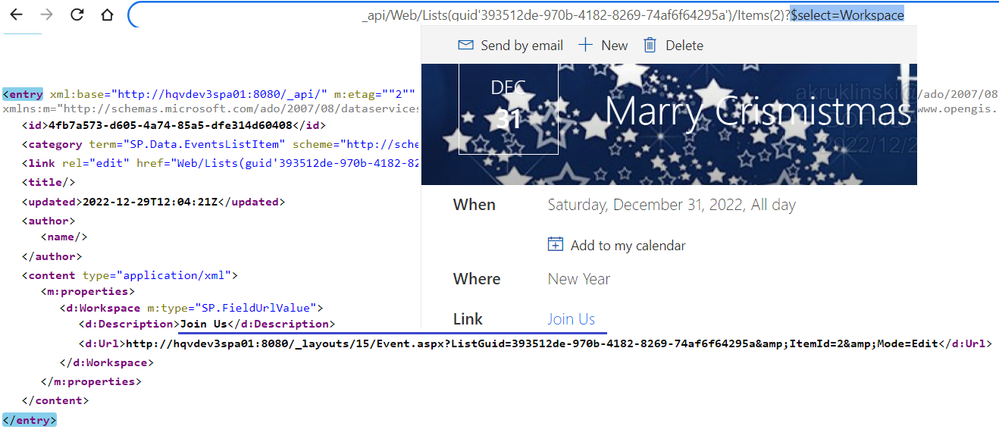- Home
- Content Management
- Discussions
- Re: Events Web Part Meeting Link Field not recorded it list?
Events Web Part Meeting Link Field not recorded it list?
- Subscribe to RSS Feed
- Mark Discussion as New
- Mark Discussion as Read
- Pin this Discussion for Current User
- Bookmark
- Subscribe
- Printer Friendly Page
- Mark as New
- Bookmark
- Subscribe
- Mute
- Subscribe to RSS Feed
- Permalink
- Report Inappropriate Content
Nov 03 2017 12:07 PM - edited Nov 03 2017 12:08 PM
I've added an events web part to a modern communication site. This creates an events list where the data is recorded. When adding a new event, I see a field where a user would type in meeting link.
My problem is that I can't see this meeting link anywhere in the list data. Under what column is this link recorded? If I new the column name, I can add it to the list.
Also, is there any way to edit the form when adding a new event. I'm talking about the form in the first picture. Can I add or remove some fields? Possible the "Link" field.
Please help.
- Mark as New
- Bookmark
- Subscribe
- Mute
- Subscribe to RSS Feed
- Permalink
- Report Inappropriate Content
Nov 03 2017 02:10 PM
Have you try in list setting >> Advance setting >> allow managed content type . Then select any link Column is associated with this content type.
- Mark as New
- Bookmark
- Subscribe
- Mute
- Subscribe to RSS Feed
- Permalink
- Report Inappropriate Content
Nov 03 2017 03:19 PM
- Mark as New
- Bookmark
- Subscribe
- Mute
- Subscribe to RSS Feed
- Permalink
- Report Inappropriate Content
Nov 06 2017 06:56 AM
There is no link column anywhere that holds that data. I've tried adding it by doing "Add from existing site columns" but can't find anything that holds that data.
- Mark as New
- Bookmark
- Subscribe
- Mute
- Subscribe to RSS Feed
- Permalink
- Report Inappropriate Content
Nov 06 2017 06:59 AM
I need to be able to see all events in a calendar view. But in the calendar view I can't find that content type anywhere. I'm not sure if it's even recorded in the list that the "Events" web part creates.
- Mark as New
- Bookmark
- Subscribe
- Mute
- Subscribe to RSS Feed
- Permalink
- Report Inappropriate Content
Jan 27 2018 12:24 PM
- Mark as New
- Bookmark
- Subscribe
- Mute
- Subscribe to RSS Feed
- Permalink
- Report Inappropriate Content
Jan 28 2018 01:02 AM
(1) Events created using the new Events WebPart are using an application page (the page path is under the _layouts folder) so you don't have a way to customize the create event form and the same happens with the edit one.
(2) It seems the Link information is not stored in a column available in the list, so you are not going to be able to use in a SPD Workflow...and the same happens with Flow. The question here is: where is this data stored? Well, I have not dig into this, but it seems another example of the new modern stuff rolled out by Microsoft where part of the information is stored in SPO and other part is stored in a cloud storage.
So, coming back to point 2) I think It should be possible to get this information via REST call, but first you need to figure out where the information that you cannot fin in the list is stored and then how to build a REST query to get it
- Mark as New
- Bookmark
- Subscribe
- Mute
- Subscribe to RSS Feed
- Permalink
- Report Inappropriate Content
Jan 28 2018 01:58 PM
The link data is stored in the WorkspaceURL field, I've accessed if from Flow in my example here :-
https://medium.com/@smcollier/using-flow-to-post-todays-events-from-sharepoint-to-teams-964f5fd2407c
- Mark as New
- Bookmark
- Subscribe
- Mute
- Subscribe to RSS Feed
- Permalink
- Report Inappropriate Content
Jul 12 2019 10:26 AM
- Mark as New
- Bookmark
- Subscribe
- Mute
- Subscribe to RSS Feed
- Permalink
- Report Inappropriate Content
Aug 13 2019 04:01 AM
@Steven Collier Is there any way to change the display name field for the link using Flow?
My problem is that from Flow we are updating the WorkSpaceURL field, so in the event creation we set a URL for the link. That's working well, but both DisplayName and Address are set to the same value.
For some Links the Url exceeds 160 characters, so there is no problem for the Adress but on the DisplayName there is a 160 chars limit and our customer should edit the DisplayName every time they want to change something on the Event.
I can't find any information, and that field is not stored anywhere where i can access using REST or PowerShell.
Thanks!
- Mark as New
- Bookmark
- Subscribe
- Mute
- Subscribe to RSS Feed
- Permalink
- Report Inappropriate Content
Dec 29 2022 04:13 AM
Hello,
It is stored in Workspace hidden field you just need to select it in REST queries:
/Items(2)?select=Workspace