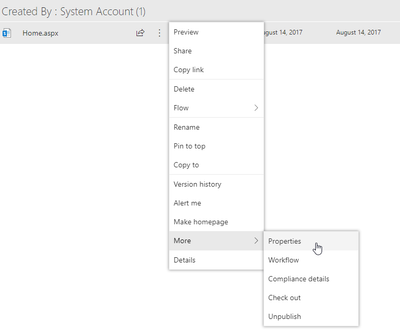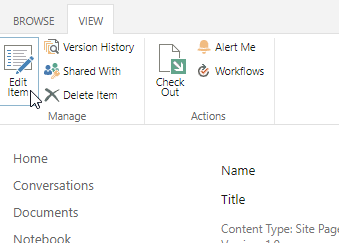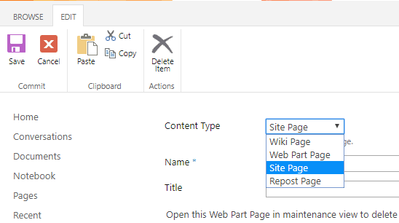- Subscribe to RSS Feed
- Mark Discussion as New
- Mark Discussion as Read
- Pin this Discussion for Current User
- Bookmark
- Subscribe
- Printer Friendly Page
- Mark as New
- Bookmark
- Subscribe
- Mute
- Subscribe to RSS Feed
- Permalink
- Report Inappropriate Content
May 29 2020 08:09 AM
I notices that my web page web part disappear and. Therefore, click on edit to edit the web page. But hit error unable edit the page. Kindly advise.
Refresh page.
Correlation ID: 5e32579f-008a-b000-e515-b11f9d8d3950
Date and Time: 29/5/2020 8:07:15 AM
- Labels:
-
SharePoint Online
- Mark as New
- Bookmark
- Subscribe
- Mute
- Subscribe to RSS Feed
- Permalink
- Report Inappropriate Content
May 29 2020 10:10 AM
@Tracy899 This can happen multiple reason if you are editing page from different places such as designer and web. Try the below steps and check if this resolves
1. Make sure you have not detached a page from page layout using SharePoint designer, if yes reattach them it will fix the same.
2. Make sure the page appears published at the web level and and at the designer level
3.Make sure page is not checked out to any other users then either ask them to check in or you take ownership of the check out and check it in.
I hope this helps!
Thanks
Vik
- Mark as New
- Bookmark
- Subscribe
- Mute
- Subscribe to RSS Feed
- Permalink
- Report Inappropriate Content
May 30 2020 09:39 AM
@Tracy899 :We also faced same issue. Also, try out this options
1) Version of the page was somehow corrupted. The page looked like it was working but editing it just doesn’t work.restoring an earlier version might work in a case like this. In one case for us, it did.
2) Sometimes editing whatever page layout you have selected doesn’t work in Modern SharePoint? That was another case we encountered. In this case, you should be good by changing the content type and your page layout to Site Page. See below for an illustration!
The first step is to select the item to access it’s Properties:
Then you need to take the Properties into edit mode:
While in “Properties” view of a list item, you can access the Edit form by clicking “Edit Item”.
Then you can change the Content Type (to Site Page, usually) – and that should remove the error:
You can change the Content Type of a list item when on the Edit Form.
Hope it helps !
If I have answered your question, please mark your post as Solved.
If you like my response, please give it a Thumbs Up.