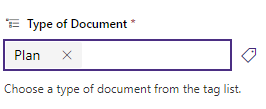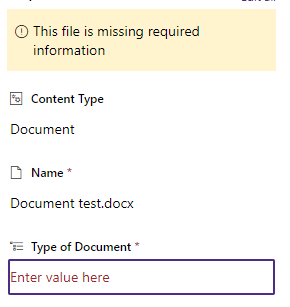Turn on suggestions
Auto-suggest helps you quickly narrow down your search results by suggesting possible matches as you type.
- Home
- Content Management
- Discussions
- Error cannot save term in required managed metadata column
Error cannot save term in required managed metadata column
Discussion Options
- Subscribe to RSS Feed
- Mark Discussion as New
- Mark Discussion as Read
- Pin this Discussion for Current User
- Bookmark
- Subscribe
- Printer Friendly Page
- Mark as New
- Bookmark
- Subscribe
- Mute
- Subscribe to RSS Feed
- Permalink
- Report Inappropriate Content
Sep 27 2020 10:33 PM
My SharePoint document libraries that have required managed metadata columns without a default term cannot save metadata if a user follows these steps:
- Create a new Word or PowerPoint document and start editing the content or name
- Close the document tab
- Go to the document library view to resolve the "Required info" prompt
- Use any properties controls -- sidebar, in app, edit in grid view -- to try to change the "Type of Document" column I created to select a term.
- The term will show briefly until user hits "enter" to escape and save the selected term
- Properties window refreshes, selected term disappears and messages say "missing required info"
No issues with Excel.
No issue if there is a default term, but I don't want that.
I cracked open properties in Windows to see that the column on these particular documents is not getting saved as "Type_x200_of..." but "Type of" ...
2 Replies
- Mark as New
- Bookmark
- Subscribe
- Mute
- Subscribe to RSS Feed
- Permalink
- Report Inappropriate Content
Sep 29 2020 10:34 AM
I should mention, I use Document Sets in these libraries, but this happens outside of Document Sets as well as within them.
- Mark as New
- Bookmark
- Subscribe
- Mute
- Subscribe to RSS Feed
- Permalink
- Report Inappropriate Content
Mar 21 2021 04:15 PM
Hi Cory,
Did you get any answer about what is causing this to happen? I am getting the same thing on a Financial Year managed metadata column. I pick the year from the managed metadata column options and then it flicks up for a second in the box before disappearing.
Did you get any answer about what is causing this to happen? I am getting the same thing on a Financial Year managed metadata column. I pick the year from the managed metadata column options and then it flicks up for a second in the box before disappearing.