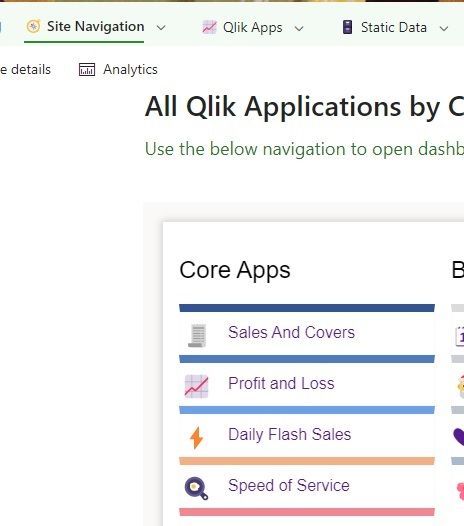- Home
- Content Management
- Discussions
- Embedding a list of external URL's into a sharepoint page.
Embedding a list of external URL's into a sharepoint page.
- Subscribe to RSS Feed
- Mark Discussion as New
- Mark Discussion as Read
- Pin this Discussion for Current User
- Bookmark
- Subscribe
- Printer Friendly Page
- Mark as New
- Bookmark
- Subscribe
- Mute
- Subscribe to RSS Feed
- Permalink
- Report Inappropriate Content
Feb 17 2023 04:33 AM
To keep things easy for users, I wanted to create a very simple table / grid of links , that go to external reporting pages.
I tried initially embedded HTML + inline CSS into an 'Embed' element, only for that to simply generate an error, eventually I uploaded an HTML page to Sharepoint Site documents, and used the embed link for that, however, ALL anchor tags ONLY open when CTRL / Command - Clicked, and don't open like normal tags, even with Target= "_Blank" etc..
Am I missing something obvious ?
- Labels:
-
External Links
-
html embed
-
links
-
SharePoint
- Mark as New
- Bookmark
- Subscribe
- Mute
- Subscribe to RSS Feed
- Permalink
- Report Inappropriate Content
Feb 17 2023 11:49 AM
Hello @JohnnyAzzurri
you can try to use inputs from this article:
https://learn.microsoft.com/en-us/sharepoint/dev/spfx/hyperlinking
Best, Dave
- Mark as New
- Bookmark
- Subscribe
- Mute
- Subscribe to RSS Feed
- Permalink
- Report Inappropriate Content
Feb 22 2023 10:38 AM
For anyone doing a search and coming across this thread, I ended up building out the navigation in a MarkDown WebPart and sacrificed the control over colour / layout etc.
See here:
https://support.microsoft.com/en-us/office/use-the-markdown-web-part-6d73c06d-2877-4bc9-988b-f289601...
The deciding factor was being unable to embed simple css/html into a page and the response time of iframe embedded pages loaded from the same sharepoint site .
I'd love to see native support for simple HTML / CSS ( maybe sandboxed ! ) like other web-apps have, without the need to use 3rd party add-ons, or to build your own.
For structured layouts of categorised links, being able to use a flexob;e grid, table, or divs makes things a lot cleaner.