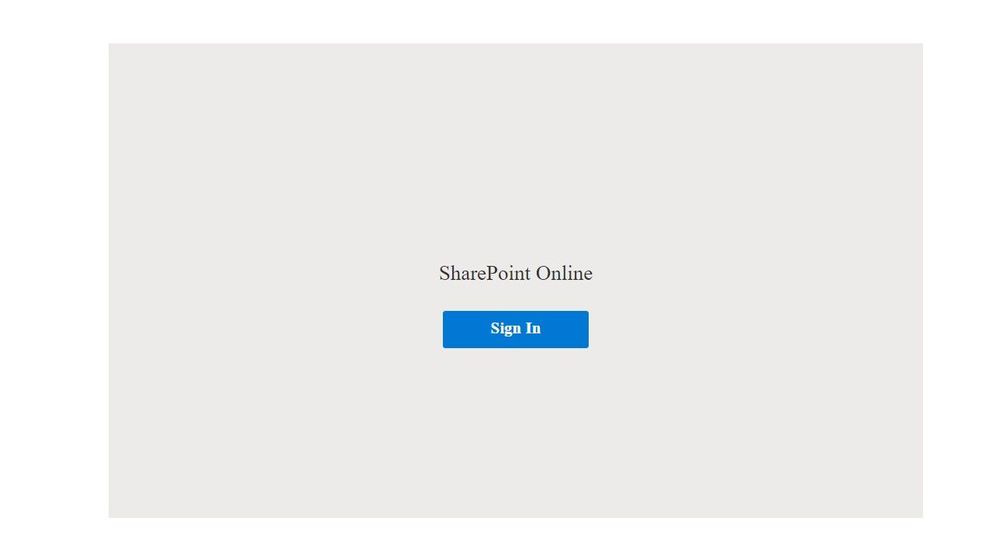- Home
- Content Management
- Discussions
- Embedded public sharepoint excel sheet promps sharepoint sign-in
Embedded public sharepoint excel sheet promps sharepoint sign-in
- Subscribe to RSS Feed
- Mark Discussion as New
- Mark Discussion as Read
- Pin this Discussion for Current User
- Bookmark
- Subscribe
- Printer Friendly Page
- Mark as New
- Bookmark
- Subscribe
- Mute
- Subscribe to RSS Feed
- Permalink
- Report Inappropriate Content
Jul 18 2022 10:18 AM
After setting all global and local settings to allow for anyone to view files, and even allowing unregistered devices, and after using a sharepoint embed link that is set to "anyone can view", it still prompts for the viewer to sign in to view the content.
If I use the raw link itself in an inprivate window, it displays just fine. For some reason the embedded link doesn't work? Someone suggested something about iframe being the issue, but I don't think it's even possible to embed an excel spreadsheet without it. Very frustrating. I even spent a half hour on the phone with tech support and her consensus was that all the permissions were set correctly but something is clearly not working.
- Mark as New
- Bookmark
- Subscribe
- Mute
- Subscribe to RSS Feed
- Permalink
- Report Inappropriate Content
- Mark as New
- Bookmark
- Subscribe
- Mute
- Subscribe to RSS Feed
- Permalink
- Report Inappropriate Content
Aug 10 2022 05:03 AM
Im working on the same issue.
have to login to my Microsoft account online, and then go to the webpage, to view the embeded file.
Ill give you a hint, if i finde a sloution.
- Mark as New
- Bookmark
- Subscribe
- Mute
- Subscribe to RSS Feed
- Permalink
- Report Inappropriate Content
Aug 10 2022 08:28 AM
@Bradley35 Anonymous sharing is turned on at tenant level, correct?
Also, did you follow all the steps mentioned in this article https://support.microsoft.com/en-us/office/embed-your-excel-workbook-on-your-web-page-or-blog-from-s...
- Mark as New
- Bookmark
- Subscribe
- Mute
- Subscribe to RSS Feed
- Permalink
- Report Inappropriate Content
Aug 10 2022 08:39 AM
@Bharath Arja yes on both counts. I think it has to do with x-frame headers as was explained to me, and I've come up with a workaround for my purposes, but despite several hours of work from the tech support team, users here, and myself, it does not seem possible to embed it without requiring sign-in and have it work on Microsoft 11/mobile browser (the bulk of my userbase) without issue.