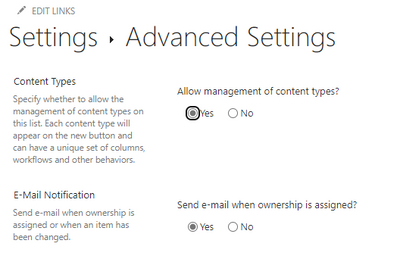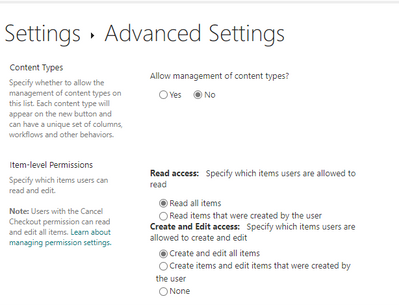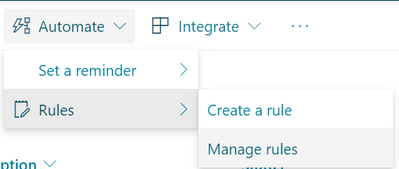- Home
- Content Management
- Discussions
- Email Notification option missing in Advanced Settings of Issue Tracker
Email Notification option missing in Advanced Settings of Issue Tracker
- Subscribe to RSS Feed
- Mark Discussion as New
- Mark Discussion as Read
- Pin this Discussion for Current User
- Bookmark
- Subscribe
- Printer Friendly Page
- Mark as New
- Bookmark
- Subscribe
- Mute
- Subscribe to RSS Feed
- Permalink
- Report Inappropriate Content
Dec 04 2020 09:04 AM
I created two lists several months apart. Both were created using the issue tracker template. My problem is that the options in the Advanced Settings are not the same. In my earlier list, there is an option to send an email when ownership is assigned:
In the new list, that option is no longer there:
What happened? Is this a change that happened with the new Microsoft Lists rollout? I need that option back.
- Labels:
-
Microsoft Lists
- Mark as New
- Bookmark
- Subscribe
- Mute
- Subscribe to RSS Feed
- Permalink
- Report Inappropriate Content
Oct 05 2021 06:02 AM
@CarlaHobson did you find a resolution to this issue by chance? I am having the same issue this morning.
- Mark as New
- Bookmark
- Subscribe
- Mute
- Subscribe to RSS Feed
- Permalink
- Report Inappropriate Content
Nov 10 2021 05:37 AM
@CarlaHobson i'm also having the same issue any resolution yet to this or has Microsoft messed something up?
- Mark as New
- Bookmark
- Subscribe
- Mute
- Subscribe to RSS Feed
- Permalink
- Report Inappropriate Content
Apr 14 2022 02:13 AM
Does anyone know the solution?
- Mark as New
- Bookmark
- Subscribe
- Mute
- Subscribe to RSS Feed
- Permalink
- Report Inappropriate Content
Apr 14 2022 06:41 AM
In this case, i would suggest to create a custom list and just enable "issue" contents type in the list settings.
Hope this helps.
-Hunk
- Mark as New
- Bookmark
- Subscribe
- Mute
- Subscribe to RSS Feed
- Permalink
- Report Inappropriate Content
Dec 07 2022 05:47 AM
You can enable/disable this in the ribbon by clicking on "Automate" --> "Rules" --> "Manage rules"
- Mark as New
- Bookmark
- Subscribe
- Mute
- Subscribe to RSS Feed
- Permalink
- Report Inappropriate Content
Jan 18 2024 05:56 PM
I'm having this same issue - being able to toggle on/off Notifying the Assignee was very useful and creating my own rule doesn't work. At times, I would turn it off email notifications to Assignees to update columns in mass others didn't update but I needed for metrics/tracking. Is this functionality gone for good??? These posts are several years old & I've created new Issue lists (4Q23) that had the email notification option in settings, now 1Q24, a that configuration setting is gone. Any help appreciated!