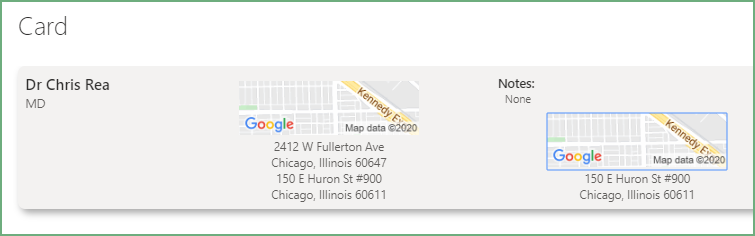- Home
- Content Management
- Discussions
- Editing JSON in List View Formatting Fails to Display
Editing JSON in List View Formatting Fails to Display
- Subscribe to RSS Feed
- Mark Discussion as New
- Mark Discussion as Read
- Pin this Discussion for Current User
- Bookmark
- Subscribe
- Printer Friendly Page
- Mark as New
- Bookmark
- Subscribe
- Mute
- Subscribe to RSS Feed
- Permalink
- Report Inappropriate Content
Jun 08 2020 11:16 AM - edited Jun 08 2020 01:26 PM
Hello All,
I'm trying to add an additional map location to the JSON for the SharePoint 'Contact-Card-Format' list view formatting, (https://github.com/pnp/sp-dev-list-formatting/tree/master/view-samples/contact-card-format). I removed the Company, Email, Phone, and Picture options from the JSON and it works perfectly. But, when I add the additional JSON for the map location fields, the entire list item disappears. I've tried various approaches and nothing seems to work. I'm fairly new to the list view formatting and JSON so I'm not sure what I'm missing, doing wrong, etc. A Word file with the revised JSON is attached. Many thanks for any assistance, feedback, etc., you may have to offer.
PLove
- Labels:
-
Lists
-
SharePoint Online
- Mark as New
- Bookmark
- Subscribe
- Mute
- Subscribe to RSS Feed
- Permalink
- Report Inappropriate Content
Jun 08 2020 02:22 PM
Solution@PLove59 in the map codes you've got incorrect closing parenthesis ) after [$State] and [$ClinicState]. I have removed those in the attached file.
Rob
Los Gallardos
Microsoft Power Automate Community Super User
- Mark as New
- Bookmark
- Subscribe
- Mute
- Subscribe to RSS Feed
- Permalink
- Report Inappropriate Content
Jun 09 2020 04:55 AM
Accepted Solutions
- Mark as New
- Bookmark
- Subscribe
- Mute
- Subscribe to RSS Feed
- Permalink
- Report Inappropriate Content
Jun 08 2020 02:22 PM
Solution@PLove59 in the map codes you've got incorrect closing parenthesis ) after [$State] and [$ClinicState]. I have removed those in the attached file.
Rob
Los Gallardos
Microsoft Power Automate Community Super User