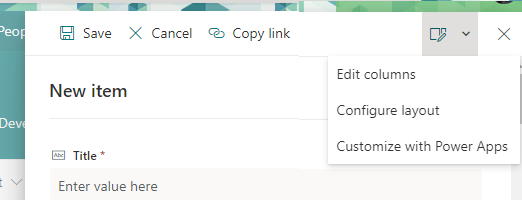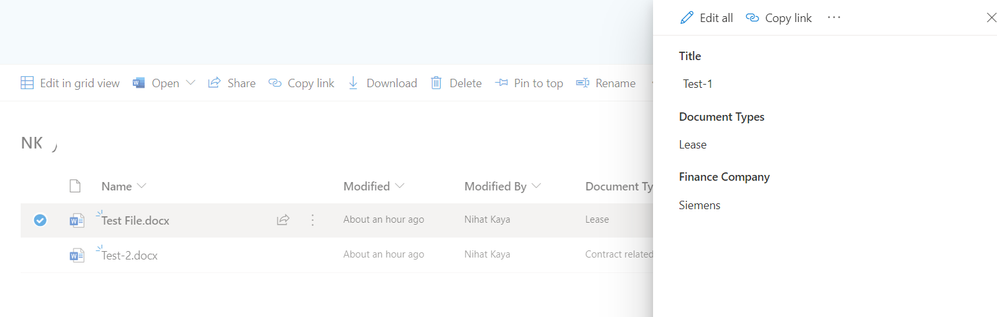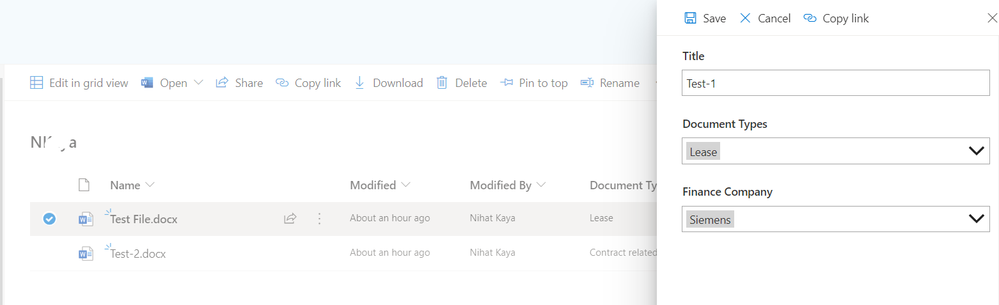- Home
- Content Management
- Discussions
- Edit Form option does not appear on the Information Pane in SharePoint Online document library
Edit Form option does not appear on the Information Pane in SharePoint Online document library
- Subscribe to RSS Feed
- Mark Discussion as New
- Mark Discussion as Read
- Pin this Discussion for Current User
- Bookmark
- Subscribe
- Printer Friendly Page
- Mark as New
- Bookmark
- Subscribe
- Mute
- Subscribe to RSS Feed
- Permalink
- Report Inappropriate Content
Sep 20 2021 04:49 AM
Hello All,
I am trying to hide and show column in SharePoint Online document library.
Show or hide columns in a list or library form
Show or hide columns in a list form | Microsoft Docs
However, I cannot see "Edit Form" option on the Information Pane in SharePoint Online document library. Please see the attached screen what I am trying to say.
The normal screen which has the Edit Form option:
My screen which has no Edit Form option:
Lookin forward to hearing from you.
Thanks in advanced.
- Labels:
-
SharePoint Online
- Mark as New
- Bookmark
- Subscribe
- Mute
- Subscribe to RSS Feed
- Permalink
- Report Inappropriate Content
Sep 20 2021 05:31 AM
@nnkayaThe method has changed over the last year or so and you can edit the columns in a list form by clicking new (for a new item) then selecting the pen & paper icon in the top right:
For a document library click the 3 ellipses next to a document in the library, click on More then on Properties and you'll see the same pen & paper icon to edit the columns on the document library form.
Rob
Los Gallardos
Intranet, SharePoint and Power Platform Manager (and classic 1967 Morris Traveller driver)
- Mark as New
- Bookmark
- Subscribe
- Mute
- Subscribe to RSS Feed
- Permalink
- Report Inappropriate Content
Sep 20 2021 05:41 AM
Hi @RobElliott
Thanks for your reply.
Unfortunately the Edit Form option is still not there.
Based on your instruction please see screenshots.