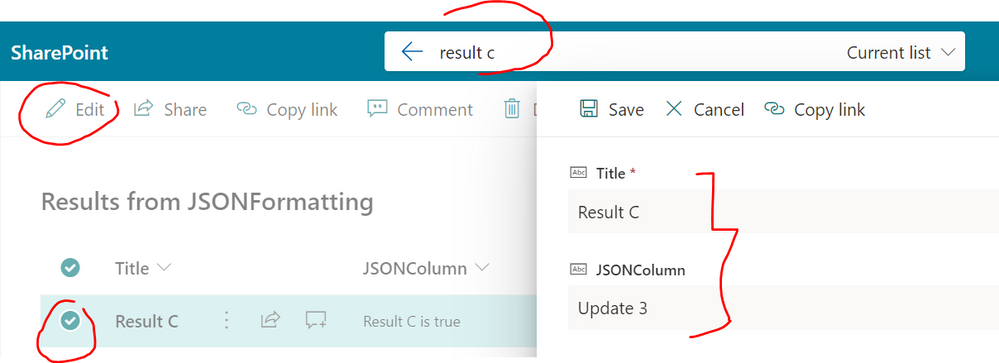- Home
- Content Management
- Discussions
- Re: Edit button on an entry not working
Edit button on an entry not working
- Subscribe to RSS Feed
- Mark Discussion as New
- Mark Discussion as Read
- Pin this Discussion for Current User
- Bookmark
- Subscribe
- Printer Friendly Page
- Mark as New
- Bookmark
- Subscribe
- Mute
- Subscribe to RSS Feed
- Permalink
- Report Inappropriate Content
Sep 21 2022 04:22 AM
Hello,
I have a sharepoint list which users in my business are using and when they search a network number in the search bar and click edit and then save it works on the first time of clicking 'edit' but then on the second time of selecting 'edit' it will not work.
Any suggestions on how to fix this please?
Any help will be greatly appreciated.
Kind regards,
Ben Skipper
- Labels:
-
SharePoint Online
- Mark as New
- Bookmark
- Subscribe
- Mute
- Subscribe to RSS Feed
- Permalink
- Report Inappropriate Content
Sep 21 2022 05:20 AM
@BenSkipper I am unable to reproduce this issue. I can updated the list item multiple times from search results page. I just tried and I was able to edit list item 3 times:
Are you facing the issue on same search results page or something else? If you can add screenshots and explain the issue, it will be helpful to understand it easily and answer your question more precisely.
Please click Mark as Best Response & Like if my post helped you to solve your issue. This will help others to find the correct solution easily. It also closes the item. If the post was useful in other ways, please consider giving it Like.
- Mark as New
- Bookmark
- Subscribe
- Mute
- Subscribe to RSS Feed
- Permalink
- Report Inappropriate Content
Sep 21 2022 05:29 AM
Thank you for your response. @ganeshsanap
Yes the same issue on the same search results page. I tried to add a screenshot in initially but it wouldn't allow me and still wont?
It is the exact same page as on your screenshot and when selecting edit a second time after saving a different or same row it does not allow to select edit again.
Kind regards,
Ben Skipper
- Mark as New
- Bookmark
- Subscribe
- Mute
- Subscribe to RSS Feed
- Permalink
- Report Inappropriate Content
Sep 21 2022 06:12 AM
@BenSkipper I can edit same item as well as different items multiple times (even multiple items at a time - bulk edit).
Try cleating browser cache/cookies once and see if it resolves your problem. If not, raise a support ticket with Microsoft. Follow Microsoft official documentation for same: Get support for M365 - online support
Please click Mark as Best Response & Like if my post helped you to solve your issue. This will help others to find the correct solution easily. It also closes the item. If the post was useful in other ways, please consider giving it Like.
- Mark as New
- Bookmark
- Subscribe
- Mute
- Subscribe to RSS Feed
- Permalink
- Report Inappropriate Content
Sep 21 2022 08:08 AM
- Mark as New
- Bookmark
- Subscribe
- Mute
- Subscribe to RSS Feed
- Permalink
- Report Inappropriate Content
Sep 21 2022 08:19 AM
Solution@BenSkipper You're welcome, glad it helped you!
Please click Mark as Best Response & Like if my post helped you to solve your issue. This will help others to find the correct solution easily. It also closes the item. If the post was useful in other ways, please consider giving it Like.
Accepted Solutions
- Mark as New
- Bookmark
- Subscribe
- Mute
- Subscribe to RSS Feed
- Permalink
- Report Inappropriate Content
Sep 21 2022 08:19 AM
Solution@BenSkipper You're welcome, glad it helped you!
Please click Mark as Best Response & Like if my post helped you to solve your issue. This will help others to find the correct solution easily. It also closes the item. If the post was useful in other ways, please consider giving it Like.