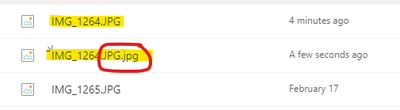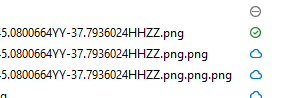- Home
- Content Management
- Discussions
- Duplicate File Created When Editing Image with Extension in All Caps
Duplicate File Created When Editing Image with Extension in All Caps
- Subscribe to RSS Feed
- Mark Discussion as New
- Mark Discussion as Read
- Pin this Discussion for Current User
- Bookmark
- Subscribe
- Printer Friendly Page
- Mark as New
- Bookmark
- Subscribe
- Mute
- Subscribe to RSS Feed
- Permalink
- Report Inappropriate Content
Mar 14 2022 08:32 AM - edited Mar 14 2022 09:01 AM
We have several images we have recently uploaded to SharePoint Online with an uppercase file extension (for example ".JPG"). When a user edits the image and then clicks Save (not save a copy, just Save), a new image is getting with the extension in all lower case ( see image below), so the file name becomes fileName.JPG.jpg.
I took one file and changed the extension to all lower case and then uploaded it to SharePoint. When this file was edited and then saved, the file was overwritten as expected.
Is anyone else seeing the same thing? Is there any way to fix this?
- Labels:
-
SharePoint Online
- Mark as New
- Bookmark
- Subscribe
- Mute
- Subscribe to RSS Feed
- Permalink
- Report Inappropriate Content
Jun 20 2022 04:02 PM
I have the same issue, but it has nothing to do with capital letters. did you find a way around it?