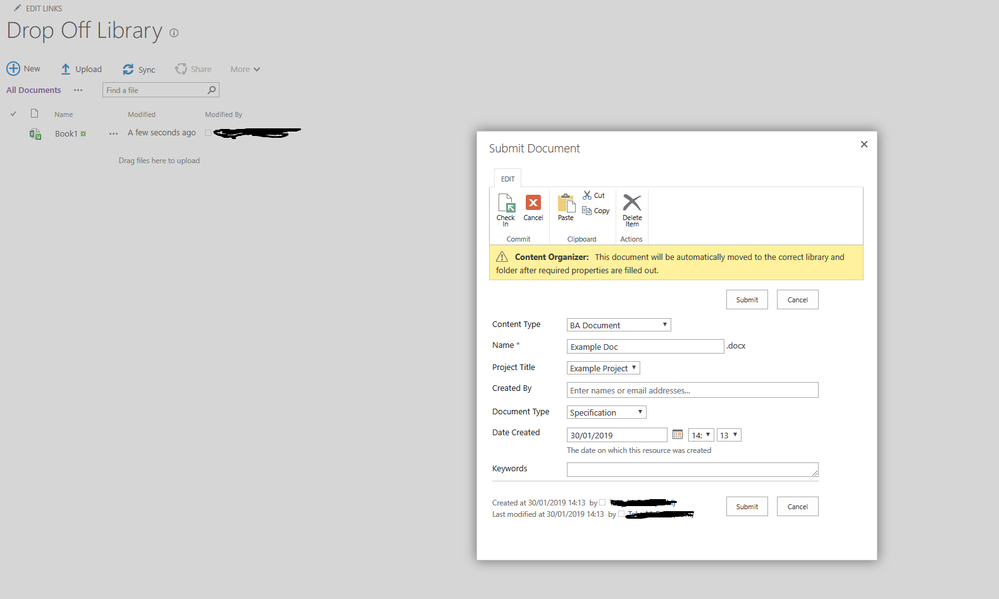- Home
- Content Management
- Discussions
- Re: Drop-off Library 'Submit Document Form' doesn't show up in modern sites?
Drop-off Library 'Submit Document Form' doesn't show up in modern sites?
- Subscribe to RSS Feed
- Mark Discussion as New
- Mark Discussion as Read
- Pin this Discussion for Current User
- Bookmark
- Subscribe
- Printer Friendly Page
- Mark as New
- Bookmark
- Subscribe
- Mute
- Subscribe to RSS Feed
- Permalink
- Report Inappropriate Content
Jan 30 2019 06:27 AM
One of the great things about classic SharePoint is that when you click 'upload' in a drop-off library, you are prompted with a window where you can select the content type of the document and input your metadata (see screenshot below).
This is a really useful feature. A user just goes to one place, uploads their doc, fills in the metadata and the document is neatly stored away for them.
The problem is, when you use the modern version of SharePoint's drop-off library, this 'submit document' form doesn't appear at all. The document just gets uploaded to the library and the user isn't prompted to input any metadata.
I'd be happy with using the classic drop-off library, but when you apply any content organiser rules to it, all the document libraries default to classic view which looks very dated and isn't nice to look at.
Is there any way to get this 'submit document' form to appear like it did in the classic view when a user uploads their document? I have no idea why they got rid of it.
Thanks
- Mark as New
- Bookmark
- Subscribe
- Mute
- Subscribe to RSS Feed
- Permalink
- Report Inappropriate Content
Oct 03 2019 01:59 PM
@Toby McDaid Did you ever find any sort of solution for the Dropoff Library in a modern environment? I'm also trying to find a way that an Outlook Add-In can add a document to a drop-off library and submit it so it gets distributed...
- Mark as New
- Bookmark
- Subscribe
- Mute
- Subscribe to RSS Feed
- Permalink
- Report Inappropriate Content
Oct 04 2019 02:08 AM
Only Microsoft can answer the question about not making the metadata form available in the Modern view. Given that it is currently not available perhapse reflects the priority and/or complexity. Several users have asked for this (here).
Alternatives involve 3rd party tools (e.g. here). There are browsed-based tools that allow the user to select content types based on the file extension. For example, use the image content type for JPG and PNG files and standard document content type for PDF files. Some of the tools can also extract properties from the source files. This opens up new possibilities for organising content. For example,
- PDF files containing a customer id as keyword can be automatically routed to the desired location
- photos can be easily organised by using the datetaken field
- route emails based on the subject
Plus the original modification date of the files can be retained.
Paul | SLIM Applications