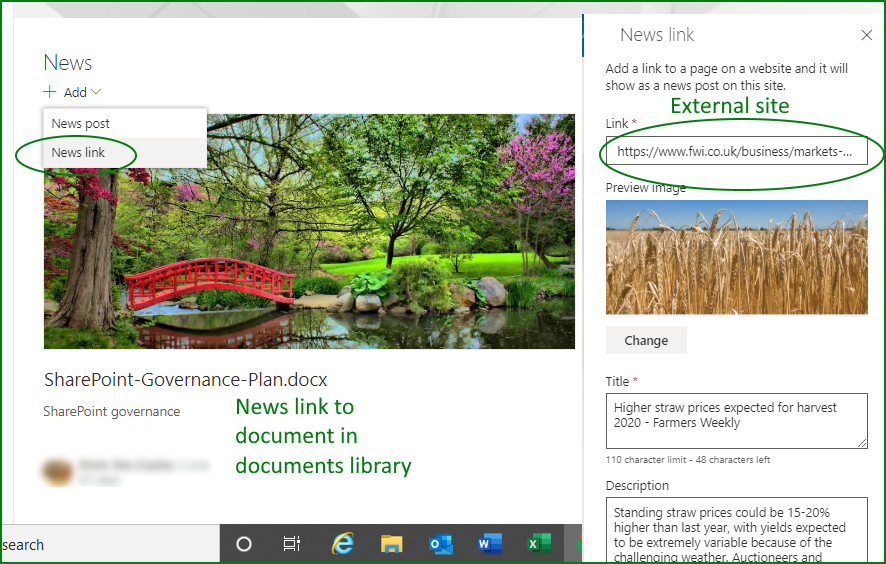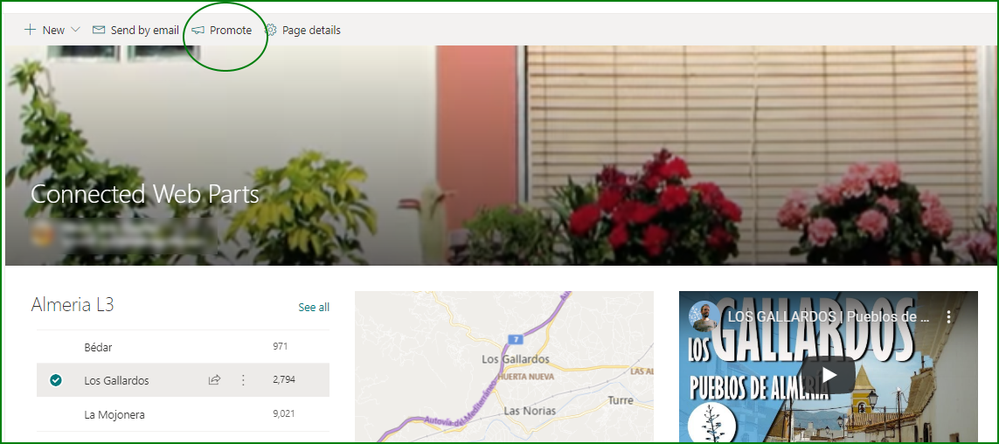- Home
- Content Management
- Discussions
- Re: DOUBLE TROUBLE - PAGES - NEWS LINK
DOUBLE TROUBLE - PAGES - NEWS LINK
- Subscribe to RSS Feed
- Mark Discussion as New
- Mark Discussion as Read
- Pin this Discussion for Current User
- Bookmark
- Subscribe
- Printer Friendly Page
- Mark as New
- Bookmark
- Subscribe
- Mute
- Subscribe to RSS Feed
- Permalink
- Report Inappropriate Content
Jun 09 2020 11:55 AM
Created a page... Test.aspx
Selected News Link and inserted link to page above.
Link details comes up, give title and change the thumbnail pic.
For every news link, there is a details page and the actual page.
Instead of having 8 pages, I have 16.. why?
- Labels:
-
SharePoint Online
- Mark as New
- Bookmark
- Subscribe
- Mute
- Subscribe to RSS Feed
- Permalink
- Report Inappropriate Content
Jun 09 2020 01:10 PM - edited Jun 09 2020 01:52 PM
@chudson002 you've got the problem because you're getting confused about the different roles of the news link and the news post and how they work. If you use the News link you don't create a page first.
News link
A news link is to link to a page outside your SharePoint environment or perhaps direct to a document in the document library on your SharePoint site. So if there is a relevant page on an external website click the News link in the News web part and add the external address. A page is created automatically with a title, description and image all from the external site.
The same is true of a document on in your documents library as shown with the SharePoint governance document below. You can change the image.
This is the result of the news link to the external site in the news web part and it's just a single page:
News post
A news post creates a page and is for a news item and content from your site. You add the title, image, text and whatever other web parts you want then click the Post news link in the top right which will post it to the news web part:
It seems to me you should mostly be using News post.
Also in case it helps...
Creating a news post from an ordinary page.
If you have created an ordinary site page and realise it would make a good news story you can post it to the news web part by clicking Promote at the top of the page.
Rob
Los Gallardos
Microsoft Power Automate Community Super User
- Mark as New
- Bookmark
- Subscribe
- Mute
- Subscribe to RSS Feed
- Permalink
- Report Inappropriate Content
Jun 09 2020 04:15 PM
Created a page first(for this example) as every page format is not a modern page. Some of the pages are Wiki and some are Web Parts. The attached was achieved with 8 news links. Like that text can be off to the side. Any suggestion on how to achieve look without doubling up on pages?
Thanks.
- Mark as New
- Bookmark
- Subscribe
- Mute
- Subscribe to RSS Feed
- Permalink
- Report Inappropriate Content
Jun 10 2020 02:19 AM
Hi Carla (@chudson002) you won't be able to: as the News link always creates a new page, if you are linking to a page on your site you will always end up with double the number of pages. There's no way round that. My recommendation is to NOT use the News link but do a normal News post and in that add a link to the wiki or web part page. It means the user has to click twice, once to the news post and then to the wiki or web part page but with the hybrid approach you've got that's the only way I can see it will work.
Rob
Los Gallardos
Microsoft Power Automate Community Super User