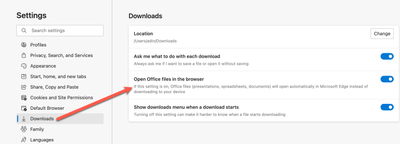- Home
- Content Management
- Discussions
- Re: Documents have started downloading not opening to Edit
Documents have started downloading not opening to Edit
- Subscribe to RSS Feed
- Mark Discussion as New
- Mark Discussion as Read
- Pin this Discussion for Current User
- Bookmark
- Subscribe
- Printer Friendly Page
- Mark as New
- Bookmark
- Subscribe
- Mute
- Subscribe to RSS Feed
- Permalink
- Report Inappropriate Content
May 19 2022 09:41 AM
I am very new to working with SharePoint. I have users who can open a spreadsheet to edit fine on one PC but on another PC it will only allow them to download the doc. Both PCs have MS Office 365, the same Edge version and the same WIN10 version. All of the working PCs were updated from earlier versions of Office, Edge and Win10. All of the broken PCs were built with only WIN10 21h1, EDGE 101.0.1210.47.
If the doc has '3 dot' menu button next to it the user can open that menu and select Edit after they do that that document will now open in edit mode and not auto download.
Most of the doc's DO NOT have the open menu button next to them.
If I can't figure out why the new PCs don't allow the editing maybe I can give the users the ability to select to Edit each document.
But I don't yet know how to add in that 'Open Menu' button or the terminology for a good search.
Any suggestions are welcomed.
- Mark as New
- Bookmark
- Subscribe
- Mute
- Subscribe to RSS Feed
- Permalink
- Report Inappropriate Content
May 19 2022 01:45 PM
- Mark as New
- Bookmark
- Subscribe
- Mute
- Subscribe to RSS Feed
- Permalink
- Report Inappropriate Content
May 20 2022 10:45 AM
Thanks @Adin_Calkic but no the settings changes you suggest did not help.
I'm looking at an incomplete install of Edge somehow. Doing a rebuild on one of the problem PCs as a reinstall of Edge has failed.
- Mark as New
- Bookmark
- Subscribe
- Mute
- Subscribe to RSS Feed
- Permalink
- Report Inappropriate Content
May 20 2022 12:46 PM