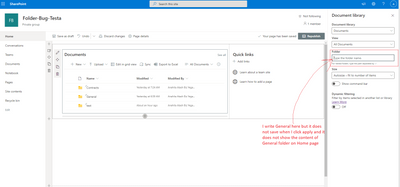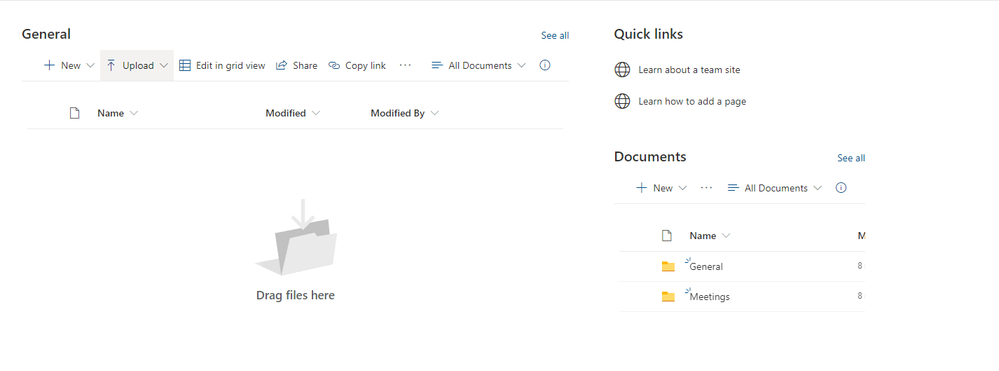- Home
- Content Management
- Discussions
- Document library webpart on SharePoint Online
Document library webpart on SharePoint Online
- Subscribe to RSS Feed
- Mark Discussion as New
- Mark Discussion as Read
- Pin this Discussion for Current User
- Bookmark
- Subscribe
- Printer Friendly Page
- Mark as New
- Bookmark
- Subscribe
- Mute
- Subscribe to RSS Feed
- Permalink
- Report Inappropriate Content
Nov 25 2020 07:55 AM
Document library webpart does not keep settings.
I want to show content of a subfolder on my SharePoint home page. When I type Folder/Subfolder in Folder part, it does not show the content of subfolder and when I save and publish page, I see the document library on my home page.
Do you have any idea how I can fix this issue?
Thank you
- Labels:
-
Document Library
-
SharePoint Online
- Mark as New
- Bookmark
- Subscribe
- Mute
- Subscribe to RSS Feed
- Permalink
- Report Inappropriate Content
Nov 25 2020 09:31 AM - edited Nov 25 2020 09:33 AM
Hi @ANA_Y1987,
I experienced the same thing, but I got it working.
I added "General" to Folder setting of the web part and hit Apply, value of the setting disappeared but web part is actually pointing to correct folder. Then I just closed the settings pane from top right corner and published the page.
Next time settings pane is displaying the correct value, but if you happen to click it and hit Apply, view is restored and you need to start all over.
Noticed that if you change some other setting or click something else than Apply, Folder setting is not changed.
- Mark as New
- Bookmark
- Subscribe
- Mute
- Subscribe to RSS Feed
- Permalink
- Report Inappropriate Content
Nov 25 2020 10:43 AM
Thanks.
It is strange that sometimes it works and sometimes not