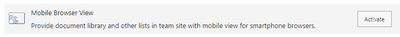- Home
- Content Management
- Discussions
- Document library not showing categories on iOS
Document library not showing categories on iOS
- Subscribe to RSS Feed
- Mark Discussion as New
- Mark Discussion as Read
- Pin this Discussion for Current User
- Bookmark
- Subscribe
- Printer Friendly Page
- Mark as New
- Bookmark
- Subscribe
- Mute
- Subscribe to RSS Feed
- Permalink
- Report Inappropriate Content
Jul 13 2022 04:00 PM
We are in the process of setting up a team iPad with SharePoint among other things.
When we open the site and one of the document libraries it just gives a long list of documents with no categories unlike the web version.
Is there a way to set the app to show the same way as the web version?
- Labels:
-
Document Library
-
iOS
- Mark as New
- Bookmark
- Subscribe
- Mute
- Subscribe to RSS Feed
- Permalink
- Report Inappropriate Content
Jul 14 2022 05:22 PM
@PegEvents I don't know that it matters, but what version of SharePoint are you using? Check the site features to see if Mobile Browser View is activated, the site features to see if Mobile Browser View is activated.
You can also edit the current view and check out the mobile settings.
Does it work in the browser? I don't know that it matters, but what version of SharePoint are you using?
- Mark as New
- Bookmark
- Subscribe
- Mute
- Subscribe to RSS Feed
- Permalink
- Report Inappropriate Content
Jul 14 2022 05:28 PM
- Mark as New
- Bookmark
- Subscribe
- Mute
- Subscribe to RSS Feed
- Permalink
- Report Inappropriate Content
Jul 15 2022 07:57 AM
- Mark as New
- Bookmark
- Subscribe
- Mute
- Subscribe to RSS Feed
- Permalink
- Report Inappropriate Content
Jul 17 2022 01:46 PM
- Mark as New
- Bookmark
- Subscribe
- Mute
- Subscribe to RSS Feed
- Permalink
- Report Inappropriate Content
Jul 18 2022 06:07 AM
- Mark as New
- Bookmark
- Subscribe
- Mute
- Subscribe to RSS Feed
- Permalink
- Report Inappropriate Content
Dec 12 2022 10:25 AM
@PamDeGraffenreid I'm facing the same problem. Our document library contains many documents with several columns as metadata. SharePoint for iOS on iPhone and iPad shows only the name of the file, change date and file size. There is no option to filter the documents by the metadata (the filter button doesn't even appear). Opening the library in a browser ist working fine.
Toggling the switch "Mobile Browser View" under Site Features did not seems to have an effect in either way. By default it was deactivated. Also check und uncheck the checkboxes under "Mobile" in the View Settings of the library itself didn't cause any change.
To route our employees to the Safari Browser version with a link to this SharePoint can't be the solution.
- Mark as New
- Bookmark
- Subscribe
- Mute
- Subscribe to RSS Feed
- Permalink
- Report Inappropriate Content
Dec 13 2022 03:18 PM
@maddinsdt same issue for me?? does the ios app just not support displaying custom columns attached to document libraries?