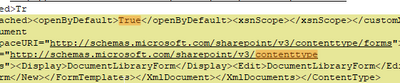- Home
- Content Management
- Discussions
- Document Information Panel in office 365 apps + open by default
Document Information Panel in office 365 apps + open by default
- Subscribe to RSS Feed
- Mark Discussion as New
- Mark Discussion as Read
- Pin this Discussion for Current User
- Bookmark
- Subscribe
- Printer Friendly Page
- Mark as New
- Bookmark
- Subscribe
- Mute
- Subscribe to RSS Feed
- Permalink
- Report Inappropriate Content
Jan 26 2021 02:25 AM
Dear all
I didn't find a related topic here so I want to ask the following question
We want to use the "Document Information panel" with Office 365 apps and Sharepoint online so that user complete metadata.
So far i know how to make it appear automatically with the GUI from the content type setting.
I would like to know if there is a way to make that option the default one or any way to have it activated by default and not do it manually for each content type.
i was able to manage it via the content type hub but I don't want to use the content type hub.
I didn't find the option with pnp powershell
Or you didn't advise at all to use the "Document information panel" at all?
- Labels:
-
Admin
-
Document Library
- Mark as New
- Bookmark
- Subscribe
- Mute
- Subscribe to RSS Feed
- Permalink
- Report Inappropriate Content
Feb 15 2021 11:36 PM
I reply partially to myself so it can help other if required.
WIth PNP powershell, we can retrieve the XML schema for the content type
$data = Get-PnPContentType -Identity 0x01010028739CF52E3CB54CB6EA0883DB4E825D
$data2= $data.SchemaXmli should change the value "openByDefault" from True to false at the end of the schema
is there a proper way to do it? Pretty new with powershell and not sure how to update it correctly.
Probalby something with ".Context.ExecuteQuery()" and so on, but with the Schema containing " and ', i'm strugling to update it