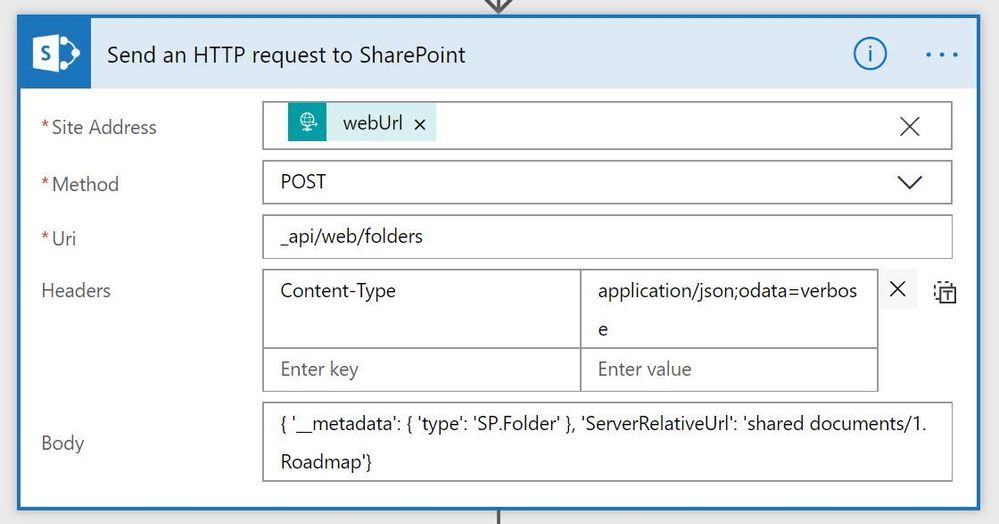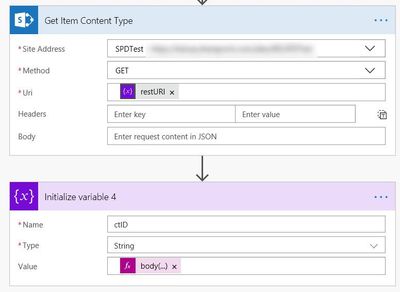- Home
- Content Management
- Discussions
- Re: Do more with Flow Send an HTTP Request to SharePoint and Site Designs
Do more with Flow Send an HTTP Request to SharePoint and Site Designs
- Subscribe to RSS Feed
- Mark Discussion as New
- Mark Discussion as Read
- Pin this Discussion for Current User
- Bookmark
- Subscribe
- Printer Friendly Page
- Mark as New
- Bookmark
- Subscribe
- Mute
- Subscribe to RSS Feed
- Permalink
- Report Inappropriate Content
May 09 2018 05:59 PM
I've been using Site Designs and Scripts to provision SharePoint sites with pre-set document libraries, lists and themes but there are still lots of provisioning things that are missing to create a complete site template.
This is where "Send an HTTP Request to SharePoint" Flow action comes in.
As part of the Site Script, I can call a Flow to complete further actions including calling out to some PnP code in Azure. In this Flow, I can now use this new action to call any SharePoint API request; my first experiment was with creating a Folder in the base document library which worked great.
Next steps are to see if adding content types and other typical configurations work. And then I need to ask myself if I should do this in Flow or custom code.
- Labels:
-
SharePoint Online
-
Sites
- Mark as New
- Bookmark
- Subscribe
- Mute
- Subscribe to RSS Feed
- Permalink
- Report Inappropriate Content
May 10 2018 10:59 PM
Great info thanks for sharing!
- Mark as New
- Bookmark
- Subscribe
- Mute
- Subscribe to RSS Feed
- Permalink
- Report Inappropriate Content
May 11 2018 04:19 AM
Hello Alan,
After constructing such a request do you know how to get the output of the request as input to the next flow step?
Thanks
- Mark as New
- Bookmark
- Subscribe
- Mute
- Subscribe to RSS Feed
- Permalink
- Report Inappropriate Content
May 11 2018 06:34 AM
- Mark as New
- Bookmark
- Subscribe
- Mute
- Subscribe to RSS Feed
- Permalink
- Report Inappropriate Content
Jul 25 2018 04:14 AM
For getting the output, I've used the following with a variable
body('Get_Item_Content_Type')['d']['ContentTypeId']
"Get_Item_Content_Type"
This is the name of the action "Send HTTP Request..."
- Mark as New
- Bookmark
- Subscribe
- Mute
- Subscribe to RSS Feed
- Permalink
- Report Inappropriate Content
Aug 19 2020 08:27 AM
Hi @Alan Marshall ,
Were you able to figure out how to add content types to a list or library with this method? I am trying to figure that out now.
VR,
Brian