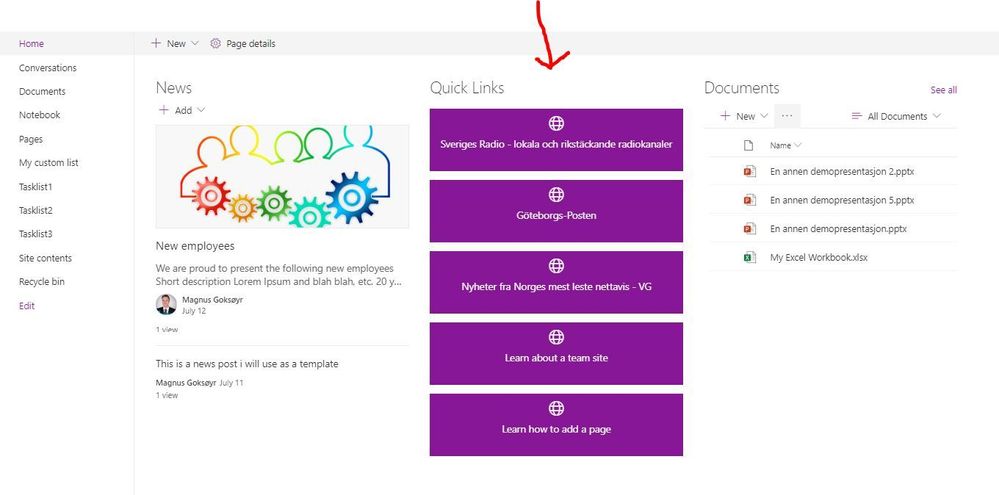- Home
- Content Management
- Discussions
- Display multiple rows of promoted links in center of sharepoint site
Display multiple rows of promoted links in center of sharepoint site
- Subscribe to RSS Feed
- Mark Discussion as New
- Mark Discussion as Read
- Pin this Discussion for Current User
- Bookmark
- Subscribe
- Printer Friendly Page
- Mark as New
- Bookmark
- Subscribe
- Mute
- Subscribe to RSS Feed
- Permalink
- Report Inappropriate Content
Aug 14 2019 01:13 AM
Hi,
I currently have three rows of five of promoted link tiles and I would like to position these icons in the middle/ center-align these icons within the sharepoint home page. How can I achieve this?
- Labels:
-
Developer
-
SharePoint Online
- Mark as New
- Bookmark
- Subscribe
- Mute
- Subscribe to RSS Feed
- Permalink
- Report Inappropriate Content
Aug 14 2019 04:52 AM
@eyeana14 If You mean the "Featured links" on "SharePoint Home" you cannot customize it.
Or is it on a startpage of a site? Something like this?
- Mark as New
- Bookmark
- Subscribe
- Mute
- Subscribe to RSS Feed
- Permalink
- Report Inappropriate Content
Aug 14 2019 04:16 PM
No, I mean promoted link tiles, as shown in the picture below. Am I able to center align these icons so that it is displayed in the middle of teh page? If so, how?
- Mark as New
- Bookmark
- Subscribe
- Mute
- Subscribe to RSS Feed
- Permalink
- Report Inappropriate Content
Aug 15 2019 03:45 AM
Hello @eyeana14,
I believe that you have to update the Page Layout to suit your needs. Your example page looks like Classic SharePoint. To access Page Layout's, click Settings (Cog) > Edit Page > Page (tab in the Ribbon) > click Page Layout.
The Classic Promoted Links web part does not work with Modern site pages. Using a Modern Site Page with the Quick Links web part and a 1 or 3 column section layout would be a nice alternative.
I hope this helps.
Norm
- Mark as New
- Bookmark
- Subscribe
- Mute
- Subscribe to RSS Feed
- Permalink
- Report Inappropriate Content
Mar 12 2021 12:26 PM