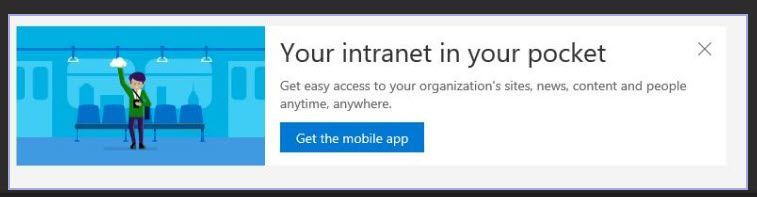- Home
- Content Management
- Discussions
- Re: Disable SharePoint Home mobile upsell banner
Disable SharePoint Home mobile upsell banner
- Subscribe to RSS Feed
- Mark Discussion as New
- Mark Discussion as Read
- Pin this Discussion for Current User
- Bookmark
- Subscribe
- Printer Friendly Page
- Mark as New
- Bookmark
- Subscribe
- Mute
- Subscribe to RSS Feed
- Permalink
- Report Inappropriate Content
May 27 2019 07:30 PM
Hi,
Is there a way to disable the following Mobile banner (see screenshot below) that shows up on SharePoint Home?
I was able to determine that the banner shows up based on the experience state that was returned via a service call but wasn't able to determine if there's a way to update it and if so is there a set of values I need to be aware of? Couldn't find anything on documentation and hence the question.
- Labels:
-
App
-
Mobile
-
SharePoint Online
- Mark as New
- Bookmark
- Subscribe
- Mute
- Subscribe to RSS Feed
- Permalink
- Report Inappropriate Content
May 27 2019 11:29 PM
May 28 2019 07:55 AM - edited May 28 2019 07:56 AM
- Mark as New
- Bookmark
- Subscribe
- Mute
- Subscribe to RSS Feed
- Permalink
- Report Inappropriate Content
May 28 2019 07:55 AM - edited May 28 2019 07:56 AM
@Juan Carlos González Martín Interestingly the above user voice post has a comment indicating that there is already a PowerShell to disable but that looks like a command to hide the feedback link, correct? or is it for both feedback and mobile as listed by the title of the post?
I will try it out in my test tenant but want to make sure I understand what the command performs so that I don't keep researching why the mobile banner doesn't disappear. You know what i mean?