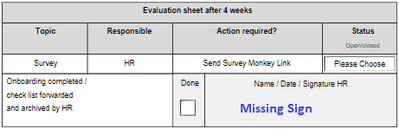- Home
- Content Management
- Discussions
- Digital signed pdf doesn’t show digital signature in browser, when file open using SPO Doc Lib
Digital signed pdf doesn’t show digital signature in browser, when file open using SPO Doc Lib
- Subscribe to RSS Feed
- Mark Discussion as New
- Mark Discussion as Read
- Pin this Discussion for Current User
- Bookmark
- Subscribe
- Printer Friendly Page
- Mark as New
- Bookmark
- Subscribe
- Mute
- Subscribe to RSS Feed
- Permalink
- Report Inappropriate Content
Mar 05 2019 01:07 AM
Issue
Digital signed pdf doesn’t show digital signature in browser, when file open using SharePoint Online Document Library
Replication Steps
Step 1:- When user upload the PDF file with digital signature in SharePoint Online i.e. “Communication Site” out of the box document library.
Step 2:- User double click on the filename and open into browser.
Step 3:- Provided Digital Signature area shows blank i.e. without signature
Screen Shot with Signature File
Screen Shot with Missing Signature after browse from document library
Please have a look and share your views or suggestion, if you faced such issue with SharePoint Online.
- Labels:
-
Document Library
-
SharePoint Online
- Mark as New
- Bookmark
- Subscribe
- Mute
- Subscribe to RSS Feed
- Permalink
- Report Inappropriate Content
Mar 05 2019 06:55 AM