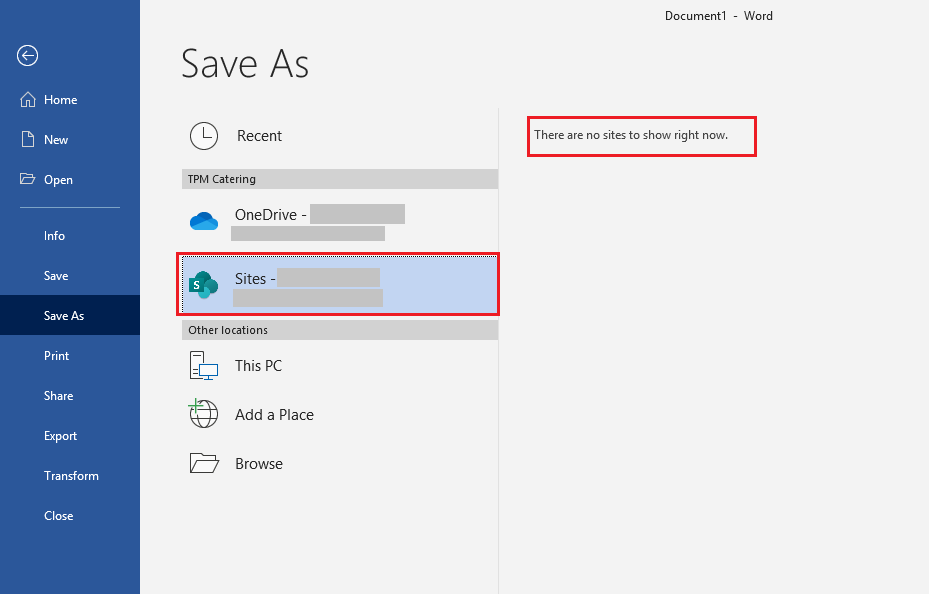Turn on suggestions
Auto-suggest helps you quickly narrow down your search results by suggesting possible matches as you type.
- Home
- Content Management
- Discussions
- Desktop Word not displaying SPO folders on Open and Save As
Desktop Word not displaying SPO folders on Open and Save As
Discussion Options
- Subscribe to RSS Feed
- Mark Discussion as New
- Mark Discussion as Read
- Pin this Discussion for Current User
- Bookmark
- Subscribe
- Printer Friendly Page
- Mark as New
- Bookmark
- Subscribe
- Mute
- Subscribe to RSS Feed
- Permalink
- Report Inappropriate Content
Nov 18 2020 11:43 PM
Hi
In desktop Word when I try Open or Save As I get screen as below ie SPO Sites entry is there but no folders are displayed and it says 'There are no sites to show right now'.
However if I try Browse and then paste the site url in the Open or Save As file dialog then I can get to the SPO files and folders. As users are moving from on-premises file server they wont be thrilled to have to paste the site url manually.
How can I get the desktop Word to display the SPO files/folders in the first place?
Thanks
Regards
Labels:
- Labels:
-
SharePoint Online
0 Replies