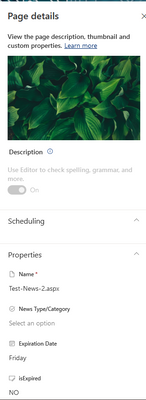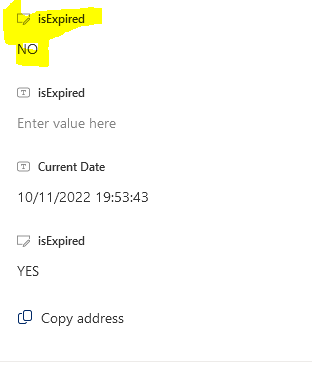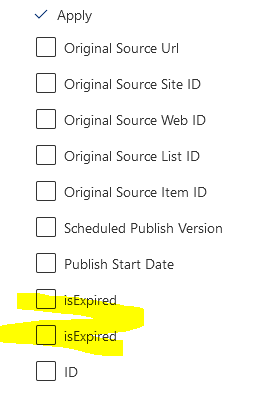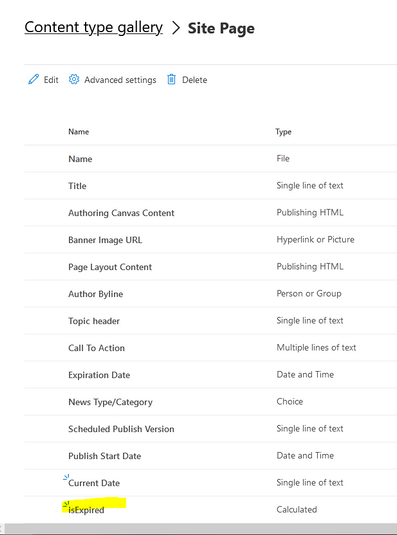- Home
- Content Management
- Discussions
- Deleted site column/page property is still showing in page settings menu
Deleted site column/page property is still showing in page settings menu
- Subscribe to RSS Feed
- Mark Discussion as New
- Mark Discussion as Read
- Pin this Discussion for Current User
- Bookmark
- Subscribe
- Printer Friendly Page
- Mark as New
- Bookmark
- Subscribe
- Mute
- Subscribe to RSS Feed
- Permalink
- Report Inappropriate Content
Oct 11 2022 02:27 PM
I'm working in SharePoint online. I deleted a site column called "isExpired" and I deleted it from the site page properties (content type) also. I was testing something, so I recreated it. I did this recreation and deletion process another time. Now the page properties are showing three versions of the property. How do I delete the lower two versions of "isExpired"? I only want the one in the first image to show. It's a calculated column, so it doesn't matter too much. The highlighted one is the one I want to keep. I don't see the other two versions in site columns backend, but they do show up when I go into the site pages.
In the site page GUI, and click to show columns, they show up:
But I'm unable to delete them here: (all that shows is the one correct isExpired)
- Labels:
-
Admin
-
SharePoint Online
- Mark as New
- Bookmark
- Subscribe
- Mute
- Subscribe to RSS Feed
- Permalink
- Report Inappropriate Content
Oct 12 2022 06:20 AM
SolutionHello @GreenBlueToZu
you need to check the list/library columns. When you delete a site column, this columns still exist on the list/library. I suppose, when you check that direct on you list/library, you can find all the columns.
Here are more information about list settings: https://support.microsoft.com/en-us/office/edit-list-settings-4d35793b-246e-42a3-990c-563a83795b7f
Best, Dave
- Mark as New
- Bookmark
- Subscribe
- Mute
- Subscribe to RSS Feed
- Permalink
- Report Inappropriate Content
Oct 12 2022 07:08 AM
Thank you. I went into the library settings (these were site pages). Then I was able to delete the columns. Thank you for the help!
Accepted Solutions
- Mark as New
- Bookmark
- Subscribe
- Mute
- Subscribe to RSS Feed
- Permalink
- Report Inappropriate Content
Oct 12 2022 06:20 AM
SolutionHello @GreenBlueToZu
you need to check the list/library columns. When you delete a site column, this columns still exist on the list/library. I suppose, when you check that direct on you list/library, you can find all the columns.
Here are more information about list settings: https://support.microsoft.com/en-us/office/edit-list-settings-4d35793b-246e-42a3-990c-563a83795b7f
Best, Dave