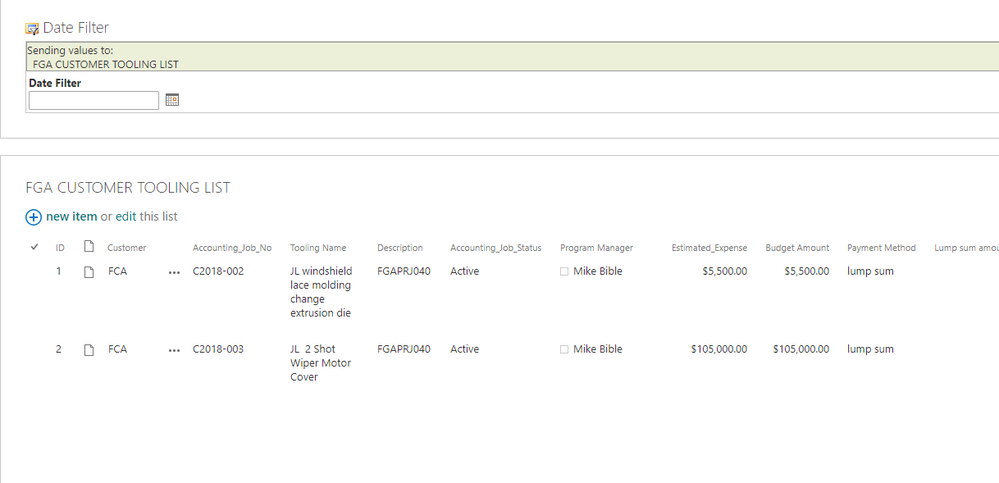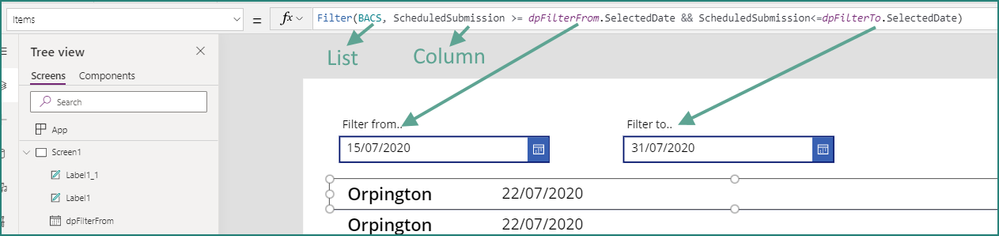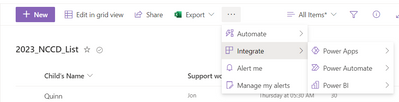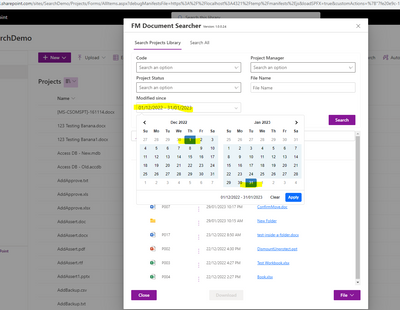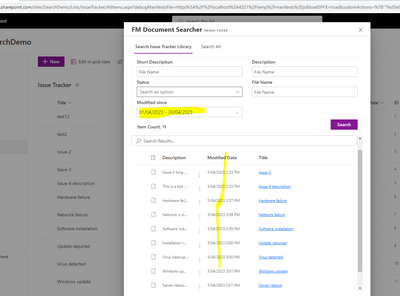- Home
- Content Management
- Discussions
- Re: date range filter in sharepoint list
date range filter in sharepoint list
- Subscribe to RSS Feed
- Mark Discussion as New
- Mark Discussion as Read
- Pin this Discussion for Current User
- Bookmark
- Subscribe
- Printer Friendly Page
- Mark as New
- Bookmark
- Subscribe
- Mute
- Subscribe to RSS Feed
- Permalink
- Report Inappropriate Content
Jul 29 2020 06:13 AM
Hello
Hopefully someone can help me.
I have created a sharepoint list with many date to monitor. The default filter pane allows me to filter the date from to the last date in the column. I need to have a filter to filter the in between dates, for example starting today to the next 3 months.
I have read many articles online, and found out adding a date filter maybe a solution. I followed the instruction, but I have no success. The webpart is stucked at "sending value to ....."
Pls help
- Labels:
-
Lists
-
SharePoint Online
- Mark as New
- Bookmark
- Subscribe
- Mute
- Subscribe to RSS Feed
- Permalink
- Report Inappropriate Content
Aug 02 2020 03:51 AM - edited Aug 02 2020 03:53 AM
@Jin Chen I recommend you do this with Power Apps with the list as the data source. This is because it makes it very easy to add a gallery of your dates and other columns then filter that by 2 date pickers. You can have other filters as well and it can be as complex or simple as you wish. This example is just displaying items from my list between the dpFIlterFrom date picker and the dpFilterTo date picker. The filter syntax in this case is
Filter(BACS, ScheduledSubmission >= dpFilterFrom.SelectedDate && ScheduledSubmission<=dpFilterTo.SelectedDate)
which displays the following result. You can then have other screens to allow you edit or view the rest of the data in that item.
I'd probably add the app to a page on the SharePoint site with the Power Apps web part, but you don't have to.
Come back with any questions about this.
Rob
Los Gallardos
Microsoft Power Automate Community Super User.
If I've answered your question or solved your problem, please mark this question as answered. This helps others who have the same question find a solution quickly via the forum search. If you liked my response, please consider giving it a thumbs up. Thanks.
- Mark as New
- Bookmark
- Subscribe
- Mute
- Subscribe to RSS Feed
- Permalink
- Report Inappropriate Content
Jan 22 2023 03:00 PM
I'd love to add this functionality to my sharepoint list so we can filter by date range while also using other filters native to Sharepoint. I located "intergrate" option :
But when i went to Power Apps ,there was nothing i could see to use for the date range thingo you mentioned. I am quite noob at this :)
- Mark as New
- Bookmark
- Subscribe
- Mute
- Subscribe to RSS Feed
- Permalink
- Report Inappropriate Content
Apr 17 2023 01:23 AM - edited Apr 18 2023 02:03 AM
This feature is not natively available in SharePoint Online. Specially with large Lists or Document Libraries, SharePoint Online will not provide this facility.
In my organization, we struggled a lot with this issue. Finally, there was this SharePoint Online add-in that saved us. It comes with so many other features as well.
https://fleximal.com.au/products-services/sharepoint-online-search/
Further, it does not get disturbed by the SharePoint Online list view threshold (5000 items) either. It can query any number of items and return more than 5000 items with no issues.
Document Library search:
Custom List search: