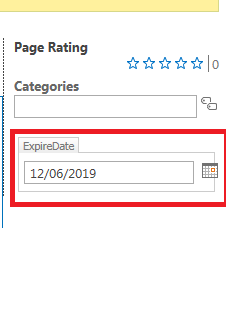- Home
- Content Management
- Discussions
- custom validation inside an enterprise wiki page layout
custom validation inside an enterprise wiki page layout
- Subscribe to RSS Feed
- Mark Discussion as New
- Mark Discussion as Read
- Pin this Discussion for Current User
- Bookmark
- Subscribe
- Printer Friendly Page
- Mark as New
- Bookmark
- Subscribe
- Mute
- Subscribe to RSS Feed
- Permalink
- Report Inappropriate Content
Jun 10 2019 04:01 PM - edited Jun 10 2019 04:03 PM
I am working on an enterprise wiki site collection inside sharepoint farm 2013. I have a Date field named "ExpireDate" and i added it inside the EnterpriseWiki.aspx page layout. Here is the markup for the Date field inside the Page Layout:-
<SharePoint:DateTimeField FieldName="5597d368-6f9d-4983-84e5-fa48f40a7a3f" runat="server"></SharePoint:DateTimeField>
and here is the Date field rendered inside the Page Layout:-
Now i want to add a validation, that the expiry date must be >= Today. so i read this article about how i can add custom validation to our page-layout using javascript http://frontendfreaks.com/custom-validation-in-sharepoint-2013-page-layouts/, but the author of the article did not show where we need to add the code.
so in my case i opened the Enterprisewiki.aspx page layout using SP designer, and i added this test script before closing the </asp:Content> tab:-
<script type="text/javascript"> Page.ClientScript.RegisterOnSubmitStatement(this.GetType(), "validate_page", " if (!validate()) { return false; }; "); function validate_page(){ alert("should show just before submitting the page"); return false; // should prevent the page from been saved.. } </script> </asp:Content>
but when i add or edit a wiki page and i click on save the alert will not be shown + the submission will complete. so can anyone advice on how i can add custom validation to a Date field inside our Enterprisewiki.aspx page layout? Thanks in advance for any help.
- Labels:
-
2013
-
Developer
-
SharePoint Server