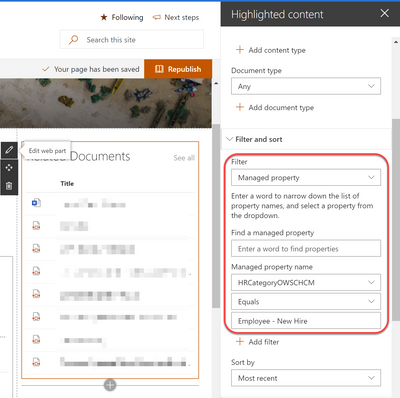- Home
- Content Management
- Discussions
- Custom Fields not working in Site Pages Library | Modern Experience
Custom Fields not working in Site Pages Library | Modern Experience
- Subscribe to RSS Feed
- Mark Discussion as New
- Mark Discussion as Read
- Pin this Discussion for Current User
- Bookmark
- Subscribe
- Printer Friendly Page
- Mark as New
- Bookmark
- Subscribe
- Mute
- Subscribe to RSS Feed
- Permalink
- Report Inappropriate Content
Jul 25 2019 09:36 AM - edited Jul 29 2019 04:49 AM
I want to use custom columns in the Site Pages Library in order to use these as meta tag look up for building a Wiki in modern SharePoint pages through the Highlighted Contents web part.
I try to do this on a SharePoint Online tenant.
While I can add custom columns to the Library, I can neither enter values on these Site Pages Library custom columns nor are these columns selectable in the web part.
What possible troubleshootings are there aside from rebuilding the indexes on that Site Pages library?
Thanks in advance
- Mark as New
- Bookmark
- Subscribe
- Mute
- Subscribe to RSS Feed
- Permalink
- Report Inappropriate Content
Jul 28 2019 03:22 PM
Solution
Typically where you use this is on the page itself. Open the modern page, edit it and click Page Details. Your custom column should be showing in the pane on the right.
The News web part lets you do this as well as highlighted content. The News web part lets you just pick a column from the library and filter. The highlight web part only supports "Managed Properties" which you must create via the Search Schema. If it's a taxonomy column this happens automatically.
Accepted Solutions
- Mark as New
- Bookmark
- Subscribe
- Mute
- Subscribe to RSS Feed
- Permalink
- Report Inappropriate Content
Jul 28 2019 03:22 PM
Solution
Typically where you use this is on the page itself. Open the modern page, edit it and click Page Details. Your custom column should be showing in the pane on the right.
The News web part lets you do this as well as highlighted content. The News web part lets you just pick a column from the library and filter. The highlight web part only supports "Managed Properties" which you must create via the Search Schema. If it's a taxonomy column this happens automatically.