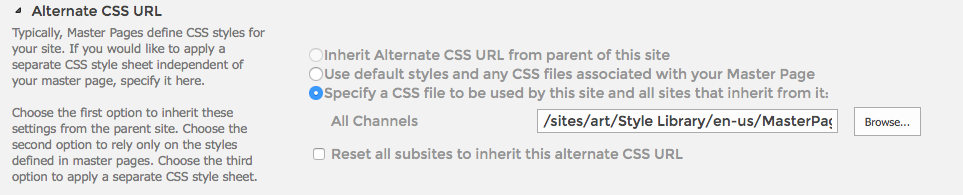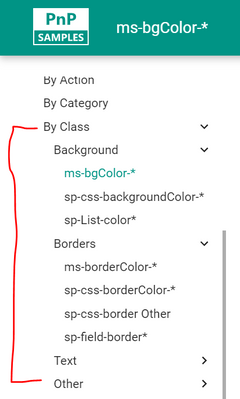- Subscribe to RSS Feed
- Mark Discussion as New
- Mark Discussion as Read
- Pin this Discussion for Current User
- Bookmark
- Subscribe
- Printer Friendly Page
- Mark as New
- Bookmark
- Subscribe
- Mute
- Subscribe to RSS Feed
- Permalink
- Report Inappropriate Content
Jul 16 2016 04:28 AM
Is there a overview of SharePoint online css classes?
Thanks for your help.
Stefan
- Labels:
-
SharePoint Online
- Mark as New
- Bookmark
- Subscribe
- Mute
- Subscribe to RSS Feed
- Permalink
- Report Inappropriate Content
Jul 16 2016 05:19 AM
Solution- Mark as New
- Bookmark
- Subscribe
- Mute
- Subscribe to RSS Feed
- Permalink
- Report Inappropriate Content
Jul 16 2016 03:39 PM
Is there a best practice route for adding office fabric css to site collections or the whole instance?
- Mark as New
- Bookmark
- Subscribe
- Mute
- Subscribe to RSS Feed
- Permalink
- Report Inappropriate Content
Jul 17 2016 08:20 AM
Hi Peter,
A great way of adding custom CSS is the Alternative CSS URL for your site collection. You can find this under the Site Master Page Settings page for your site collection. This link is under Look & Feel on the site settings page. This will then be included for all page of your site collection.
Hope that helps,
-Jared
- Mark as New
- Bookmark
- Subscribe
- Mute
- Subscribe to RSS Feed
- Permalink
- Report Inappropriate Content
Jul 19 2016 04:05 AM
This works only when the publishing featureas are aktivate.
- Mark as New
- Bookmark
- Subscribe
- Mute
- Subscribe to RSS Feed
- Permalink
- Report Inappropriate Content
Sep 25 2022 10:06 PM
@Stefan Kießig @Shadidasan @Peter Gibbs
Check this link which lists the SharePoint online CSS classes available in modern experience: SharePoint Online CSS Classes - by @Denis Molodtsov
Please click Mark as Best Response & Like if my post helped you to solve your issue. This will help others to find the correct solution easily. It also closes the item. If the post was useful in other ways, please consider giving it Like.
- Mark as New
- Bookmark
- Subscribe
- Mute
- Subscribe to RSS Feed
- Permalink
- Report Inappropriate Content
Oct 20 2022 11:20 PM
@Stefan Kießig @Shadidasan @Peter Gibbs
You can also find few class names on this site: PnP List-Formatting
Please consider giving a Like if my post helped you in any way.
Accepted Solutions
- Mark as New
- Bookmark
- Subscribe
- Mute
- Subscribe to RSS Feed
- Permalink
- Report Inappropriate Content
Jul 16 2016 05:19 AM
Solution