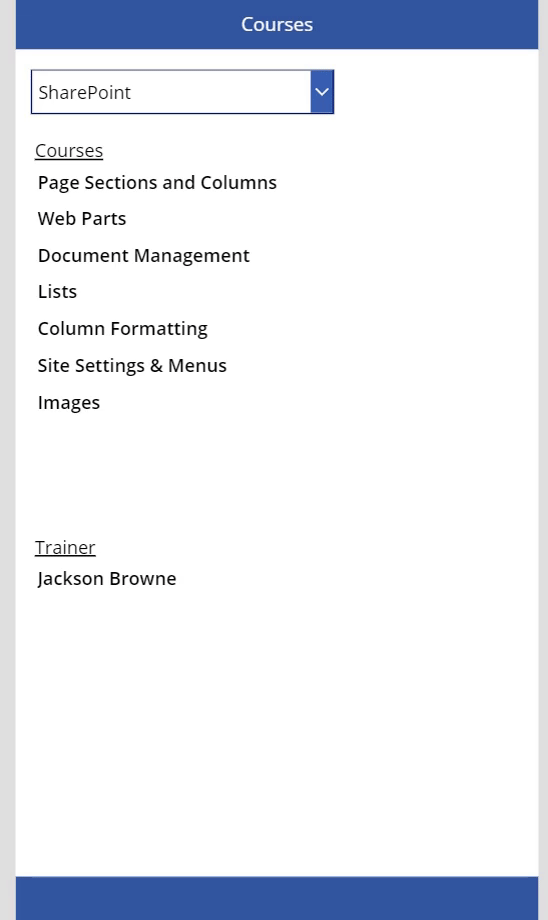- Home
- Content Management
- Discussions
- Creating an interactive FAQ/Contact finder
Creating an interactive FAQ/Contact finder
- Subscribe to RSS Feed
- Mark Discussion as New
- Mark Discussion as Read
- Pin this Discussion for Current User
- Bookmark
- Subscribe
- Printer Friendly Page
- Mark as New
- Bookmark
- Subscribe
- Mute
- Subscribe to RSS Feed
- Permalink
- Report Inappropriate Content
Apr 23 2020 09:48 PM - edited Apr 25 2020 12:05 PM
A complicated one this, so I shall try to explain best I can.
The end result of all this is a page where the user picks an activity from a drop down (or however best to display the options). It then shows another list of all courses within that activity. Finally when they pick the one they want, it will show details of the person running that course. However to complicate matters, the same person could be a trainer on multiple courses.
I have made some lists to prepare, one for the trainers, one for all the courses and one for the list of activities. But perhaps I am going about this wrong.
What is the best way to achieve what I am after?
I assumed I could use lookup columns but my mind has just gone blank on where to start or even if what I want it possible. I even thought of using Infopath in some capacity.
- Labels:
-
2013
- Mark as New
- Bookmark
- Subscribe
- Mute
- Subscribe to RSS Feed
- Permalink
- Report Inappropriate Content
Apr 24 2020 08:00 AM - edited Apr 24 2020 08:02 AM
@S_I_N you can do this with Power Apps connected to your lists. Let me know if you need the detailed steps.
Rob
Los Gallardos
Microsoft Power Automate Super User
- Mark as New
- Bookmark
- Subscribe
- Mute
- Subscribe to RSS Feed
- Permalink
- Report Inappropriate Content
Apr 25 2020 12:03 PM