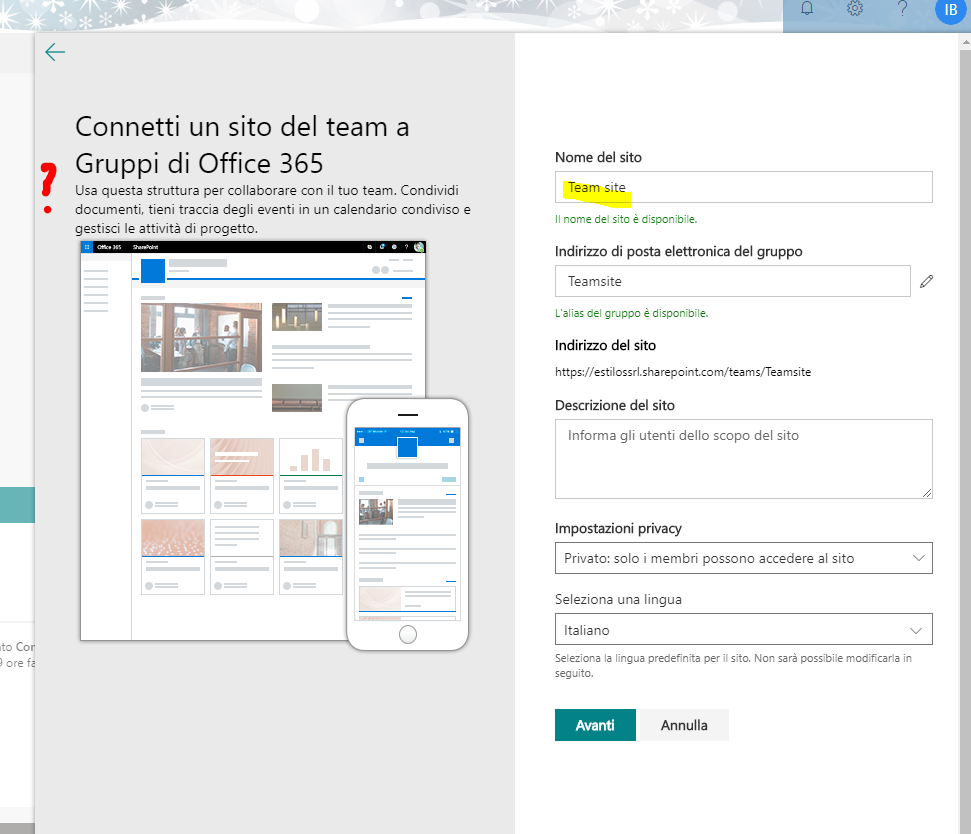- Home
- Content Management
- Discussions
- Create Site design in a 'Team site'
Create Site design in a 'Team site'
- Subscribe to RSS Feed
- Mark Discussion as New
- Mark Discussion as Read
- Pin this Discussion for Current User
- Bookmark
- Subscribe
- Printer Friendly Page
- Mark as New
- Bookmark
- Subscribe
- Mute
- Subscribe to RSS Feed
- Permalink
- Report Inappropriate Content
Jan 21 2020 02:05 AM
Hi, When I create a 'Team site' I don't have the possibility to choose a design.
How can i create a site design in a 'Team site'.
Do I need to have a developer tenant?
If yes, how much does a development tenant cost?
Thanks in advance.
- Labels:
-
Admin
-
Developer
-
SharePoint Online
-
Sites
- Mark as New
- Bookmark
- Subscribe
- Mute
- Subscribe to RSS Feed
- Permalink
- Report Inappropriate Content
Jan 21 2020 02:39 AM
Hi @Irina90 ,
Out of the box SharePoint provides Themes. You can change the theme once the site is created here:-
To create your own theme have a look at :-
To make it easy there is a generator here :-
Hope that helps, Andy
- Mark as New
- Bookmark
- Subscribe
- Mute
- Subscribe to RSS Feed
- Permalink
- Report Inappropriate Content
Jan 21 2020 02:41 AM
- Mark as New
- Bookmark
- Subscribe
- Mute
- Subscribe to RSS Feed
- Permalink
- Report Inappropriate Content
Jan 21 2020 02:45 AM
@Irina90 In this post: "Get started creating site designs and site scripts" you will find the information you need to get started.
If You already have an Office 365 Subscription You can find more information here regarding a Developer Subscription: