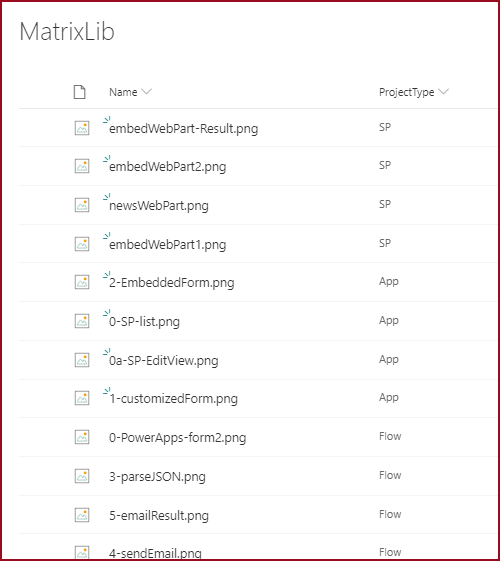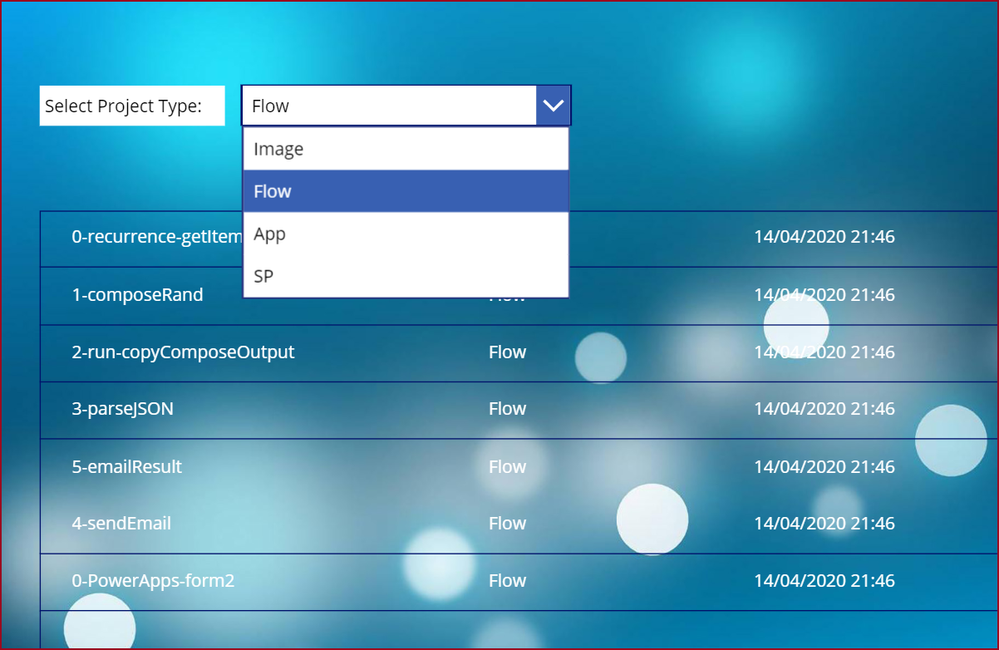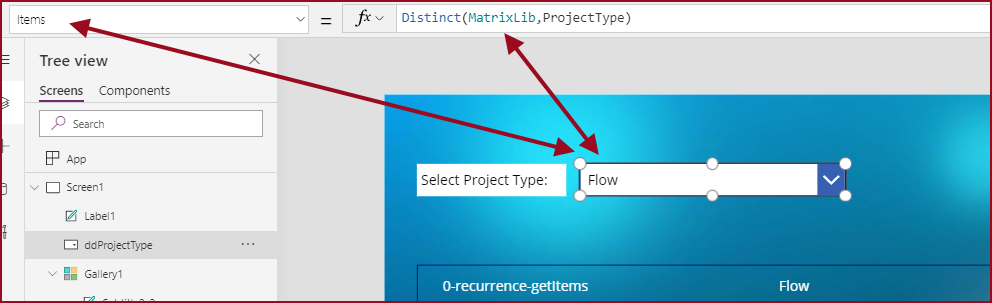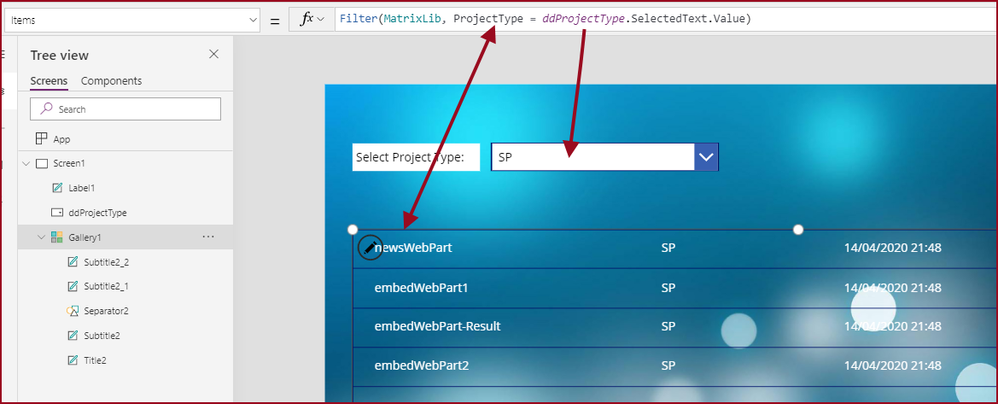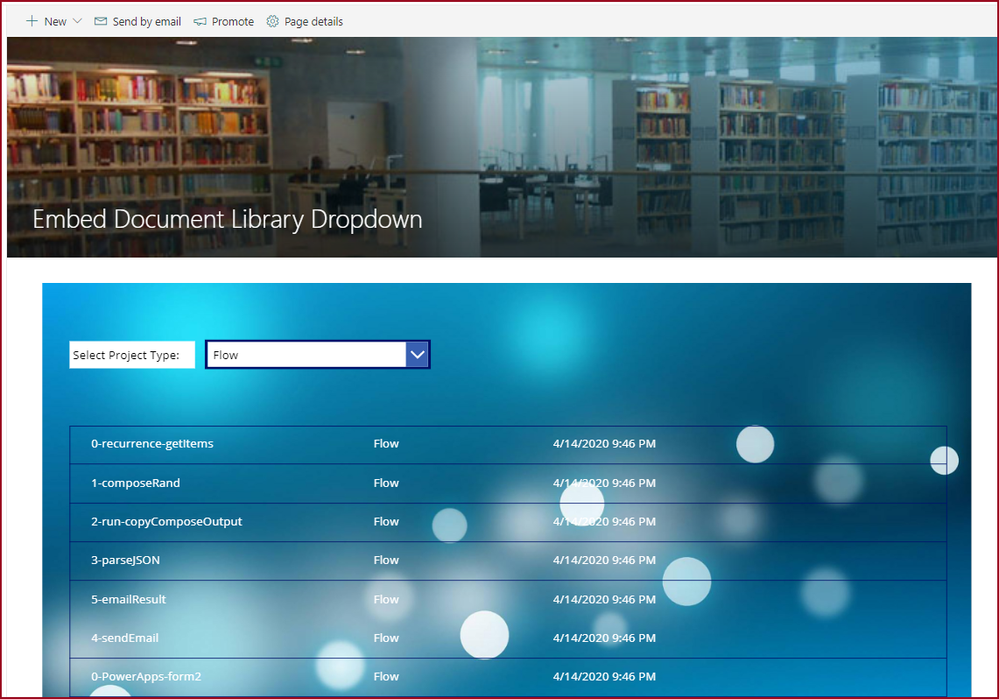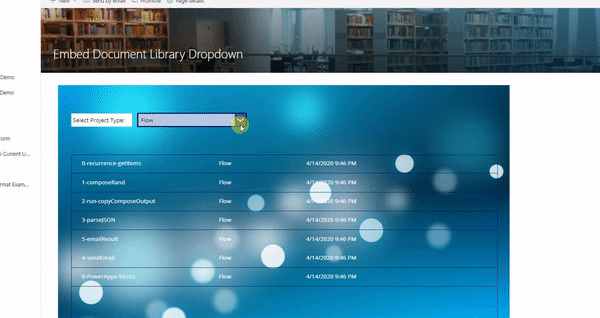- Home
- Content Management
- Discussions
- Re: Create a library of documents with dropdowns to filter by keywords
Create a library of documents with dropdowns to filter by keywords
- Subscribe to RSS Feed
- Mark Discussion as New
- Mark Discussion as Read
- Pin this Discussion for Current User
- Bookmark
- Subscribe
- Printer Friendly Page
- Mark as New
- Bookmark
- Subscribe
- Mute
- Subscribe to RSS Feed
- Permalink
- Report Inappropriate Content
Apr 14 2020 11:20 AM - edited Apr 14 2020 11:35 AM
Hello! I am building a Communication Site in SharePoint and want to build a page that allows me to have project files saved with certain keywords (e.g., project type), then to have a dropdown for "project type" that filters the resulting documents that appear. Is this search capability possible to include or develop? What would be the best way to do this? Any advice is greatly appreciated.
Thank you!
- Labels:
-
Communication Site
-
Document Library
-
files
-
Sites
- Mark as New
- Bookmark
- Subscribe
- Mute
- Subscribe to RSS Feed
- Permalink
- Report Inappropriate Content
Apr 14 2020 01:22 PM
Apr 14 2020 01:30 PM - edited Apr 14 2020 01:31 PM
- Mark as New
- Bookmark
- Subscribe
- Mute
- Subscribe to RSS Feed
- Permalink
- Report Inappropriate Content
Apr 14 2020 01:30 PM - edited Apr 14 2020 01:31 PM
@Juan Carlos González Martín Thanks so much for letting me know. Would a developer be building out this functionality in Power Apps, or coding it directly into the page? I saw some tutorials on how to build list filtering in Power Apps, but could not find content about documents specifically.
Also, if I were to use a developer for this, do you have any recommendations for where to find developers for what I am seeking?
- Mark as New
- Bookmark
- Subscribe
- Mute
- Subscribe to RSS Feed
- Permalink
- Report Inappropriate Content
Apr 14 2020 02:08 PM
@RoBhatt93Are you looking for something more sophisticated that metadata fields?
If not, have you considered this option? https://techcommunity.microsoft.com/t5/microsoft-sharepoint-blog/structure-your-intranet-page-metada...
Also, have you considered using Document Sets?
https://mikehatheway.com/2019/07/11/recent-sharepoint-updates-modern-document-sets/
Not sure if either would help, but wanted to throw it out there in case they might or may help someone else in the future.
- Mark as New
- Bookmark
- Subscribe
- Mute
- Subscribe to RSS Feed
- Permalink
- Report Inappropriate Content
Apr 14 2020 03:20 PM
Solution@RoBhatt93 despite what @Juan Carlos González Martín has said, you will NOT need a developer for this. That's the great thing about Power Automate, Power Apps and the integration with modern SharePoint: you can do it yourself. It is not difficult to do this in Power Apps and my example below was produced in less than 15 minutes while having dinner. Fortunately my wife was out playing mahjong or I'd have been in trouble. I'm not a developer but an intranet manager. It took longer to do the screenshots!
In this example the document library is named MatrixLib and there is a column called ProjectType:
In Power Apps we've added a dropdown, named it ddProjectType and just got the distinct values from the ProjectType column of the SharePoint library:
We've then added a gallery and filtered it to show only the the documents from the library where they equal the selected item from the dropdown:
The Power Apps web part can then be embedded in a page on the site:
This is the result:
Come back with any questions if something isn't clear or you need a bit more assistance.
Rob
Los Gallardos
Microsoft Power Automate Community Super User
- Mark as New
- Bookmark
- Subscribe
- Mute
- Subscribe to RSS Feed
- Permalink
- Report Inappropriate Content
Apr 14 2020 03:35 PM
I was obviously too taxative and I didn't think on PowerApps as an alternative for what has been asked. I absolutely agree PowerApps is an option here, but you also need to get used to work with PowerApps...what it's not the common rule in my experience. Of course, with some training and investigation you can have the word done and the learning curve is no so steep compared with the learning curve to develop the same functionality (For the scenario described) using SPFx. So let me relax my first statement and make a new one: Depending on the requirements or functionality you want to have, you could think on using PowerApps and doing by yourself if you are familiar with PowerApps or doing first some training
- Mark as New
- Bookmark
- Subscribe
- Mute
- Subscribe to RSS Feed
- Permalink
- Report Inappropriate Content
Apr 14 2020 03:35 PM
@RobElliott Thank you so much this is fantastic!!
I'll be working through implementing this and will reach out with any questions.
- Mark as New
- Bookmark
- Subscribe
- Mute
- Subscribe to RSS Feed
- Permalink
- Report Inappropriate Content
Apr 14 2020 03:37 PM
@Juan Carlos González Martín Thanks and no worries at all! I'm spending some time in Power Apps on YouTube to understand exactly how to do this and it looks feasible, though there is a bit of a learning curve.
Accepted Solutions
- Mark as New
- Bookmark
- Subscribe
- Mute
- Subscribe to RSS Feed
- Permalink
- Report Inappropriate Content
Apr 14 2020 03:20 PM
Solution@RoBhatt93 despite what @Juan Carlos González Martín has said, you will NOT need a developer for this. That's the great thing about Power Automate, Power Apps and the integration with modern SharePoint: you can do it yourself. It is not difficult to do this in Power Apps and my example below was produced in less than 15 minutes while having dinner. Fortunately my wife was out playing mahjong or I'd have been in trouble. I'm not a developer but an intranet manager. It took longer to do the screenshots!
In this example the document library is named MatrixLib and there is a column called ProjectType:
In Power Apps we've added a dropdown, named it ddProjectType and just got the distinct values from the ProjectType column of the SharePoint library:
We've then added a gallery and filtered it to show only the the documents from the library where they equal the selected item from the dropdown:
The Power Apps web part can then be embedded in a page on the site:
This is the result:
Come back with any questions if something isn't clear or you need a bit more assistance.
Rob
Los Gallardos
Microsoft Power Automate Community Super User