- Home
- Content Management
- Discussions
- Count of file/folders that got migrated from file share to online onedirve is different from source
Count of file/folders that got migrated from file share to online onedirve is different from source
- Subscribe to RSS Feed
- Mark Discussion as New
- Mark Discussion as Read
- Pin this Discussion for Current User
- Bookmark
- Subscribe
- Printer Friendly Page
- Mark as New
- Bookmark
- Subscribe
- Mute
- Subscribe to RSS Feed
- Permalink
- Report Inappropriate Content
Apr 23 2022 11:59 AM - edited Apr 23 2022 01:24 PM
We did 6 migrations tasks from 6 folders inside Shared drive to 6 online onedrive sites using ShareGate migration. now before running the actual migration, i run the analysis report on the 6 folders inside the shared drive and i did not get any issue, as follow:-
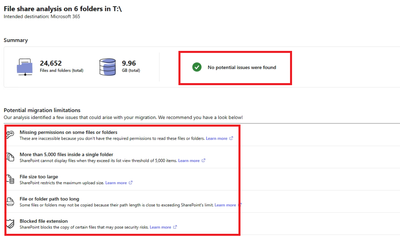
So I run 6 migration tasks, and none of them raised any error, they raised some warnings that some proprieties can not be migrated,, but the actual files got migrated. but after the migration tasks got completed, i checked the number of files/folders inside the 6 shared folders (by right click on each folder and click on Properties) and the number of file and folders that got migrated (as shown in the summary report of each migration task), where the number of file/folder vary.. for some folders the number of source file/folders were around 10-15 items more,, while for a folder there were around 3,000 items count missing inside SharePoint.. so what could be causing this count variation issue? although the analysis report did not show any potential error + the migration task did not raise any error + i checked that we do not have any hidden or system files using those commands dir /S /A:S > systemfiles.txt & dir /S /A:H > systemfiles.txt? any advice?
Thanks
- Labels:
-
Admin
-
SharePoint Online