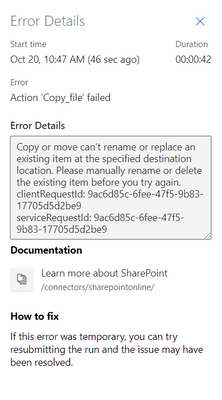- Home
- Content Management
- Discussions
- Copy or Move Site Page from one site to another
Copy or Move Site Page from one site to another
- Subscribe to RSS Feed
- Mark Discussion as New
- Mark Discussion as Read
- Pin this Discussion for Current User
- Bookmark
- Subscribe
- Printer Friendly Page
- Mark as New
- Bookmark
- Subscribe
- Mute
- Subscribe to RSS Feed
- Permalink
- Report Inappropriate Content
Sep 19 2018 02:43 PM
Hello, I've been searching to see if this is possible but it appears with the modern experience, you can only copy a site page to the same Site Pages library in the same site. If I switch my view to Classic Experience, I can copy a site page to another site if I put in the URL path to the other site's Site Pages library. Does anyone know if this will be available in the modern experience? We have to use ShareGate currently to copy modern pages from one site to another but we would like to have the ability to do this in the SharePoint UI. Thanks, Thao
- Labels:
-
SharePoint Online
- Mark as New
- Bookmark
- Subscribe
- Mute
- Subscribe to RSS Feed
- Permalink
- Report Inappropriate Content
Sep 29 2021 05:05 AM
@sthieu Question: How do you switch to an other sitecollection in the Sitemanager when clicked Copy to?
- Mark as New
- Bookmark
- Subscribe
- Mute
- Subscribe to RSS Feed
- Permalink
- Report Inappropriate Content
Sep 29 2021 05:15 AM
- Mark as New
- Bookmark
- Subscribe
- Mute
- Subscribe to RSS Feed
- Permalink
- Report Inappropriate Content
Sep 29 2021 05:16 AM
- Mark as New
- Bookmark
- Subscribe
- Mute
- Subscribe to RSS Feed
- Permalink
- Report Inappropriate Content
- Mark as New
- Bookmark
- Subscribe
- Mute
- Subscribe to RSS Feed
- Permalink
- Report Inappropriate Content
Oct 20 2021 12:50 AM
Hi,
I`m always getting this error, any thoughts on that? I did everything by the tutorial, step by step.
- Mark as New
- Bookmark
- Subscribe
- Mute
- Subscribe to RSS Feed
- Permalink
- Report Inappropriate Content
Oct 20 2021 01:39 AM
- Mark as New
- Bookmark
- Subscribe
- Mute
- Subscribe to RSS Feed
- Permalink
- Report Inappropriate Content
Dec 15 2021 01:50 PM
I can also move pages to new site, but everyting on the site (all site assets) are linked to old site even though I copied it on new site. Can you please help with this? I would like to delete the old site so everything should link to the destination site.
- Mark as New
- Bookmark
- Subscribe
- Mute
- Subscribe to RSS Feed
- Permalink
- Report Inappropriate Content
Jan 07 2022 06:28 AM
Thoroughly realise that this a rant but....
Why in all that is sensible and logical is this so difficult?! I get and accept the whole challenge of updating where resources live.... its web and HTML. If you don't update the hyperlink its going to point to the original source. Do I think its possible to automate the update - hell yeah - especially given that 3rd party products seem to be able to do it. Right now I would settle for the ability to simply copy and paste the raw web files and associated documents.... why oh why can I download one page but not a whole site's worth?!
We shouldn't have to build work arounds in other products to do something simple like file copying! Its things like this that make people run Linux!
- Mark as New
- Bookmark
- Subscribe
- Mute
- Subscribe to RSS Feed
- Permalink
- Report Inappropriate Content
Mar 04 2022 09:57 AM
@sthieu I don't see option Move to/ Copy to enabled at my site.
- Mark as New
- Bookmark
- Subscribe
- Mute
- Subscribe to RSS Feed
- Permalink
- Report Inappropriate Content
Jul 11 2022 07:03 AM
Four years on and this issue remains. I can't blame users when they get frustrated at SharePoint for lacking the most basic features...
It looks like this feature will never be implemented and we are just telling that to our users. It really sucks.
- Mark as New
- Bookmark
- Subscribe
- Mute
- Subscribe to RSS Feed
- Permalink
- Report Inappropriate Content
Jul 13 2022 11:42 AM
- Mark as New
- Bookmark
- Subscribe
- Mute
- Subscribe to RSS Feed
- Permalink
- Report Inappropriate Content
Jul 14 2022 02:08 PM - edited Jul 14 2022 02:12 PM
Found this video that helped me move SharePoint Online Pages. Using Power Automate. You will need to update any image and links that are not correct.
https://www.youtube.com/watch?v=zjmgVGCwZfM
- Mark as New
- Bookmark
- Subscribe
- Mute
- Subscribe to RSS Feed
- Permalink
- Report Inappropriate Content
Nov 02 2022 07:55 AM
@sthieu I'm able to open the old admin tool and copy a page, but how do I get it in another site? I don't see other sites in the destination.
Regards
A
- Mark as New
- Bookmark
- Subscribe
- Mute
- Subscribe to RSS Feed
- Permalink
- Report Inappropriate Content
Feb 22 2023 10:25 AM
@kevincbutler This worked perfectly. Thanks!
- Mark as New
- Bookmark
- Subscribe
- Mute
- Subscribe to RSS Feed
- Permalink
- Report Inappropriate Content
Feb 22 2023 10:46 AM
Hi @Thao Pham-Aaltonen,
you can also use "PnP Powershell" and a provisioning template to copy site pages to different site collections
First install PnP Powershell and the execute this script
Connect-PnPOnline https://yourtenant.sharepoint.com/sites/mysite -Interactive
Get-PnPSiteTemplate -Out ".\pages.xml" -Handlers PageContents -IncludeallclientsidepagesThis will give you an XML file containing all the client side pages of that site. Now you can edit that file and remove the pages you don't want to transfer. Then connect to the target site and apply the template
Connect-PnPOnline https://mytenant.sharepoint.com/sites/othersite -Interactive
Invoke-PnPSiteTemplate ".\pages.xml"
A little bit overdone if you just want to transfer a single page but works really well if you want to transfer multiple pages.
Although this is also an external tool like Sharegate it is at least free.
Best Regards,
Sven
- Mark as New
- Bookmark
- Subscribe
- Mute
- Subscribe to RSS Feed
- Permalink
- Report Inappropriate Content
Mar 07 2023 12:56 PM
Unfortunately, with the new Microsoft best practice to follow a flat architecture and not use subsites, the Site Manager technique, is a dead-end as you can't (from what I can see) select another site collection.
- « Previous
-
- 1
- 2
- Next »