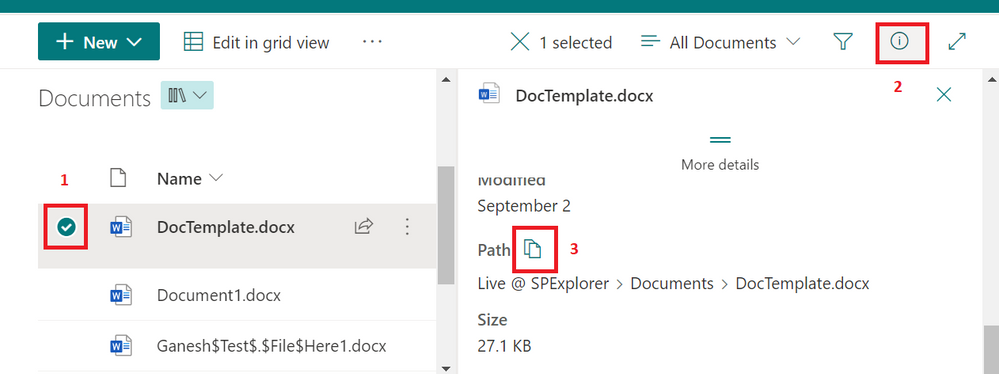- Home
- Content Management
- Discussions
- Copy Link includes extra characters that won't work
Copy Link includes extra characters that won't work
- Subscribe to RSS Feed
- Mark Discussion as New
- Mark Discussion as Read
- Pin this Discussion for Current User
- Bookmark
- Subscribe
- Printer Friendly Page
- Mark as New
- Bookmark
- Subscribe
- Mute
- Subscribe to RSS Feed
- Permalink
- Report Inappropriate Content
Sep 21 2022 09:00 AM
We have users who use the copy links feature to grab a link to a document, which get's loaded into a 3rd party application. This has worked fine for many years, but as we are switching to SPO it is now broken.
In the past the users would just grab the URL from the address bar, but now you have the nice, up front button saying "COPY LINK", which is what the users all think should work.
The problem is that when you go to copy links it adds in a bunch of stuff like:
https://domain.sharepoint.com/:b:/r/sites/end/Public/CM/CM Phase 4/CM Reference Guide - Final.pdf?csf=1&web=1&e=D3evyD
If I paste this URL into anything, whether it's a outlook message, pasted into Edge or Chrome browser, etc, this link doesn't work. All we get is a blank window with 5 dots that are blinking and scrolling.
Is there a work around for this Copy Link button? Can we get it to remove those extra characters? Or if nothing else can we just remove that button entirely?
The problem is that as migrate users to the cloud we are going to find this again and again. We can't find any way to tell thousands of users to not use this button. The best thing we have found is to click on the 3 dot and select properties, then go to Path, but no user is going to figure that out on their own. We will end up with every user calling the help desk when they try to use the copy link feature to send a link to someone. Even if we post a guide on how to do this, we all know that the average user will never see that. It will just be another call to the help desk.
We have a user who thinks that at some point in the past one of her staff called the help desk, and that help desk person "fixed" it for them. The problem of course is that we can't find any records of that, and neither the user nor the help desk person in question remember what was done. So that doesn't help us much, unless it triggers some memory for one of you who remembers how to 'fix' this issue.
Any suggestions are appreciated.
- Labels:
-
SharePoint Online
- Mark as New
- Bookmark
- Subscribe
- Mute
- Subscribe to RSS Feed
- Permalink
- Report Inappropriate Content
Sep 21 2022 12:10 PM
@Ted1234 if you go to the details pane for the file, there is a copy link towards the bottom which gives the direct link to the file.
- Mark as New
- Bookmark
- Subscribe
- Mute
- Subscribe to RSS Feed
- Permalink
- Report Inappropriate Content
Sep 21 2022 10:24 PM
@Ted1234 Follow this steps:
- Go to document library and select the file you for which you need direct link
- Click on Open the details pane (i icon) from command bar (top right side)
- Scroll down on properties pane and Copy direct link using the copy icon highlighted in below image:
Similar thread: How can I show a subfolder from another SharePoint site?
Please click Mark as Best Response & Like if my post helped you to solve your issue. This will help others to find the correct solution easily. It also closes the item. If the post was useful in other ways, please consider giving it Like.
- Mark as New
- Bookmark
- Subscribe
- Mute
- Subscribe to RSS Feed
- Permalink
- Report Inappropriate Content
Oct 07 2022 07:45 AM
Also copying the link this way. Still the same behaviour...