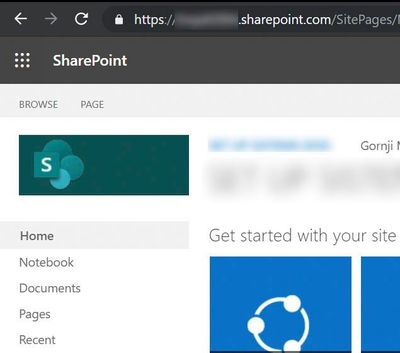- Home
- Content Management
- Discussions
- Convert communication to team site sharepoint
Convert communication to team site sharepoint
- Subscribe to RSS Feed
- Mark Discussion as New
- Mark Discussion as Read
- Pin this Discussion for Current User
- Bookmark
- Subscribe
- Printer Friendly Page
Aug 03 2018 02:11 AM
- Mark as New
- Bookmark
- Subscribe
- Mute
- Subscribe to RSS Feed
- Permalink
- Report Inappropriate Content
Aug 03 2018 02:11 AM
Dear community,
I need help converting my sharepoint communication site to a team site. I have a lot of content on it so just creating a brand new one will take a very long time. If there is any way to migrate the sharepoints or move the pages ?
It would be great if someone could help me out!
Thank you community!
- Labels:
-
SharePoint Online
Aug 03 2018 06:53 AM
- Mark as New
- Bookmark
- Subscribe
- Mute
- Subscribe to RSS Feed
- Permalink
- Report Inappropriate Content
Aug 03 2018 06:53 AM
- Mark as New
- Bookmark
- Subscribe
- Mute
- Subscribe to RSS Feed
- Permalink
- Report Inappropriate Content
Aug 03 2018 08:07 AM
(1) Try to use the Move To / Copy To options in the site pages library.
(2) As an alternative, use PnP to extract the template of your site and provisiong only pages
(3) Do a POC of copying content from the communication site to the team site using a trial version of a migration tool to see if it work
(4) Develop your own "migration stuff"
- Mark as New
- Bookmark
- Subscribe
- Mute
- Subscribe to RSS Feed
- Permalink
- Report Inappropriate Content
Jun 25 2019 04:46 PM
@Juan Carlos González Martín, @Deleted, is there by any chance any progress on this issue? The thing is that root SP for new tenants is automatically created as Communications Site, and I need a Team site experience in one particular case, with classic menu on the left side.
I have tried to delete the root site and create a new one, but SP administration center then allows me to create sites only in subfolders like “/teams” and similar. Any help is appreciated.
- Mark as New
- Bookmark
- Subscribe
- Mute
- Subscribe to RSS Feed
- Permalink
- Report Inappropriate Content
Jun 25 2019 10:21 PM
- Mark as New
- Bookmark
- Subscribe
- Mute
- Subscribe to RSS Feed
- Permalink
- Report Inappropriate Content
Jun 26 2019 05:38 AM
Thank you, @Juan Carlos González Martín, but the problem is that when I delete the root site (which has initially been automatically created as Communications, without option), it does not allow me to create any kind of root site, just subsites (/sites, /teams).
I would need any kind of "classical" sites layout with left menu available...
- Mark as New
- Bookmark
- Subscribe
- Mute
- Subscribe to RSS Feed
- Permalink
- Report Inappropriate Content
Jun 26 2019 05:42 AM
- Mark as New
- Bookmark
- Subscribe
- Mute
- Subscribe to RSS Feed
- Permalink
- Report Inappropriate Content
Jun 26 2019 07:01 AM
@Rob Ellis wrote:
why does it need to be at the root?
This kind of answer implies that what I am seeking is not possible? :)
- Mark as New
- Bookmark
- Subscribe
- Mute
- Subscribe to RSS Feed
- Permalink
- Report Inappropriate Content
Jun 26 2019 07:06 AM
Why does your team site have to be at the root site url?
- Mark as New
- Bookmark
- Subscribe
- Mute
- Subscribe to RSS Feed
- Permalink
- Report Inappropriate Content
Jun 26 2019 03:57 PM
@Rob Ellis wrote:
You can create half a million site collections - for example under the /sites/ or /teams/ managed paths.
Why does your team site have to be at the root site url?
Rob, it is not the point what I can do from choices that do not suit my client, I need a straight answer is this possible or not. I know that root site can be other type than Communication, seen it with tenants created few months ago and earlier when they were not forcing this type of site, as you can see here:
The question is: can I do it now?
- Mark as New
- Bookmark
- Subscribe
- Mute
- Subscribe to RSS Feed
- Permalink
- Report Inappropriate Content
Jun 26 2019 07:04 PM
- Mark as New
- Bookmark
- Subscribe
- Mute
- Subscribe to RSS Feed
- Permalink
- Report Inappropriate Content
Jun 27 2019 08:17 AM
Thank you, @Trevor Seward I appreciate the concrete answer. Let's put asside now the discussion how Microsoft ruins the productivity every time they "improve" the user experience :pouting_face:
- Mark as New
- Bookmark
- Subscribe
- Mute
- Subscribe to RSS Feed
- Permalink
- Report Inappropriate Content
Jun 27 2019 09:00 AM
I'd asked the same question of my technical support as I needed to add a site to a hub, but it's already a communications site and a communications site can't have a hub site association with another communications site. I was told categorically that converting it back to a team site wasn't possible.
Rob
Los Gallardos
- Mark as New
- Bookmark
- Subscribe
- Mute
- Subscribe to RSS Feed
- Permalink
- Report Inappropriate Content
Mar 28 2022 11:15 PM
Hi @Vladan Aleksić ,
If it's just the left navigation you're after, there is a way to apply this feature to your communication site: Don't know if you already tried this, but maybe it will help:
Go to your site's 'homepage' and click on Settings:
Select 'Change the Look'
At the very bottom, below the Save button, select 'Classic Change the look options'
You can select one of those templates with the left navigation and apply it to your site.
If it's the communication experience you need, maybe consider making a hub and then associate your existing communication site to that hub and also make a team site and associate that to the new hub as well. This way you still get the email account, calendar, OneDrive and all the rest and it all works together with your communication site.
I hope this helps.
Elizabeth
- Mark as New
- Bookmark
- Subscribe
- Mute
- Subscribe to RSS Feed
- Permalink
- Report Inappropriate Content
Mar 29 2022 01:08 PM
I tried as you suggested, and clicked the "Classic change the look options".
I then selected a generic theme, and it then asked me to choose between site layout style Seattle (which appears to have the left hand navigation showing) and Oslo.
I chose Seattle, and clicked Try it out, and then confirmed on the next page.
However, there is no left-hand navigation bar showing for me when it applies the changes. The lists are still showing on the top of the page, spread horizontally. I have to click the 3 dots to get all the lists to show.
There must be a step missing somewhere that isn't allowing the use of the left-hand navigation tab.
- Mark as New
- Bookmark
- Subscribe
- Mute
- Subscribe to RSS Feed
- Permalink
- Report Inappropriate Content
Apr 05 2022 04:18 PM
Just wondering if you have actively added the pages to navigation from within the Pages library?