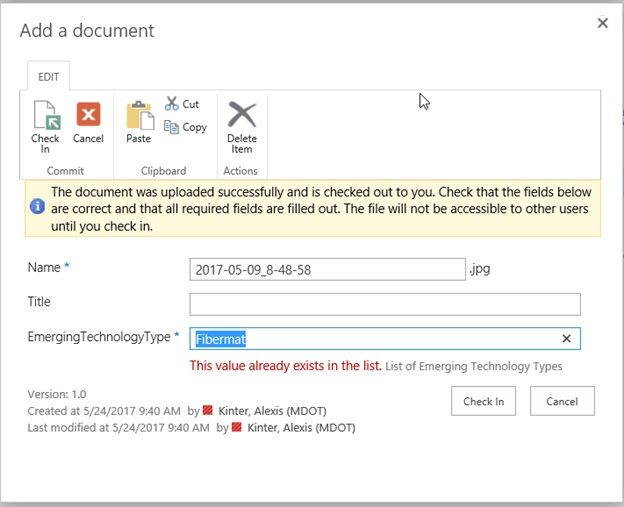- Home
- Content Management
- Discussions
- Controlling Column/Attribute Creation
Controlling Column/Attribute Creation
- Subscribe to RSS Feed
- Mark Discussion as New
- Mark Discussion as Read
- Pin this Discussion for Current User
- Bookmark
- Subscribe
- Printer Friendly Page
- Mark as New
- Bookmark
- Subscribe
- Mute
- Subscribe to RSS Feed
- Permalink
- Report Inappropriate Content
May 24 2017 05:48 PM
I'm new to Sharepoint and this site. I'm on O365 for government, I believe E3. I'm trying to have a page with Discussions and Documents that can be filtered by an attribute/column (maybe several ... once I figure this out). I successfully setup a Site Column, and can set these attribute via the added Column.
One problem is the default dialog on Uploading a Document. when adding Document, it brings up the below dialog
If I add “Fibermat”, it should have drop-down when multiple values exist in the list. Also, it shouldn't say "already exists", it should just use the value entered.
Should I mod this form? How? Why doesn’t it have a drop-down pulling from ex values? How does the user know what’s in the list?
All thoughts are appreciated. If this post belongs elsewhere, please advise
- Labels:
-
SharePoint Online
- Mark as New
- Bookmark
- Subscribe
- Mute
- Subscribe to RSS Feed
- Permalink
- Report Inappropriate Content
May 24 2017 11:40 PM
(1) Your column is a text column and not a choice once and that's the reason why you cannot select different values
(2) Your column is mandatory in the document library and it's quite probable it has been configured also to store unique values so that's the reason of the message you are getting
- Mark as New
- Bookmark
- Subscribe
- Mute
- Subscribe to RSS Feed
- Permalink
- Report Inappropriate Content
May 25 2017 01:58 AM
Whoa! I'm impressed. My first post and I got an answer in minutes! Thank you so much Juan.
I am not using Content Types. and yes, it is a text type. So maybe if I change it to Choice (I don't have the screen up now - but believe that is what the noun is called) then the dialog will have a drop-down. I will try that soon.
Is there a way to change the default dialog?
Thanks again for your time. You're fabulous!
- Mark as New
- Bookmark
- Subscribe
- Mute
- Subscribe to RSS Feed
- Permalink
- Report Inappropriate Content
May 25 2017 03:26 AM
The other question I had was even though I set up a text column, there should be an underlying table in which the data is going into. That is, when you're setting it up it's actually a text data type and there's an underlying field or table that stores the many entries vertically. When the system creates the dialog corresponding to my creation of a text field it should offer the end-user the many choices, or values entered in that underline table. I don't believe it's like I have one text field and it concatenates or adds to the text entered . There must be many underlying rows and the interface should allow for seeing those rows.
- Mark as New
- Bookmark
- Subscribe
- Mute
- Subscribe to RSS Feed
- Permalink
- Report Inappropriate Content
May 25 2017 03:46 AM
Some additional comments from my side:
(1) Microsoft is not investing in Access integration story with SharePoint Online, so this is not an option for you
(2) In SharePoint Online you don't have the possibility to work with the underlying BD.
- Mark as New
- Bookmark
- Subscribe
- Mute
- Subscribe to RSS Feed
- Permalink
- Report Inappropriate Content
May 25 2017 05:01 AM
what is "underlying BD"?
Thank you VERY much for your help