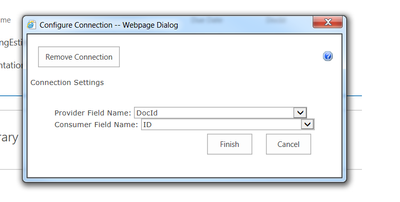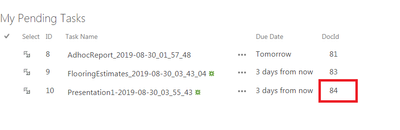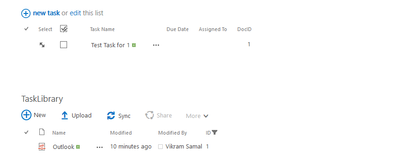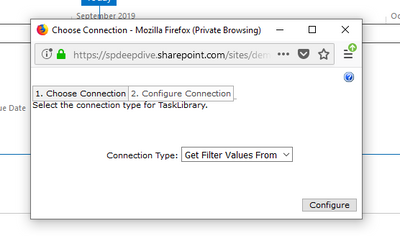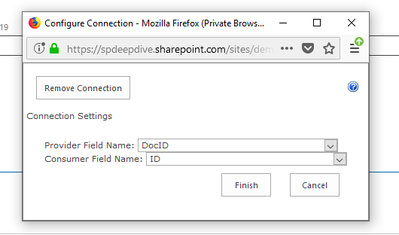- Home
- Content Management
- Discussions
- Connections in webpart to filter values in a library webpart
Connections in webpart to filter values in a library webpart
- Subscribe to RSS Feed
- Mark Discussion as New
- Mark Discussion as Read
- Pin this Discussion for Current User
- Bookmark
- Subscribe
- Printer Friendly Page
- Mark as New
- Bookmark
- Subscribe
- Mute
- Subscribe to RSS Feed
- Permalink
- Report Inappropriate Content
Aug 28 2019 09:46 PM - edited Aug 28 2019 09:47 PM
Hi SharePoint Users,
I've a Task list and a library web part in a page. The task list has a field DocId which is populated with the ID of Library. A flow creates task in the Task list and links the DocId with the value from the library.
I'm trying to use the connection feature for the task list webpart to filter the library document.
This doesn't filter the results in the library web part.
The DocId is a number field. If the issue is with incompatible field types, is their a workaround for this.
Can anyone help me here.
Attached the screenshots which can help in understanding the requirement.
T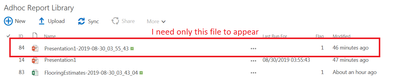
Kevin
- Labels:
-
Document Library
-
Lists
-
SharePoint Online
-
Usage
- Mark as New
- Bookmark
- Subscribe
- Mute
- Subscribe to RSS Feed
- Permalink
- Report Inappropriate Content
Sep 03 2019 04:10 PM
Solution@kevingeorget I replicated the same it worked for me in the second time. The one thing I did wrong in the first time I kept the DocID as text instead of number and it did not worked for me. SO I changed the DocID to Number and it worked. Please check below:
This is the setting I used for the DocID number column:
Then also please find the setting for the web-part connection and I am sure you might have selected the connection type as well:
I hope this helps. Reach out to me for any queries.
Accepted Solutions
- Mark as New
- Bookmark
- Subscribe
- Mute
- Subscribe to RSS Feed
- Permalink
- Report Inappropriate Content
Sep 03 2019 04:10 PM
Solution@kevingeorget I replicated the same it worked for me in the second time. The one thing I did wrong in the first time I kept the DocID as text instead of number and it did not worked for me. SO I changed the DocID to Number and it worked. Please check below:
This is the setting I used for the DocID number column:
Then also please find the setting for the web-part connection and I am sure you might have selected the connection type as well:
I hope this helps. Reach out to me for any queries.