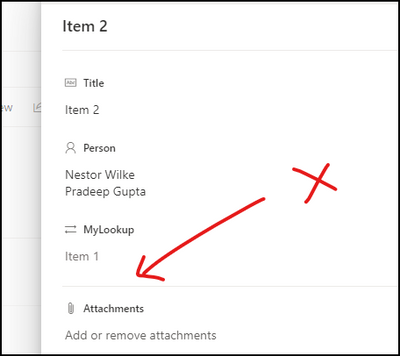- Home
- Content Management
- Discussions
- Conditionally Hiding Columns in SharePoint
Conditionally Hiding Columns in SharePoint
- Subscribe to RSS Feed
- Mark Discussion as New
- Mark Discussion as Read
- Pin this Discussion for Current User
- Bookmark
- Subscribe
- Printer Friendly Page
- Mark as New
- Bookmark
- Subscribe
- Mute
- Subscribe to RSS Feed
- Permalink
- Report Inappropriate Content
Mar 24 2023 02:59 AM
Hi,
So I can hide a column based on the value in another column using a conditional formula. However, as I'm sure many people know, this won't work if the column you are trying to hide is set as a multiple choice column (with more than one choice).
Is there any sort of workaround for this as it's really frustrating to have a multi-choice column stay hidden when it needs to be displayed.
- Labels:
-
SharePoint Online
- Mark as New
- Bookmark
- Subscribe
- Mute
- Subscribe to RSS Feed
- Permalink
- Report Inappropriate Content
Mar 24 2023 06:11 AM
Solution@Barking_Mad I just tried conditionally hiding multiple selection choice field and it worked for me.
Formula:
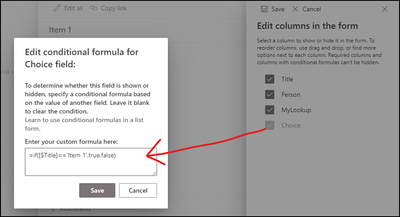
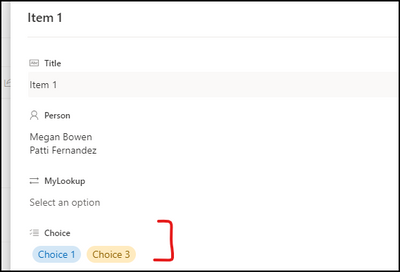
However if you are trying to hide any other column based on values selected in multiple selection choice column, Microsoft official documentation says it is not supported yet: Unsupported column types in conditional formulas
In this case, you will have to customize the list form using Power Apps.
Please click Mark as Best Response & Like if my post helped you to solve your issue. This will help others to find the correct solution easily. It also closes the item. If the post was useful in other ways, please consider giving it Like.
For SharePoint/Power Platform blogs, visit: Ganesh Sanap Blogs
- Mark as New
- Bookmark
- Subscribe
- Mute
- Subscribe to RSS Feed
- Permalink
- Report Inappropriate Content
Mar 27 2023 06:06 AM
@Barking_Mad Does my above response answers your question? Let me know if you still need any help with it.
Please click Mark as Best Response & Like if my post helped you to solve your issue. This will help others to find the correct solution easily. It also closes the item. If the post was useful in other ways, please consider giving it Like.
For SharePoint/Power Platform blogs, visit: Ganesh Sanap Blogs
- Mark as New
- Bookmark
- Subscribe
- Mute
- Subscribe to RSS Feed
- Permalink
- Report Inappropriate Content
Mar 30 2023 01:28 AM
Hi,
Sorry for the late reply, I've been away and only just had a look at this.
Well, that is a pleasant surprise. I can only presume I had the formula wrong in some way (maybe ' ' around true and false, as it seems to work fine. Also the documentation says:
Unsupported column types in conditional formula
While the formula supports many of the available column types, we do not currently support the following column types:
Person or Group with multiple selections
Choice with multiple selections
Time calculations in Date and Time column
Currency columns
Location columns
Calculated columns
Managed Metadata columns
- Mark as New
- Bookmark
- Subscribe
- Mute
- Subscribe to RSS Feed
- Permalink
- Report Inappropriate Content
Mar 30 2023 02:27 AM
@Barking_Mad Yes, you can apply conditional formula on multiple selection choice columns.
But, you cannot read values from multiple selection choice columns in conditional formula.
Please click Mark as Best Response & Like if my post helped you to solve your issue. This will help others to find the correct solution easily. It also closes the item. If the post was useful in other ways, please consider giving it Like.
For SharePoint/Power Platform blogs, visit: Ganesh Sanap Blogs
Accepted Solutions
- Mark as New
- Bookmark
- Subscribe
- Mute
- Subscribe to RSS Feed
- Permalink
- Report Inappropriate Content
Mar 24 2023 06:11 AM
Solution@Barking_Mad I just tried conditionally hiding multiple selection choice field and it worked for me.
Formula:
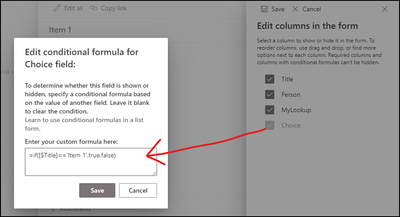
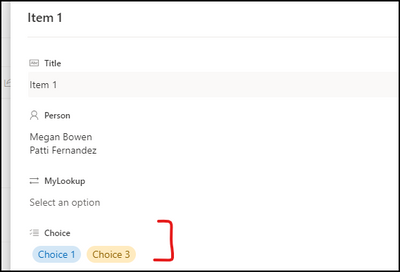
However if you are trying to hide any other column based on values selected in multiple selection choice column, Microsoft official documentation says it is not supported yet: Unsupported column types in conditional formulas
In this case, you will have to customize the list form using Power Apps.
Please click Mark as Best Response & Like if my post helped you to solve your issue. This will help others to find the correct solution easily. It also closes the item. If the post was useful in other ways, please consider giving it Like.
For SharePoint/Power Platform blogs, visit: Ganesh Sanap Blogs