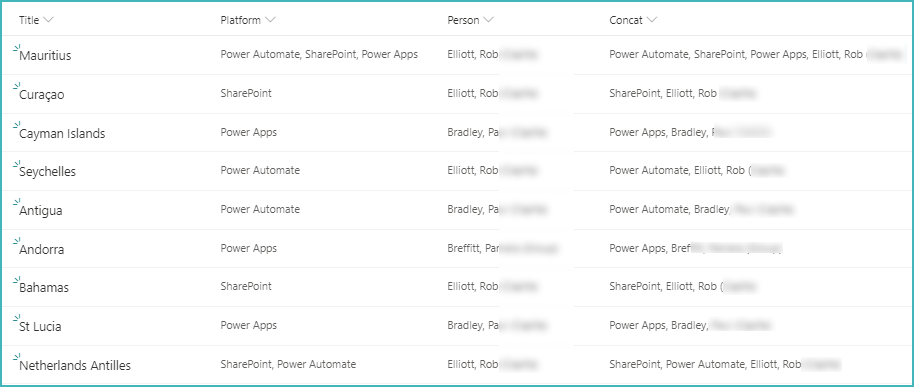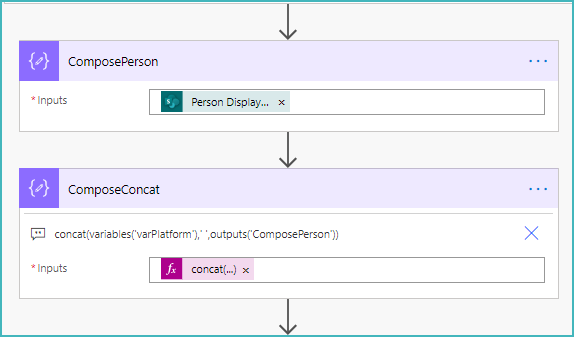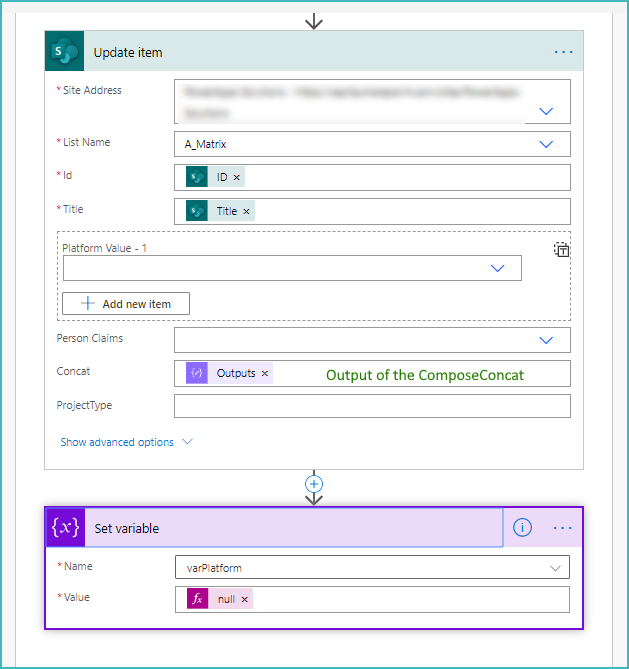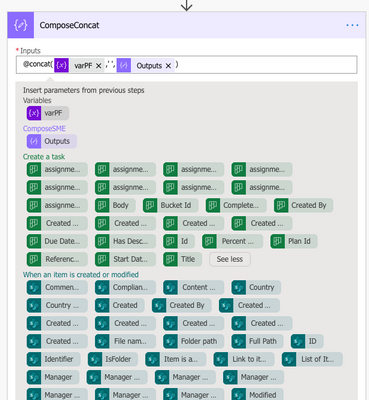- Home
- Content Management
- Discussions
- Re: Concatenating Multi-Choice Field
Concatenating Multi-Choice Field
- Subscribe to RSS Feed
- Mark Discussion as New
- Mark Discussion as Read
- Pin this Discussion for Current User
- Bookmark
- Subscribe
- Printer Friendly Page
- Mark as New
- Bookmark
- Subscribe
- Mute
- Subscribe to RSS Feed
- Permalink
- Report Inappropriate Content
May 15 2020 05:53 AM
I have a modern Sharepoint list with Fields including:
Speciality - Choice (Multiple selection allowed)
SME - Person
I'd like to concatenate them into a single line of text. I can't use the Calculated column I believe due to the multiple choice. I tried Flow but really struggling to get anything to work as I keep getting 'Apply to Each' and it won't let me extract the data.
Anyone have any suggestions?
Many Thanks
- Mark as New
- Bookmark
- Subscribe
- Mute
- Subscribe to RSS Feed
- Permalink
- Report Inappropriate Content
May 15 2020 11:33 AM - edited May 15 2020 11:37 AM
@jawilson you can do this with a flow in Power Automate and you DO need the Apply to each control as each answer of your multi-choice column needs to be evaluated. In the list below the Platform column is a Choice column with multiple selections allowed, Person is a Person column and Concat is a single line of text column. The result is:
The flow that achieves this is as follows:
Next, outside the Apply to each:
Hopefully you can use that in your flow but come back with any questions.
- Mark as New
- Bookmark
- Subscribe
- Mute
- Subscribe to RSS Feed
- Permalink
- Report Inappropriate Content
May 18 2020 11:10 AM
Thank you! This certainly looks like it will work.
However, randomly since yesterday my power automate has changed! It now doesn't let me enter a function/expression. It only allows me to select a parameter from a previous step:
I'm not sure how to manually enter the expression, or if it is still possible?
- Mark as New
- Bookmark
- Subscribe
- Mute
- Subscribe to RSS Feed
- Permalink
- Report Inappropriate Content
May 18 2021 02:14 AM
Maybe it helps: make your window bigger. If your screen is to small, power automate changes the view mode.