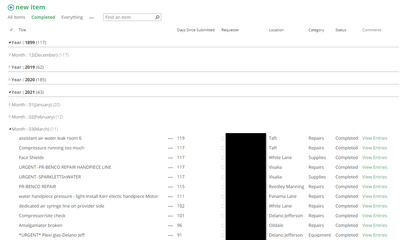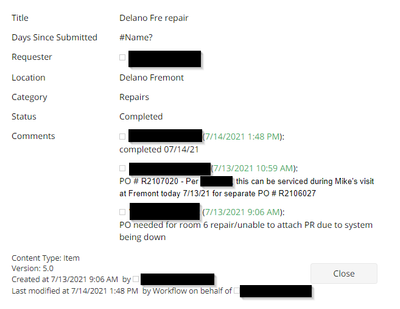- Home
- Content Management
- Discussions
- Re: Completed list not displaying items after March
Completed list not displaying items after March
- Subscribe to RSS Feed
- Mark Discussion as New
- Mark Discussion as Read
- Pin this Discussion for Current User
- Bookmark
- Subscribe
- Printer Friendly Page
- Mark as New
- Bookmark
- Subscribe
- Mute
- Subscribe to RSS Feed
- Permalink
- Report Inappropriate Content
Jul 20 2021 10:45 AM - edited Jul 20 2021 10:47 AM
Hello,
We are having an issue with one of our lists in SharePoint. We have a Purchase Tracking Tool that we use for our purchase orders for several of our departments. There is also a list that shows when these purchases have been completed. However, our list isn't showing any completed orders after March of 2021. I was able to confirm items have been submitted as Completed after March of this year and they are not appearing on the list.
Could I receive some assistance regarding this matter? What are some of the next steps I need to take to see what the issue is?
Here is a screenshot of the list:
Here is also a screenshot of an item not appearing on this list that was completed at 7/14/2021.
- Mark as New
- Bookmark
- Subscribe
- Mute
- Subscribe to RSS Feed
- Permalink
- Report Inappropriate Content
Jul 25 2021 10:47 AM
Are you using SharePoint Online or SharePoint Server (on-premises)?
Yours sincerely,
Aref Halmstrand
- Mark as New
- Bookmark
- Subscribe
- Mute
- Subscribe to RSS Feed
- Permalink
- Report Inappropriate Content
Jul 25 2021 11:03 AM
I would check the view you are using for this list and check what filtering has been applied, it might point out the reason why items after March are not showing.
I would check if the list has over 5000 items in it, a typical reason why SharePoint starts giving issues.
I would create a clone of the existing view you have but filter on the modified date greater than or equal to 31/03/2021 AND status = Completed - this should show all items moved to completed since end of March ..
Or you might just want to play around with this filtering just to show you items in Completed state and then filter on date to see them in the list.
Might show up what filter is causing the issue.
- Mark as New
- Bookmark
- Subscribe
- Mute
- Subscribe to RSS Feed
- Permalink
- Report Inappropriate Content
Jul 26 2021 01:26 PM
I am using SharePoint Online.
- Mark as New
- Bookmark
- Subscribe
- Mute
- Subscribe to RSS Feed
- Permalink
- Report Inappropriate Content
Jul 26 2021 01:29 PM
So I was able to find that the rest of the Completed items are all being filed under the year "1899"
As for why items completed are being filed at that year, I am not sure. But this has given me a step in the right direction so far.
I will try all of the steps you have suggested so far.