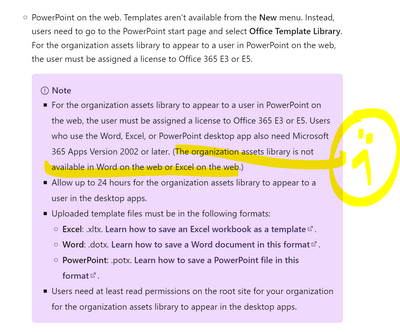- Home
- Content Management
- Discussions
- Re: Company Word templates available for anyone in the organization
Company Word templates available for anyone in the organization
- Subscribe to RSS Feed
- Mark Discussion as New
- Mark Discussion as Read
- Pin this Discussion for Current User
- Bookmark
- Subscribe
- Printer Friendly Page
- Mark as New
- Bookmark
- Subscribe
- Mute
- Subscribe to RSS Feed
- Permalink
- Report Inappropriate Content
Jul 13 2020 07:41 AM
Hello,
Situation explained:
A lot of companies use custom Word templates to facilitate their company branding and and create a uniform layout for their Word documents. These Word template files usualy reside on a normal ReadOnly file share, and are accessible for all users in the company.
Now, with Covid-19, most users are working from home, and the normal fileshare is not available. The Word templates cannot be used. So, a clever solution is needed. SharePoint template might be the answer.
I tried, if it is possible to publish a set of Word templates in SharePoint, company wide. This seems a hard nut to crack, and not much information seems to be available with best practices how to solve this challenge.
What is the limitation I faced so far
Publishing company Word templates on a SharePoint Site is possible when storing the company template Word file as *.docx into the SharePoint TeamSite. Depending on the setting chosen, Word Online or local Word opens this template file in the correct company layout. So far, so good.
When it comes to saving this file, the default behaviour is that MS Word (Online or Local) wants to save the new document to the same SharePoint TeamSite it was opened from.
This behaviour is not desirable when working with company templates. The default save location should point to the users OneDrive folder, or the TeamSharePoint location the user belongs to. MS-Word should never take the decision to store the file in the same location as the company Word templates. This behaviour can result in a cluttering of documents from multiple teams.
A document created by a board member, should never be stored in the same location as a document created by a member of the company kitchen
Idealy Word (Online or Local) should ask the user where to store this new document, and suggesting OneDrive as the default location.
My question:
Has anyone a cunning plan to crack this nut?
All suggestions are welcome. Thanks for your help.
- Labels:
-
files
-
OneDrive
-
SharePoint Online
-
Sites
- Mark as New
- Bookmark
- Subscribe
- Mute
- Subscribe to RSS Feed
- Permalink
- Report Inappropriate Content
Jul 13 2020 09:30 AM
I had this scenario a few years ago and what we did to resolve this was to create a content type with the docx template in the Content Type Hub. We then made sure that it was added to all new sites and OneDrives. As we use PowerShell to create these, via BAU and new user onboarding, it's not often that we get sites created that don't have these.
We did this alongside a consistent message in our user adoption, which was "Start where you want to end up", an approach that meant the user created the initial word document wherever they wanted it to be saved. Thus, the board can compose papers in the secretariat site, finance in finance and so on. The save action recognises where the document was initialised and provides the appropriate folder / site in the backstage area. So I can confirm your findings, but for us, this was default behaviour but for us it was a positive thing.
We did have a need that was similar to your own, which was trying to make all SPO sites that a user was involved with visible to the desktop apps by default. Our solution a few years ago was to create a SharePoint page that when visited would auto-bookmark in Office365 a specifically set number of sites. We did this via JavaScript and the CSOM. As users started opening and accessing their material they built appropriate links within the Desktop apps and started using them.
We did look at default save locations but I can't recall offhand what we did. I'll check my project literature tomorrow and will come back with this point and anything else that may be of use for you.
- Mark as New
- Bookmark
- Subscribe
- Mute
- Subscribe to RSS Feed
- Permalink
- Report Inappropriate Content
Jul 15 2020 07:39 AM
Thanks for the answer Steven,
I'm afraid I've to come with some cunning solution to push company templates to all users. SharePoint is unfortunately not the way to go at this time, eventhough it is globally available to all our users and easily accessible from any place on this globe.
- Mark as New
- Bookmark
- Subscribe
- Mute
- Subscribe to RSS Feed
- Permalink
- Report Inappropriate Content
Jul 15 2020 08:37 AM
Understandable! I ended up having to modify the default.dotm for the entire organisation today in a very similar request. Glad to hear you solved your issue though.
- Mark as New
- Bookmark
- Subscribe
- Mute
- Subscribe to RSS Feed
- Permalink
- Report Inappropriate Content
Nov 05 2020 06:12 AM
@Bonevoyage Hi, would you mind sharing how you managed to do this. Am am creating a number of Outlook templates, for out globally dispersed team, (IT, sales, finance, marketing, etc) and want everyone in their respective teams to be able to use the standard templates. At the moment I'm struggling to get this to work! I also want to control the templates - format, colours, etc so the only thing the guys would do would be to add the relevant information into each email. Thank-you so much.
- Mark as New
- Bookmark
- Subscribe
- Mute
- Subscribe to RSS Feed
- Permalink
- Report Inappropriate Content
Nov 05 2020 07:02 AM
Solution@Bonevoyage Have you tried to store your template in an Organisation assets library?
The templates will be available on the Office Clients (Word, Excel, PowerPoint)
https://docs.microsoft.com/en-us/sharepoint/organization-assets-library
- Mark as New
- Bookmark
- Subscribe
- Mute
- Subscribe to RSS Feed
- Permalink
- Report Inappropriate Content
Nov 05 2020 07:12 AM
- Mark as New
- Bookmark
- Subscribe
- Mute
- Subscribe to RSS Feed
- Permalink
- Report Inappropriate Content
Nov 08 2020 01:07 AM
The SharePoint Organisation assets library is the way to go for our company. We do have the Office 365 license model needed to use this feature. Already implemented, the first Word templates in DOTX format are visible and useable from within Word O365.
It even becomes better since no additional GPO settings for MS-Word are required to enable this feature. It works out of the box. All company users can find the company Word templates needed even when working in Timbuktu.
All company Word template documents, saved in DOTX format, and stored into the Organisation assets library can be found in: MS Word -> File -> New -> <Your company name>
Automation:
With classic Word templates stored on a company network file share, VBA code can be used to create document automation. With this new SharePoint Organisation assets library approach, MS_Word QuickParts can be used. I've not been able to find a good article how to get the most out of QuickParts and the SharePoint Organisation assets library (OAL) automation in combination with MS-Word QuickParts.
Filling in the Author QuickPart field is one of the simplest, and works fine when opening a Word template from the OAL. When a user who starts this template, the Author QuickPart is replaced with the current username into this new document. This is the first step into document automation.
How to use the QuickPart in depth to benefit of the most, and where the source data for QuickParts is actually coming from is a puzzle I'm still working on, and trying to find the correct answers.
Still going on:
All projects like this always take time to find out what is the best method to use a new feature. In my opinion when implementing a solution like this, the goal must be to keep it simple from end-user perspective and manageable for system administrators.
I've not found all the answers yet, but a good start has been made.
Thanks for the suggestions posted here, that helped me a good deal.
When some of you have more technical information, weblinks or usefull webinars how to get the most out of QuickParts in combination with OAL, and how they work in depth, you can post your answer.
Thanks in advance for all you help.
Greetings, Fred
- Mark as New
- Bookmark
- Subscribe
- Mute
- Subscribe to RSS Feed
- Permalink
- Report Inappropriate Content
Jan 29 2021 08:45 AM
@Martin Coupal thanks for sharing the info regarding the organization assets library! Just tried with my Microsoft 365 Business Standard license and that also works as expected. Great feature!
- Mark as New
- Bookmark
- Subscribe
- Mute
- Subscribe to RSS Feed
- Permalink
- Report Inappropriate Content
Apr 23 2021 10:27 AM
There is little to no information regarding this around without extreme overpriced 3rd party solutions.
Help me out :)
Thanks,
Øyvind
- Mark as New
- Bookmark
- Subscribe
- Mute
- Subscribe to RSS Feed
- Permalink
- Report Inappropriate Content
Jul 13 2021 12:56 AM
@Martin Coupal your solution works great in the desktop app. But.... templates still won't show in Word online. This is really annoying since a lot of people in my organization open a new word document directly from their Teams or Sharepoint so it saves directly to the right directory. Do you have any idea if Microsoft has a solution for this?
- Mark as New
- Bookmark
- Subscribe
- Mute
- Subscribe to RSS Feed
- Permalink
- Report Inappropriate Content
Aug 10 2021 01:53 PM - edited Aug 10 2021 03:04 PM
I can confirm that this works with any license that includes Office applications. I have distributed our templates to Business Standard licensed users. It is in fact part of your SharePoint Online subscription so no additional costs. They can access the templates from Office Dekstop and Office online inclusing Mobile apps.
- Mark as New
- Bookmark
- Subscribe
- Mute
- Subscribe to RSS Feed
- Permalink
- Report Inappropriate Content
Feb 20 2023 07:39 AM
@JohnDayQA Your answer got me quite excited - making Word/Excel /PowerPoint templates availabel to all our users is just what we'd like to do!
However, I read on the MS documentation about org assets that "The org assets library is not available in Word on the web or Excel on the web".
For clarity - do you mean "a user can open Word Online, and see the Word templates", please? Or something else.
Note: I'm not a technician but if you speak slowly, understand pretty well.
- Mark as New
- Bookmark
- Subscribe
- Mute
- Subscribe to RSS Feed
- Permalink
- Report Inappropriate Content
Feb 20 2023 02:47 PM
- Mark as New
- Bookmark
- Subscribe
- Mute
- Subscribe to RSS Feed
- Permalink
- Report Inappropriate Content
Feb 21 2023 01:18 AM
Time to upvote on the MS Feedback portal! https://feedbackportal.microsoft.com/feedback/idea/6354102e-ac8e-ec11-a81b-0022484c51ef
- Mark as New
- Bookmark
- Subscribe
- Mute
- Subscribe to RSS Feed
- Permalink
- Report Inappropriate Content
May 17 2023 06:03 AM
- Mark as New
- Bookmark
- Subscribe
- Mute
- Subscribe to RSS Feed
- Permalink
- Report Inappropriate Content
Dec 21 2023 07:05 AM
@Georgeina Baker
This was explained and demonstrated in my YouTube video.
Link: Access company templates & images anywhere with Office 365 (youtube.com)
- Mark as New
- Bookmark
- Subscribe
- Mute
- Subscribe to RSS Feed
- Permalink
- Report Inappropriate Content
Dec 21 2023 07:06 AM
- Mark as New
- Bookmark
- Subscribe
- Mute
- Subscribe to RSS Feed
- Permalink
- Report Inappropriate Content
Dec 21 2023 09:27 AM
Thanks @JohnDayQA we've now deployed the org assets library!
Great for our E3 licencees who can access via Desktop apps, less great for our F3 licence holders. Am taking your video away for viewing to see if your solution avoids that issue. Much appreciated. Happy holidays.
Accepted Solutions
- Mark as New
- Bookmark
- Subscribe
- Mute
- Subscribe to RSS Feed
- Permalink
- Report Inappropriate Content
Nov 05 2020 07:02 AM
Solution@Bonevoyage Have you tried to store your template in an Organisation assets library?
The templates will be available on the Office Clients (Word, Excel, PowerPoint)
https://docs.microsoft.com/en-us/sharepoint/organization-assets-library