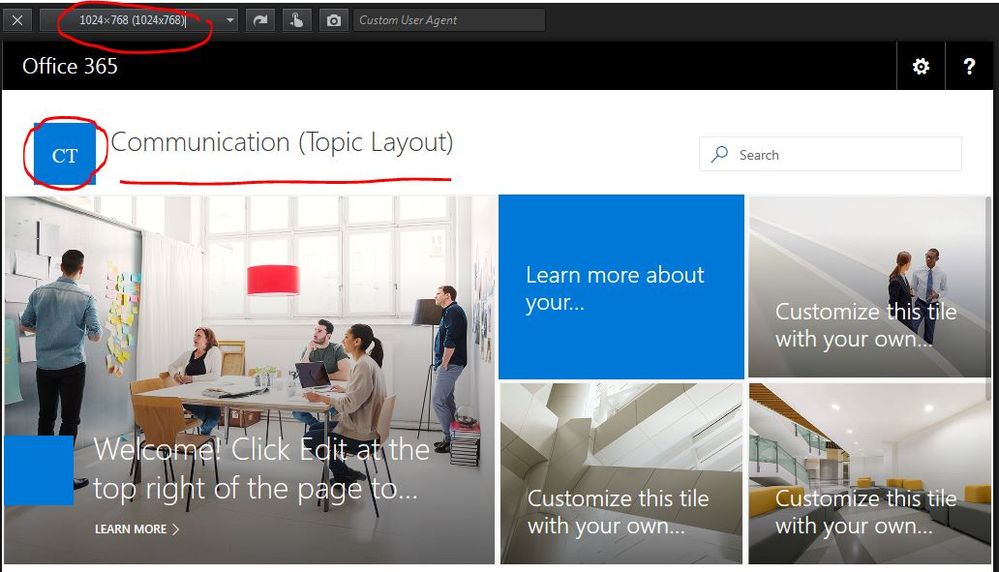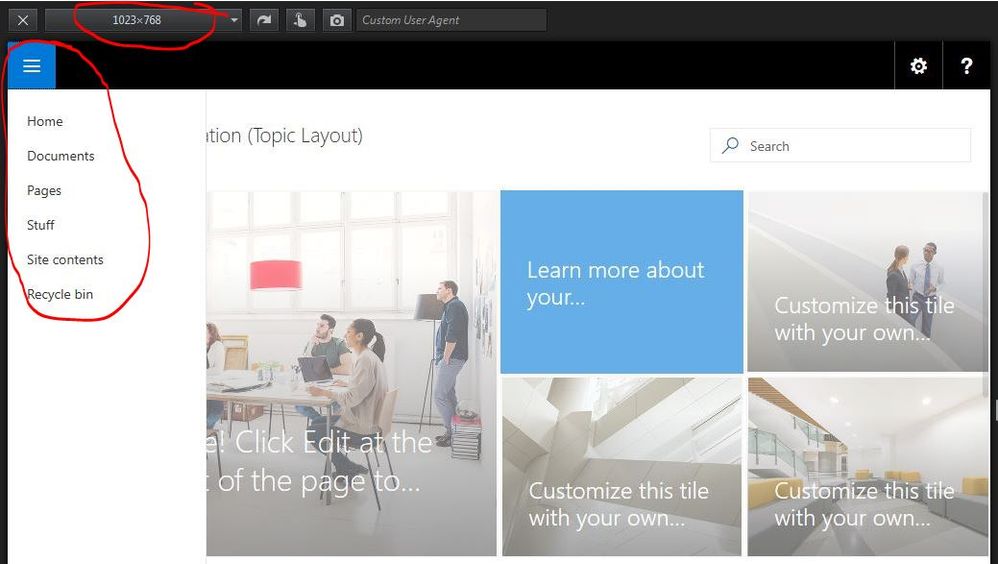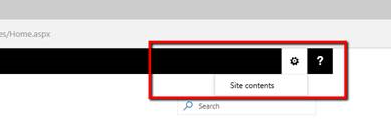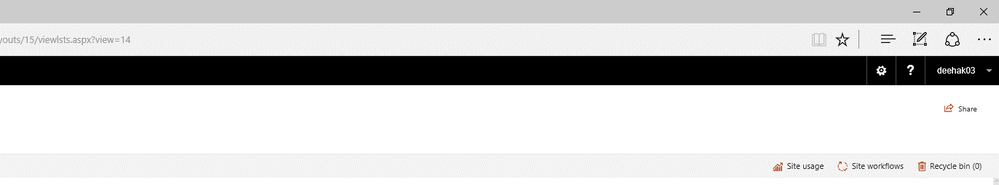- Home
- Content Management
- Discussions
- Communication Sites - Navigation for external users not showing above 1024px
Communication Sites - Navigation for external users not showing above 1024px
- Subscribe to RSS Feed
- Mark Discussion as New
- Mark Discussion as Read
- Pin this Discussion for Current User
- Bookmark
- Subscribe
- Printer Friendly Page
- Mark as New
- Bookmark
- Subscribe
- Mute
- Subscribe to RSS Feed
- Permalink
- Report Inappropriate Content
Aug 13 2017 03:04 PM
I've managed to successfully enable sharing via PowerShell (https://techcommunity.microsoft.com/t5/SharePoint/Anonymous-Sharing-not-working-with-Communication-s...) for a couple of new Communication sites which we are testing.
When I try logging into the site as an external user, I notice that the top navigation doesn't show above the 1024px break point. Below, the 1024px breakpoint, the burger menu shows and all the associated navigation options.
I also noticed that the font for the main logo looks odd so I'd imagine there is a stylesheet or other that is missing due to some permission issue.
Regards
Pete
- Labels:
-
SharePoint Online
- Mark as New
- Bookmark
- Subscribe
- Mute
- Subscribe to RSS Feed
- Permalink
- Report Inappropriate Content
Aug 14 2017 06:04 AM
Aug 23 2017 11:22 PM - edited Aug 23 2017 11:22 PM
- Mark as New
- Bookmark
- Subscribe
- Mute
- Subscribe to RSS Feed
- Permalink
- Report Inappropriate Content
Aug 23 2017 11:22 PM - edited Aug 23 2017 11:22 PM
I'm experiencing the same, do we have any update
- Mark as New
- Bookmark
- Subscribe
- Mute
- Subscribe to RSS Feed
- Permalink
- Report Inappropriate Content
Sep 05 2017 12:46 AM
Same issue here. Reposted this on uservoice forum. Hope this gets attention. I need this new interface for external users, but it is kind of useless now.
- Mark as New
- Bookmark
- Subscribe
- Mute
- Subscribe to RSS Feed
- Permalink
- Report Inappropriate Content
Sep 05 2017 01:05 AM - edited Sep 05 2017 01:13 AM
I had the same experience. In my case, the reason for this strange behaviour was that my users (not external though...) wasn't "first release" users. Once I activated first release, the user interface looked as expected. A few weeks later, it worked for ALL users. I guess it was because the full functionality had been rolled out to our tenant at that time.
- Mark as New
- Bookmark
- Subscribe
- Mute
- Subscribe to RSS Feed
- Permalink
- Report Inappropriate Content
Sep 06 2017 02:56 AM
- Mark as New
- Bookmark
- Subscribe
- Mute
- Subscribe to RSS Feed
- Permalink
- Report Inappropriate Content
Sep 06 2017 03:01 AM
- Mark as New
- Bookmark
- Subscribe
- Mute
- Subscribe to RSS Feed
- Permalink
- Report Inappropriate Content
Sep 06 2017 03:06 AM
- Mark as New
- Bookmark
- Subscribe
- Mute
- Subscribe to RSS Feed
- Permalink
- Report Inappropriate Content
Sep 06 2017 10:40 AM
If it helps, the described issue for external users seems to apply NOT just to communication sites but also affects team sites using modern pages (above the 1024 px etc...). Nav disappears, user name disappears from top right etc...
- Mark as New
- Bookmark
- Subscribe
- Mute
- Subscribe to RSS Feed
- Permalink
- Report Inappropriate Content
Sep 06 2017 11:06 AM
- Mark as New
- Bookmark
- Subscribe
- Mute
- Subscribe to RSS Feed
- Permalink
- Report Inappropriate Content
Sep 17 2017 04:25 AM
This is indeed a deal breaker for extranet scenarios at the moment. And a blocker to launch a project I'm soon done with.
Hoping Ignite won't mess up the focus of this one. Without top nav, there is no way for an external user to navigate away from a news article for example.
I'd hate to roll my own navn using SPFx extensions just for this.
- Mark as New
- Bookmark
- Subscribe
- Mute
- Subscribe to RSS Feed
- Permalink
- Report Inappropriate Content
Sep 17 2017 04:27 AM
- Mark as New
- Bookmark
- Subscribe
- Mute
- Subscribe to RSS Feed
- Permalink
- Report Inappropriate Content
Oct 05 2017 01:25 AM
Hi,
I have just posted a corresponding "idea" to this issue:
Please vote it up!
Thank you.
- Mark as New
- Bookmark
- Subscribe
- Mute
- Subscribe to RSS Feed
- Permalink
- Report Inappropriate Content
Oct 10 2017 07:10 PM
Hi All
We also have a project that is supposed to be launched soon.
Which is built on communication sites and we have thousands of external users.
Please everyone upvote the user voice page
- Mark as New
- Bookmark
- Subscribe
- Mute
- Subscribe to RSS Feed
- Permalink
- Report Inappropriate Content
Oct 11 2017 02:50 PM
Hi All
This could be a related issue
The External Users profile does not appear on pages in the site, but does in site contents.
This meaning the only way for them to logout, is to navigate to site contents click their profile and log out
Home Page example (no profile)
Site Contents Example
Cheers
Alex Bunning
- Mark as New
- Bookmark
- Subscribe
- Mute
- Subscribe to RSS Feed
- Permalink
- Report Inappropriate Content
Oct 15 2017 04:51 PM
This appears to be fixed now.
I have checked two tenants and external users are able to see the navigation. :)
Is this the same for everyone else?
Kind Regards
Alex Bunning
- Mark as New
- Bookmark
- Subscribe
- Mute
- Subscribe to RSS Feed
- Permalink
- Report Inappropriate Content
Oct 15 2017 05:00 PM
Hi Alex,
Good spotting. I've just checked two of our tenants now and the top navigation is showing in both of these instances. I've also checked a standard site which has modern pages (this previously suffered from the same issue), and this is now working also.
Thanks
Pete
- Mark as New
- Bookmark
- Subscribe
- Mute
- Subscribe to RSS Feed
- Permalink
- Report Inappropriate Content
Oct 15 2017 10:59 PM
Yes, I can confirm the bug with the top navigation for external users appears to be fixed.
The bug with the logout menu is still remaining, thou a bit less critical.
Thanks for the upvoting
- Mark as New
- Bookmark
- Subscribe
- Mute
- Subscribe to RSS Feed
- Permalink
- Report Inappropriate Content
Oct 15 2017 11:00 PM
@Alex Bunning wrote:This appears to be fixed now.
I have checked two tenants and external users are able to see the navigation. :)
Is this the same for everyone else?
Kind Regards
Alex Bunning
Indeed, and in the nick of time as we're going live today :)