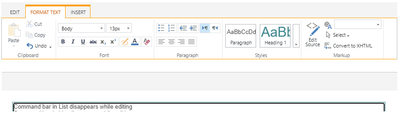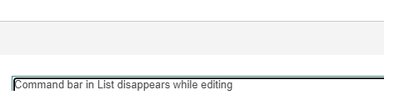- Home
- Content Management
- Discussions
- Re: Command Bar disappears when editing in List / SP Modern
Command Bar disappears when editing in List / SP Modern
- Subscribe to RSS Feed
- Mark Discussion as New
- Mark Discussion as Read
- Pin this Discussion for Current User
- Bookmark
- Subscribe
- Printer Friendly Page
- Mark as New
- Bookmark
- Subscribe
- Mute
- Subscribe to RSS Feed
- Permalink
- Report Inappropriate Content
Apr 27 2020 02:24 AM
hi everyone,
Since weeks, we've encountered a problem when the Command bar in List disappears while editing.
It looks fine when I start editing, but when the texts is long than one page, the Command bar just disappears, that mean I won't be able to save whatever I've been editing. Any idea how to fix this problem please?
1st screenshot: when start editing
2nd screenshot: after filling in the page with text, the command bar disappears
Thank you so much
Jacqueline
- Labels:
-
Command Bar
- Mark as New
- Bookmark
- Subscribe
- Mute
- Subscribe to RSS Feed
- Permalink
- Report Inappropriate Content
Apr 30 2020 09:18 AM
What is the SharePoint version?
- Mark as New
- Bookmark
- Subscribe
- Mute
- Subscribe to RSS Feed
- Permalink
- Report Inappropriate Content
Apr 30 2020 10:38 AM
@Alireza Rahimifarid Yes, I have. The standard one was Internet Explorer before, recently we have switched to Chrome. I also thought that one of the browsers could be the cause of this strange behavior but the Command Bar was no where to be seen in both Browsers. We are using SP Modern.
Thanks for trying to help @Alireza Rahimifarid appreciate it!
Kind regards,
Jacqueline