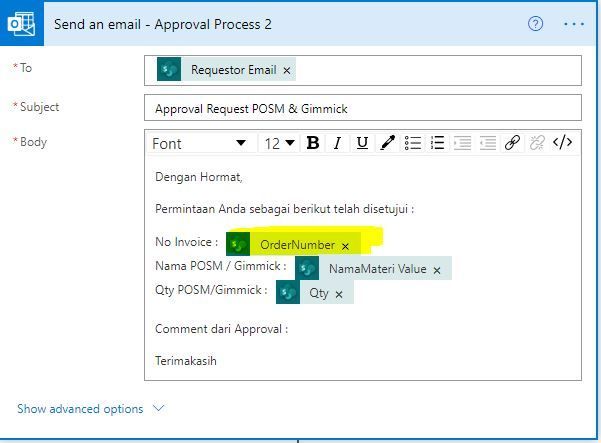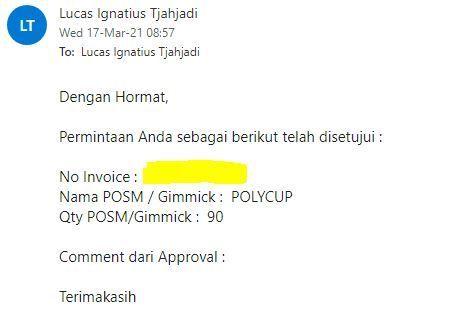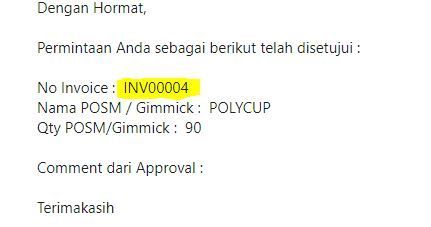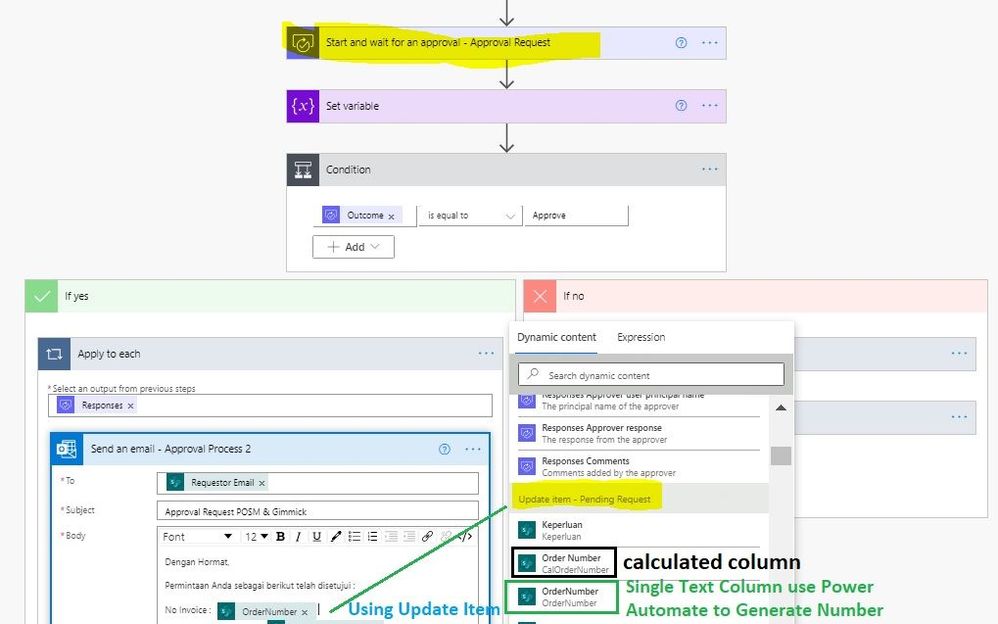- Home
- Content Management
- Discussions
- Re: Column value on SharePoint is Missing on Email
Column value on SharePoint is Missing on Email
- Subscribe to RSS Feed
- Mark Discussion as New
- Mark Discussion as Read
- Pin this Discussion for Current User
- Bookmark
- Subscribe
- Printer Friendly Page
- Mark as New
- Bookmark
- Subscribe
- Mute
- Subscribe to RSS Feed
- Permalink
- Report Inappropriate Content
Mar 16 2021 07:40 PM - edited Mar 16 2021 07:46 PM
I've problem when I create new data on List SharePoint my value is Missing when email is send (using Email v2), but when I test running using power automate test value is appear.
Can anyone help for this problem?
My email template on PowerAutomate
Value on SharePoint List
Email Received when create New on SharePoint List
Test Running using powerAutomate what I mean is like this
Email when Testing using PowerAutomate
- Labels:
-
Microsoft Flow
-
SharePoint
- Mark as New
- Bookmark
- Subscribe
- Mute
- Subscribe to RSS Feed
- Permalink
- Report Inappropriate Content
Mar 16 2021 09:58 PM
- Mark as New
- Bookmark
- Subscribe
- Mute
- Subscribe to RSS Feed
- Permalink
- Report Inappropriate Content
Mar 16 2021 11:08 PM
Yes, that Calculated column but it only copy from another column.
Even, I'm using column single text it still not appear.
- Mark as New
- Bookmark
- Subscribe
- Mute
- Subscribe to RSS Feed
- Permalink
- Report Inappropriate Content
- Mark as New
- Bookmark
- Subscribe
- Mute
- Subscribe to RSS Feed
- Permalink
- Report Inappropriate Content
Mar 17 2021 09:45 PM
Is the value of the column you are referencing with the formula added manually when the item is created?
- Mark as New
- Bookmark
- Subscribe
- Mute
- Subscribe to RSS Feed
- Permalink
- Report Inappropriate Content
Mar 18 2021 07:52 PM
- Mark as New
- Bookmark
- Subscribe
- Mute
- Subscribe to RSS Feed
- Permalink
- Report Inappropriate Content
Mar 21 2021 09:14 PM
- Mark as New
- Bookmark
- Subscribe
- Mute
- Subscribe to RSS Feed
- Permalink
- Report Inappropriate Content
Mar 22 2021 12:15 AM
@Matti_Paukkonen because my flow is using approval and if approve will be send email. And then I'm using update column on Order Number, not using Created column.
I Attached my flow, please help to check it
- Mark as New
- Bookmark
- Subscribe
- Mute
- Subscribe to RSS Feed
- Permalink
- Report Inappropriate Content
Mar 24 2021 09:55 PM
Solution- Mark as New
- Bookmark
- Subscribe
- Mute
- Subscribe to RSS Feed
- Permalink
- Report Inappropriate Content
Apr 16 2021 12:38 AM
I'm just using get item sharePoint it will be show my generate number.
Thanks
Accepted Solutions
- Mark as New
- Bookmark
- Subscribe
- Mute
- Subscribe to RSS Feed
- Permalink
- Report Inappropriate Content
Mar 24 2021 09:55 PM
Solution