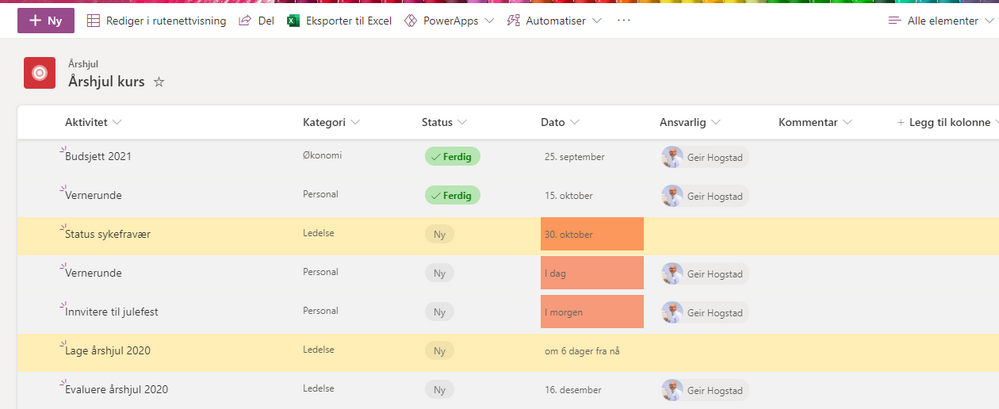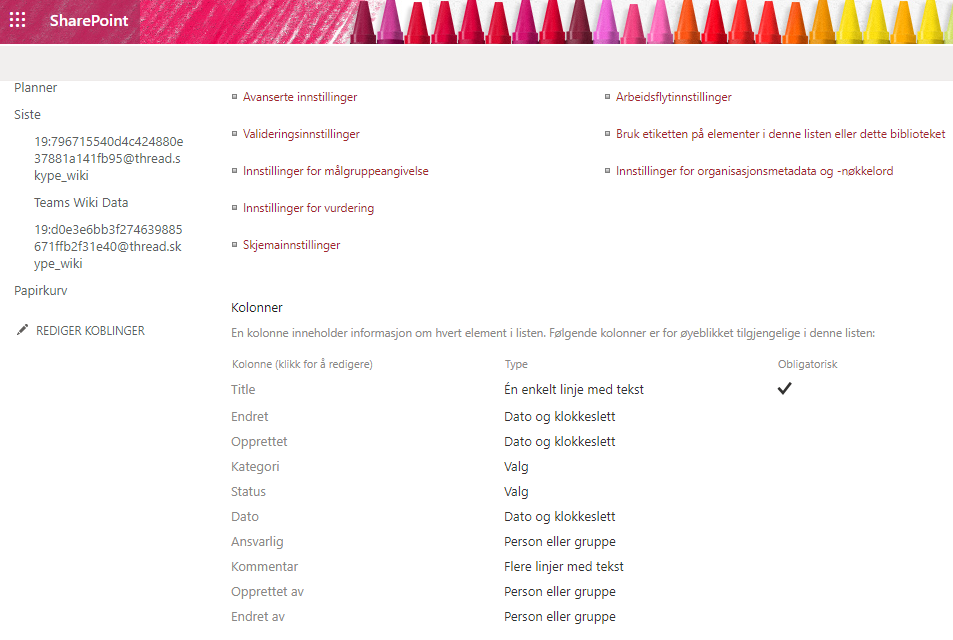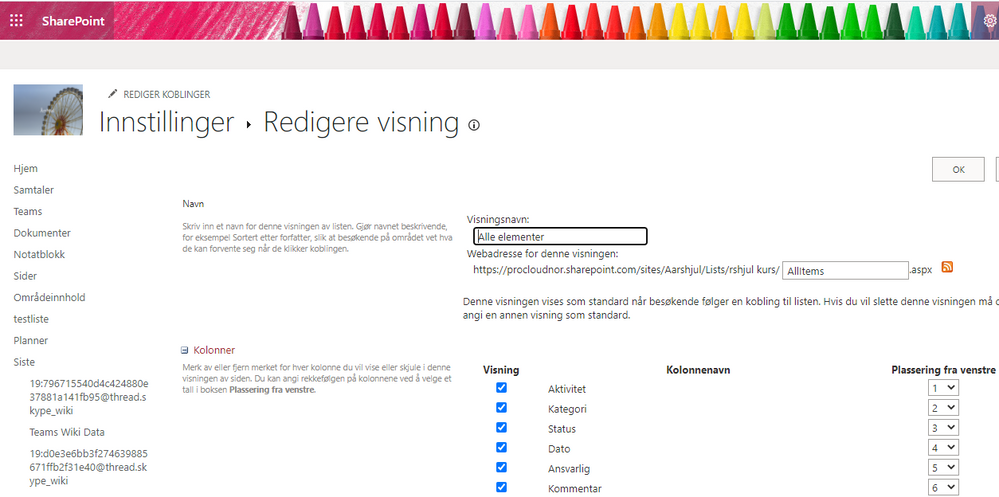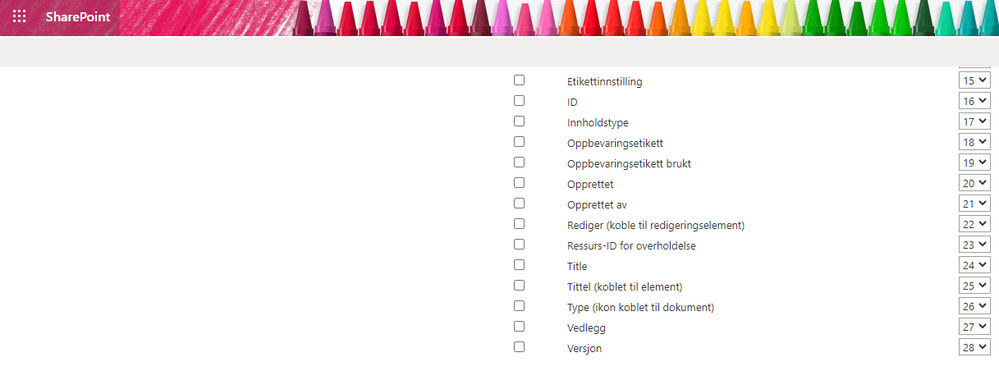- Home
- Content Management
- Discussions
- Re: Column names, sharepoint lists.
Column names, sharepoint lists.
- Subscribe to RSS Feed
- Mark Discussion as New
- Mark Discussion as Read
- Pin this Discussion for Current User
- Bookmark
- Subscribe
- Printer Friendly Page
- Mark as New
- Bookmark
- Subscribe
- Mute
- Subscribe to RSS Feed
- Permalink
- Report Inappropriate Content
Nov 30 2020 05:44 AM
Hi,
I am a bit confused by the column names in the Lists app. And that makes it fifficult to use Power automate later.
My Lists app:
List settings, columns
View all Items selection:
Where is for eaxmple "Aktiviteter" column in the list settings?
Best Regards
Geir
- Labels:
-
Lists
-
SharePoint Online
- Mark as New
- Bookmark
- Subscribe
- Mute
- Subscribe to RSS Feed
- Permalink
- Report Inappropriate Content
Nov 30 2020 07:11 AM
@Geir Hogstad you appear to have renamed the Title column to Aktiviteter but Title is still the name in the background and so will be used by Power Automate etc.
Rob
Los Gallardos
Microsoft Power Automate Community Super User
- Mark as New
- Bookmark
- Subscribe
- Mute
- Subscribe to RSS Feed
- Permalink
- Report Inappropriate Content
Nov 30 2020 07:24 AM
Thank you for your responce @RobElliott. That was my thought as well. But the title columnt is still there. I Starte with one of the tempaltes in the List app. So teh column is renamed. But I cant see the original somewhere.
The column "dato" is not showing in Power automate...
Here is the Title column.
Best regards
- Geir
- Mark as New
- Bookmark
- Subscribe
- Mute
- Subscribe to RSS Feed
- Permalink
- Report Inappropriate Content
Feb 09 2023 08:50 AM
@Geir Hogstad - Renaming a column in SharePoint simply changes the display name and not the underlying "internal name" for the column. This is to keep scripts and code from breaking when a column is renamed. If you want to use an existing column with a different internal name, then create a new column with the desired name and optionally delete the old column (can't do this with some columns such as Title).