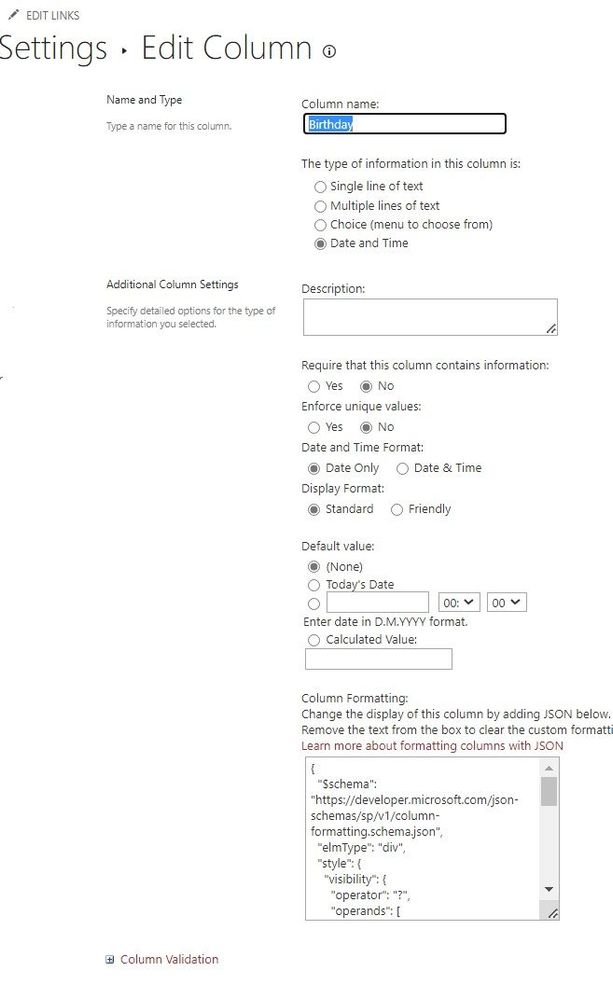- Home
- Content Management
- Discussions
- Re: Column formatting / Show or hide columns based on user permission
Column formatting / Show or hide columns based on user permission
- Subscribe to RSS Feed
- Mark Discussion as New
- Mark Discussion as Read
- Pin this Discussion for Current User
- Bookmark
- Subscribe
- Printer Friendly Page
- Mark as New
- Bookmark
- Subscribe
- Mute
- Subscribe to RSS Feed
- Permalink
- Report Inappropriate Content
Nov 30 2021 02:35 AM - edited Nov 30 2021 02:36 AM
Hi guys,
I just wanted to let you know that by pure chance :) I managed to show/hide list columns based on the permission of the current user. For this, I use the PermMask attribute.
In this example, I only show the column value, if the user permission is higher than 'read' permission:
{
"$schema": "https://developer.microsoft.com/json-schemas/sp/v2/column-formatting.schema.json",
"elmType": "div",
"style": {
"visibility": "=if([$PermMask]>='0xb00','hidden','visible')"
},
"txtContent": "=if([$PermMask]>='0xb00','read-only','more than read')"
}
In a real life use case, I use this to show a "Run flow" button to only those users, who have at least an edit permission for the specific list item.
I hope this helps somebody :)
- Labels:
-
Permissions
-
SharePoint Online
- Mark as New
- Bookmark
- Subscribe
- Mute
- Subscribe to RSS Feed
- Permalink
- Report Inappropriate Content
Sep 03 2022 04:14 AM
Unfortunately, it does not work in sharepoint 2019.
Is it possible to modify it for sharepoint 2019?
- Mark as New
- Bookmark
- Subscribe
- Mute
- Subscribe to RSS Feed
- Permalink
- Report Inappropriate Content
Sep 03 2022 05:14 AM - edited Nov 08 2022 12:42 AM
@Ivan_Volkov For SharePoint 2019, you have to use the Abstract Syntax Tree (AST) expressions using operator and operands. Try this:
{
"$schema": "https://developer.microsoft.com/json-schemas/sp/v1/column-formatting.schema.json",
"elmType": "div",
"style": {
"visibility": {
"operator": "?",
"operands": [
{
"operator": ">=",
"operands": [
"[$PermMask]",
"0xb00"
]
},
"hidden",
"visible"
]
}
},
"txtContent": {
"operator": "?",
"operands": [
{
"operator": ">=",
"operands": [
"[$PermMask]",
"0xb00"
]
},
"read-only",
"more than read"
]
}
}
Please click Mark as Best Response & Like if my post helped you to solve your issue. This will help others to find the correct solution easily. It also closes the item. If the post was useful in other ways, please consider giving it Like.
- Mark as New
- Bookmark
- Subscribe
- Mute
- Subscribe to RSS Feed
- Permalink
- Report Inappropriate Content
Sep 03 2022 06:46 AM - edited Sep 03 2022 06:48 AM
Thank you! Unfortunately, it didn't help.
I assumed that the problem is in the json-schemas/sp/v2 it should be json-schemas/sp/v1
It didn't help.
Either I format the column incorrectly, or, maybe, the problem is in "[$PermMask]",
"0xb00" - it differs from Sharepoint Online.
- Mark as New
- Bookmark
- Subscribe
- Mute
- Subscribe to RSS Feed
- Permalink
- Report Inappropriate Content
Nov 17 2022 02:55 PM
@Ivan_Volkov did you figure out a way around this? I'm trying to accomplish the same thing.
- Mark as New
- Bookmark
- Subscribe
- Mute
- Subscribe to RSS Feed
- Permalink
- Report Inappropriate Content
Nov 18 2022 12:12 AM
- Mark as New
- Bookmark
- Subscribe
- Mute
- Subscribe to RSS Feed
- Permalink
- Report Inappropriate Content
May 11 2023 04:15 AM
- Mark as New
- Bookmark
- Subscribe
- Mute
- Subscribe to RSS Feed
- Permalink
- Report Inappropriate Content
Jul 12 2023 06:42 AM
- Mark as New
- Bookmark
- Subscribe
- Mute
- Subscribe to RSS Feed
- Permalink
- Report Inappropriate Content
Jul 13 2023 03:35 AM
@Oyelg Unfortunately, there is no way to create view for specific users (view audience targeting) in SharePoint modern experience.
However, you can do it using SharePoint classic experience. Check my answers on below links for more information:
- Set Target Audience by specific view in SharePoint List using Modern Experience
- View for individual user groups
Please click Mark as Best Response & Like if my post helped you to solve your issue. This will help others to find the correct solution easily. It also closes the item. If the post was useful in other ways, please consider giving it Like.