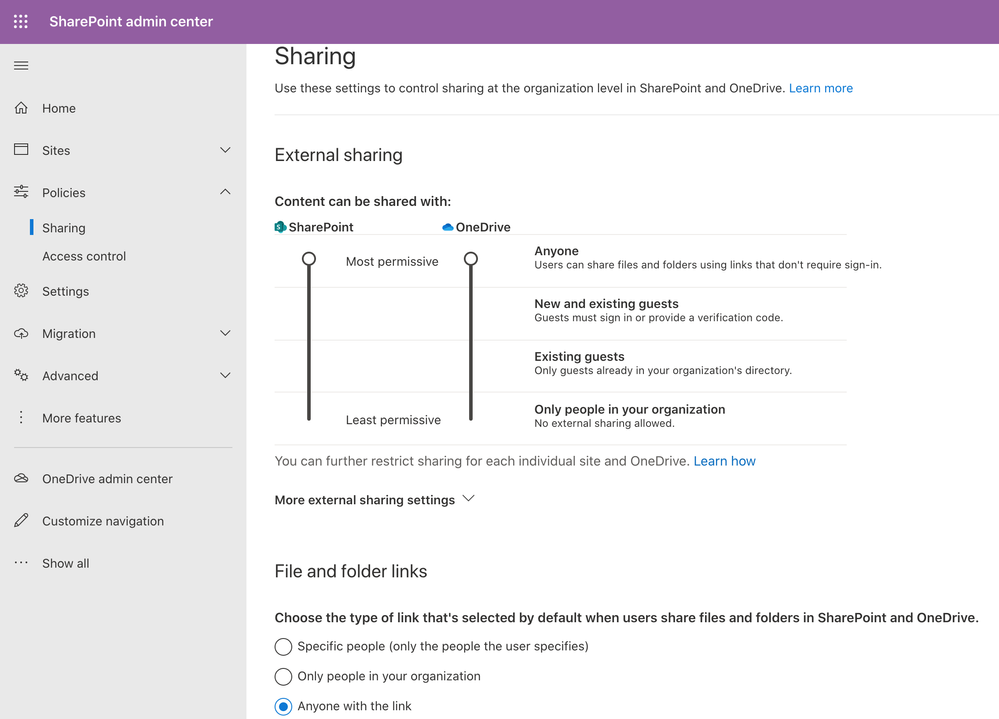- Home
- Content Management
- Discussions
- Re: Collaborating on External Documents
Collaborating on External Documents
- Subscribe to RSS Feed
- Mark Discussion as New
- Mark Discussion as Read
- Pin this Discussion for Current User
- Bookmark
- Subscribe
- Printer Friendly Page
- Mark as New
- Bookmark
- Subscribe
- Mute
- Subscribe to RSS Feed
- Permalink
- Report Inappropriate Content
May 08 2020 11:37 AM
Hello,
I am new to SharePoint and am unsure if a solution I am trying to implement is possible or even the best approach.
I have a document set, some of the documents have protections enabled and need to be shared externally with unlicensed users for collaboration.
I am testing this by sending a link to my personal email, because protections are enabled I would have to open the file in my desktop and edit from there. The issue is that the changes made here do not sync back to my SharePoint library.
Is it possible to sync changes made by unlicensed external users, or do I need to rethink my approach?
- Mark as New
- Bookmark
- Subscribe
- Mute
- Subscribe to RSS Feed
- Permalink
- Report Inappropriate Content
May 08 2020 12:40 PM
In your SharePoint Admin Center, what settings do you have on the Policies | Sharing page please, as per the example below;
- Mark as New
- Bookmark
- Subscribe
- Mute
- Subscribe to RSS Feed
- Permalink
- Report Inappropriate Content
May 08 2020 01:04 PM
I was using the email link to verify access to the document.
- Mark as New
- Bookmark
- Subscribe
- Mute
- Subscribe to RSS Feed
- Permalink
- Report Inappropriate Content
May 08 2020 10:24 PM
Hmm, that's weird then. Do you have another computer you can try this on to see if the experience is the same?