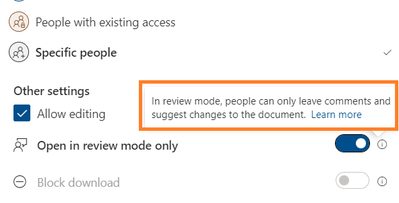- Home
- Content Management
- Discussions
- collaborate permissions for user outside of organisation
collaborate permissions for user outside of organisation
- Subscribe to RSS Feed
- Mark Discussion as New
- Mark Discussion as Read
- Pin this Discussion for Current User
- Bookmark
- Subscribe
- Printer Friendly Page
- Mark as New
- Bookmark
- Subscribe
- Mute
- Subscribe to RSS Feed
- Permalink
- Report Inappropriate Content
Dec 13 2021 10:41 AM
I would like to set up a sharing link to a specific folder for users who may not have a microsoft account, however I need this to be contribute only.
The only options presented to me under 'manage access' are:
can edit
can view
Is there a way i can allow people without a microsoft account to drop items into the folder but not edit/delete/rename anything?
- Mark as New
- Bookmark
- Subscribe
- Mute
- Subscribe to RSS Feed
- Permalink
- Report Inappropriate Content
Dec 14 2021 12:22 AM
@JamesTerris Hi, the setting you're looking for is present when sharing a file and not the folder.
I'm not sure what you're looking for really, but you have this feature for "file requests".
Create a file request (microsoft.com)
For B2B sync (2nd link below) there are some prerequisites such as AAD account or Microsoft account, but those will be created automatically if you enable AAD B2B integration with SharePoint and OneDrive (first link).
Azure AD B2B integration for SharePoint & OneDrive - SharePoint in Microsoft 365 | Microsoft Docs
B2B Sync - OneDrive | Microsoft Docs
You could enter the advanced permission settings for the SharePoint site as well.